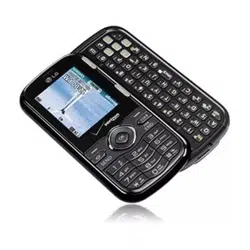Loading ...
Loading ...
Loading ...
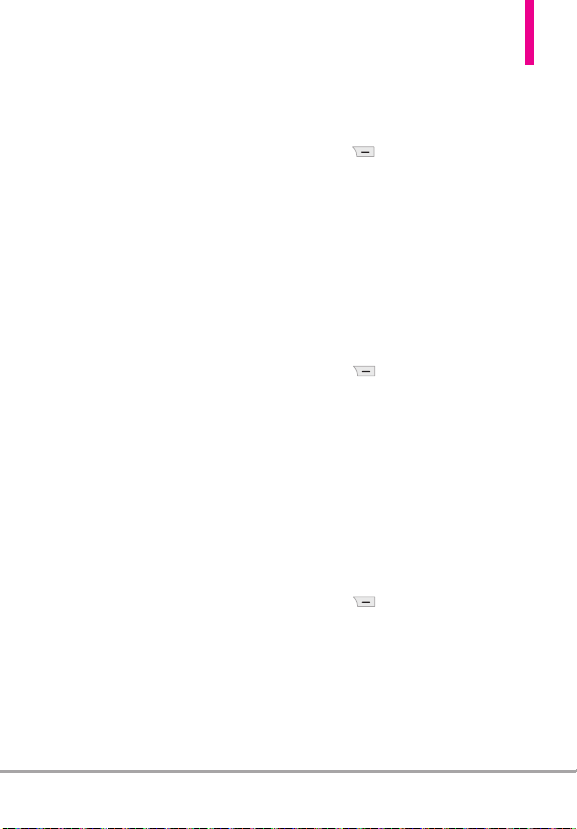
LG Cosmos
TM
39
Preview Displays the Picture
message as it would be seen by
the recipient.
Save As Draft Saves the
message into the Drafts folder.
Insert Quick Text Allows you to
add Quick Text phrases in your
message.
Copy Text Allows you to copy text.
Paste Allows you to paste the
text you last copied into a text
field.
Add Slide Insert multiple
pictures into a picture message.
Priority Level Gives priority to
the message.
High/ Normal
Callback # Inserts a pre-
programmed callback number
with your message.
On/ Off/ Edit
Cancel Message Cancels
message editing and goes to the
Messaging menu.
●
Editing Picture
1. With the box for
Picture
highlighted, press the Right Soft
Key
[Options]
.
2.
Select from the following
option(s):
Preview/ Save As Draft/ Add
Slide/ Priority Level/ Remove
Picture/ Cancel Message
●
Editing Sound
1. With the box for
Sound
highlighted, press the Right Soft
Key [
Options
].
2. Select from the following
option(s):
Preview/ Save As Draft/ Add
Slide/ Priority Level/ Remove
Sound/ Cancel Message
●
Editing Name Card
1. With the box for
Name Card
highlighted, press the Right Soft
Key [
Options
].
2. Select from the following
option(s):
Preview/ Save As Draft/ Add
Slide/ Priority Level/ Remove
Name Card/ Cancel Message
Loading ...
Loading ...
Loading ...