Loading ...
Loading ...
Loading ...
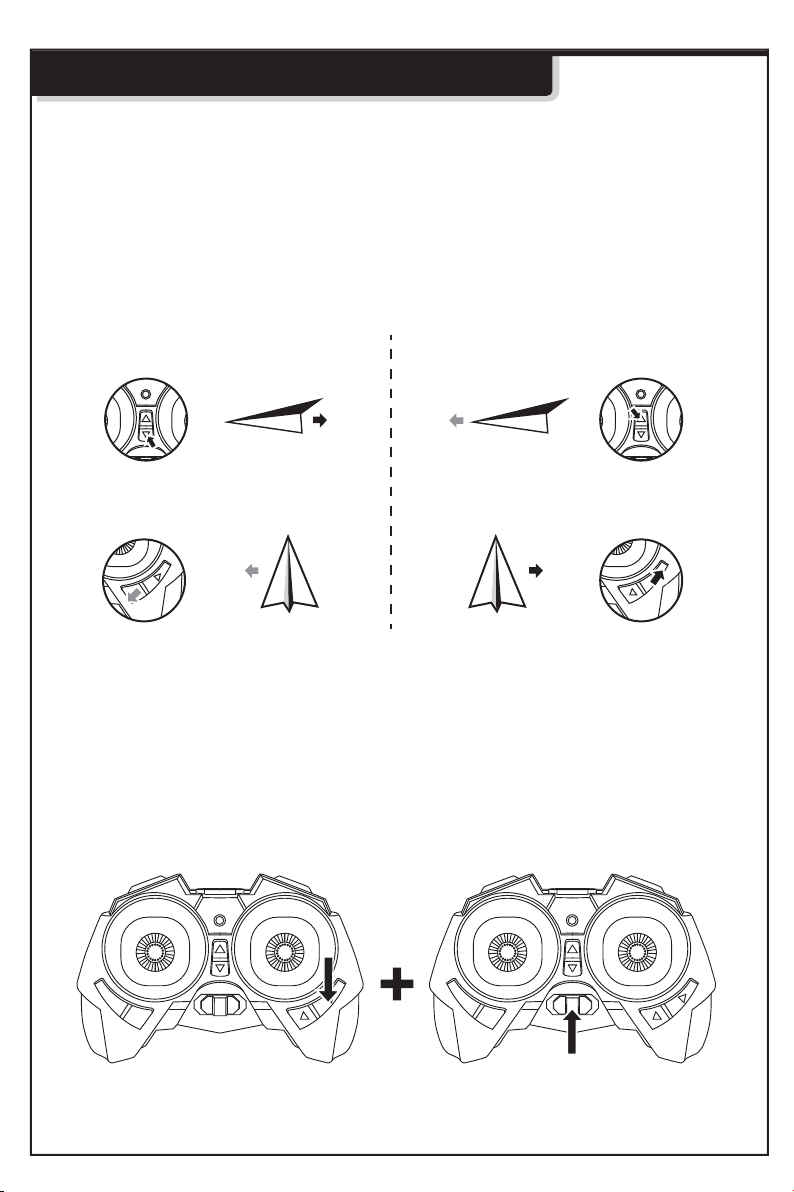
Adjustment / Trimming
Erase Trimming settings
Manually trimmed settings can be cleared by doing the following:
1) Power OFF the controller.
2) Press down and hold the Right Trimming button.
3) Power ON the controller.
4) Let go of the Right Trimming button.
Bring the drone to hover a few feet above the ground. Observe for
any drifting. Use the opposite direction trimmer button to correct the
drifting.
E.g.: If the drone drifts backwards repeatedly press the forward
trimmer until the drifting stops or until satisfied with the hover.
Forward TrimmerBackward Trimmer
Left Side-Fly Trimmer Right Side-Fly Trimmer
Loading ...
Loading ...
Loading ...