Loading ...
Loading ...
Loading ...
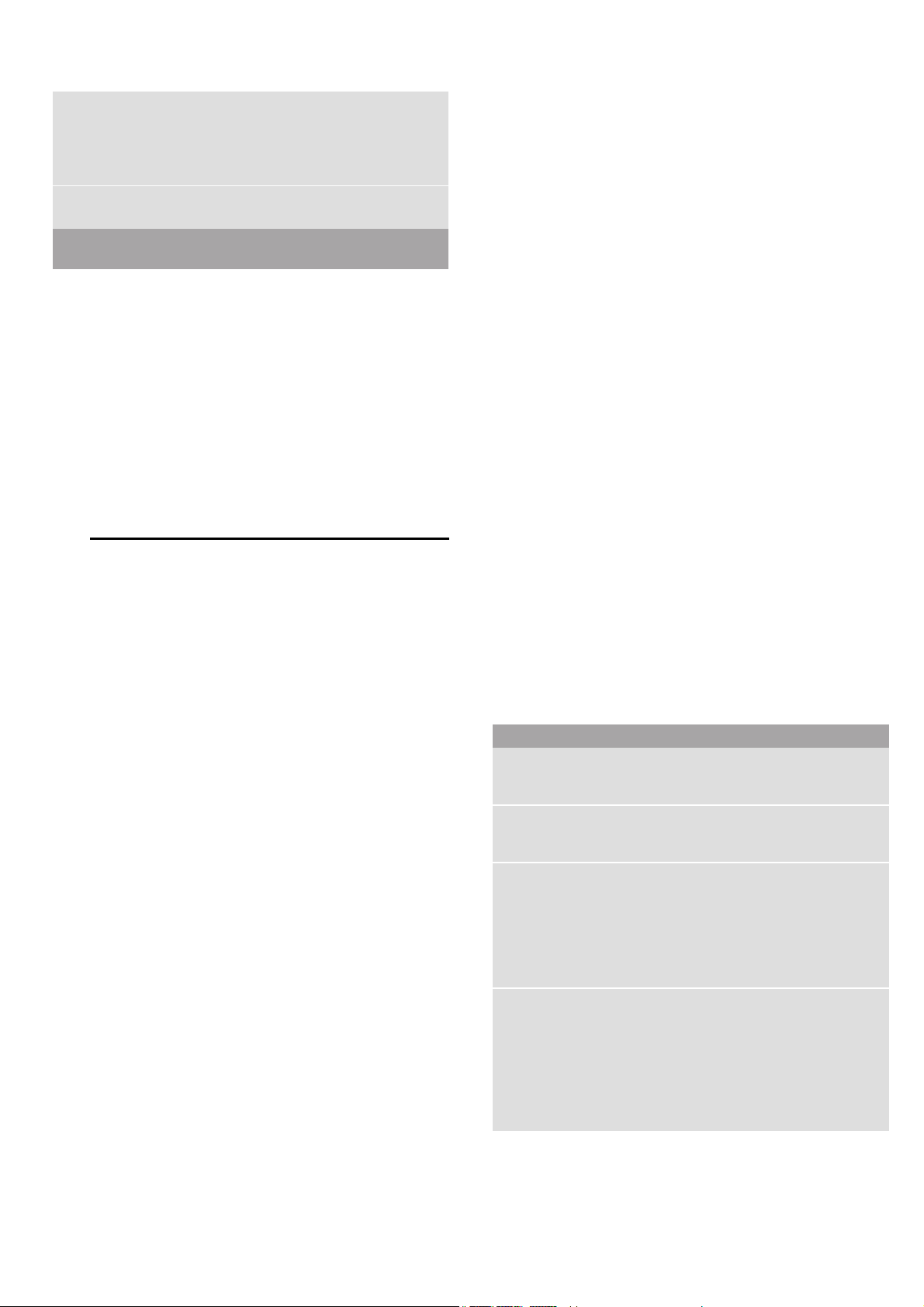
en Cleaning
14
Note: Changes to the language, button tone and
display brightness settings take effect immediately. All
other changes take effect after the settings have been
saved.
--------
Power cut
The changes you make to the settings are retained
even after a power cut.
Only the settings pertaining to the initial use of the
appliance need to be implemented once again
following a power cut.
Changing the time
If you want to change the time, for example from
summer to winter time, you have to change the basic
setting.
1. Touch the # touch button.
2. Touch the 0 touch button.
3. Use the ( or ) touch button to select the "" settings".
4. Use the & touch button to navigate to the next line.
5. Use the ( or ) touch button to select the time.
6. If necessary, use the & touch button to navigate to
the next line.
7. Use the ( or ) touch button to change the time.
8. Touch the 0 touch button.
9. To save the setting, use the & touch button to select
"Save".
To discard the setting, use the % touch button to
select "Discard".
DCleaning
Cleaning
With good care and cleaning, your appliance will retain
its appearance and remain fully functioning for a long
time to come. We will explain here how you should
correctly care for and clean your appliance.
:Warning
Risk of burns!
The appliance becomes very hot. Never touch the
interior surfaces of the cooking compartment or the
heating elements. Always allow the appliance to cool
down. Keep children at a safe distance.
:Warning
Risk of electric shock!
Do not use any high-pressure cleaners or steam
cleaners, which can result in an electric shock.
:Warning
Risk of injury!
Scratched glass in the appliance door may develop into
a crack. Do not use a glass scraper, sharp or abrasive
cleaning aids or detergents.
Note: Unpleasant odours, for example after fish has
been prepared, can be removed very easily. Add a few
drops of lemon juice to a cup of water. Always place a
spoon in the container to prevent delayed boiling. Heat
the water for 1 to 2 minutes at maximum microwave
output.
Cleaning agent
To ensure that the different surfaces are not damaged
by using the wrong cleaning agent, observe the
information in the table.
Do not use:
■ Harsh or abrasive cleaning agents.
■ Metal or glass scrapers to clean the door panels.
■ Metal or glass scrapers to clean the door seal.
■ Hard scouring pads or sponges.
■ Cleaning agents with a high alcohol content.
Wash new sponge cloths thoroughly before use.
Demo mode Switched off*
Switched on
(only displayed during the first 3 minutes
after the appliance has been reset or is
used for the first time)
Factory settings Reset
Do not reset*
* Factory setting (factory settings may vary depending on the appli-
ance model)
Area Cleaning agent
Appliance front Hot soapy water: Clean using a dish cloth and
then dry with a soft cloth. Do not use a metal or
glass scraper for cleaning.
Display Wipe down using a microfibre cloth or a
slightly damp cloth. Do not wipe with a wet
cloth.
Stainless steel Hot soapy water: Clean using a dish cloth and
then dry with a soft cloth. Remove flecks of
limescale, grease, starch and albumin (e.g.
egg white) immediately. Corrosion can form
under such flecks. Special stainless-steel
cleaning agents are available from the after-
sales service or from specialist retailers.
Cooking compart-
ment made of stain-
less steel
Hot soapy water or vinegar solution: Clean
using a dish cloth and then dry with a soft
cloth. Do not use oven spray or any other
aggressive oven cleaners or abrasive materi-
als. Scouring pads, rough sponges and pan
cleaners are also unsuitable. These items
scratch the surface. Allow the interior surfaces
to dry thoroughly.
Loading ...
Loading ...
Loading ...