Loading ...
Loading ...
Loading ...
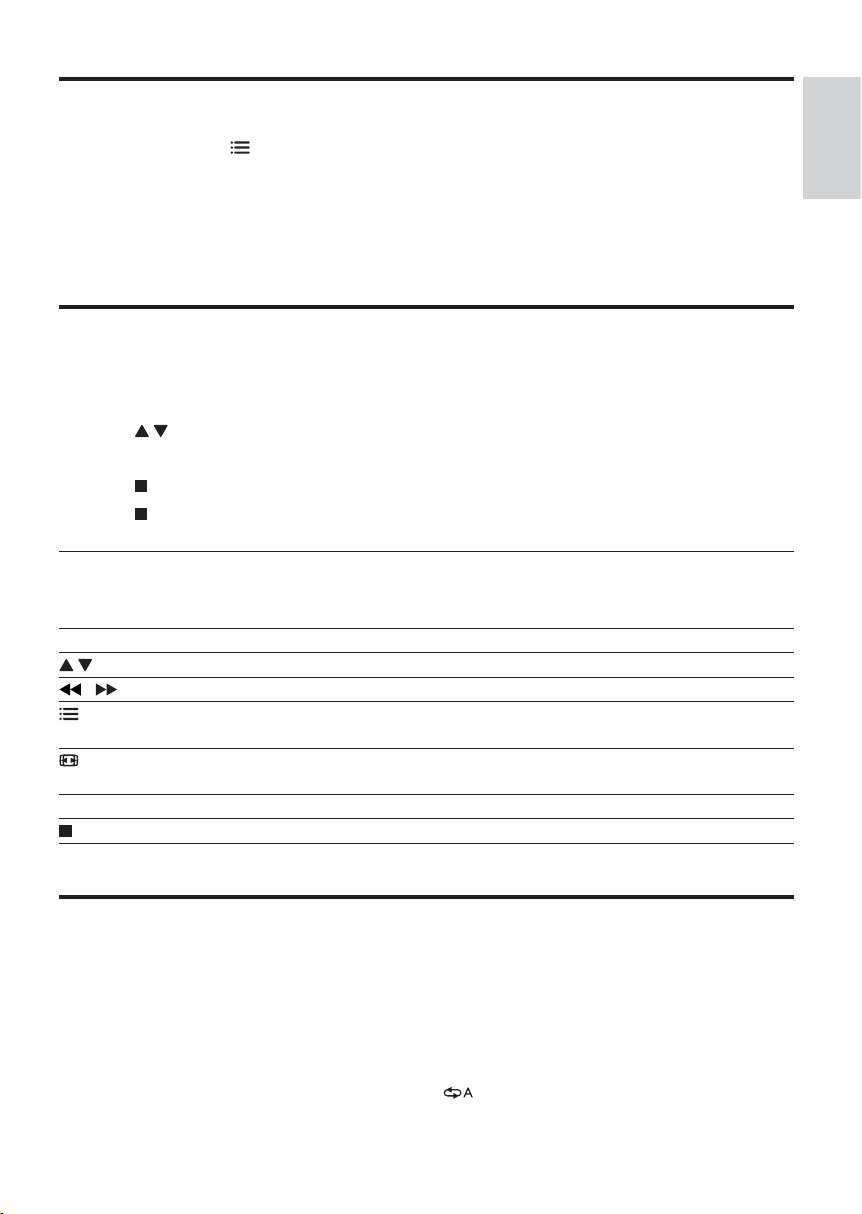
English
EN
Video options
During video play, press OPTIONS
[Info]
[PBC]
[Aspect ratio]
[Volume]
[Angle]
Play a musical slideshow
1
2 Press
3 OK
4 Press
5 Press again to stop music play.
Control photo play
Button Action
OPTIONS Access to select [Color]
Access to select [Photo preview]
Play pauses in zoom mode.
OK Start or resume a play.
Stop a play.
Repeat play
During play, press REPEAT/REPEAT A-B repeatedly to select a repeat play option.
1 Press REPEAT/REPEAT A-B repeatedly to select as a start point.
Loading ...
Loading ...
Loading ...