Loading ...
Loading ...
Loading ...
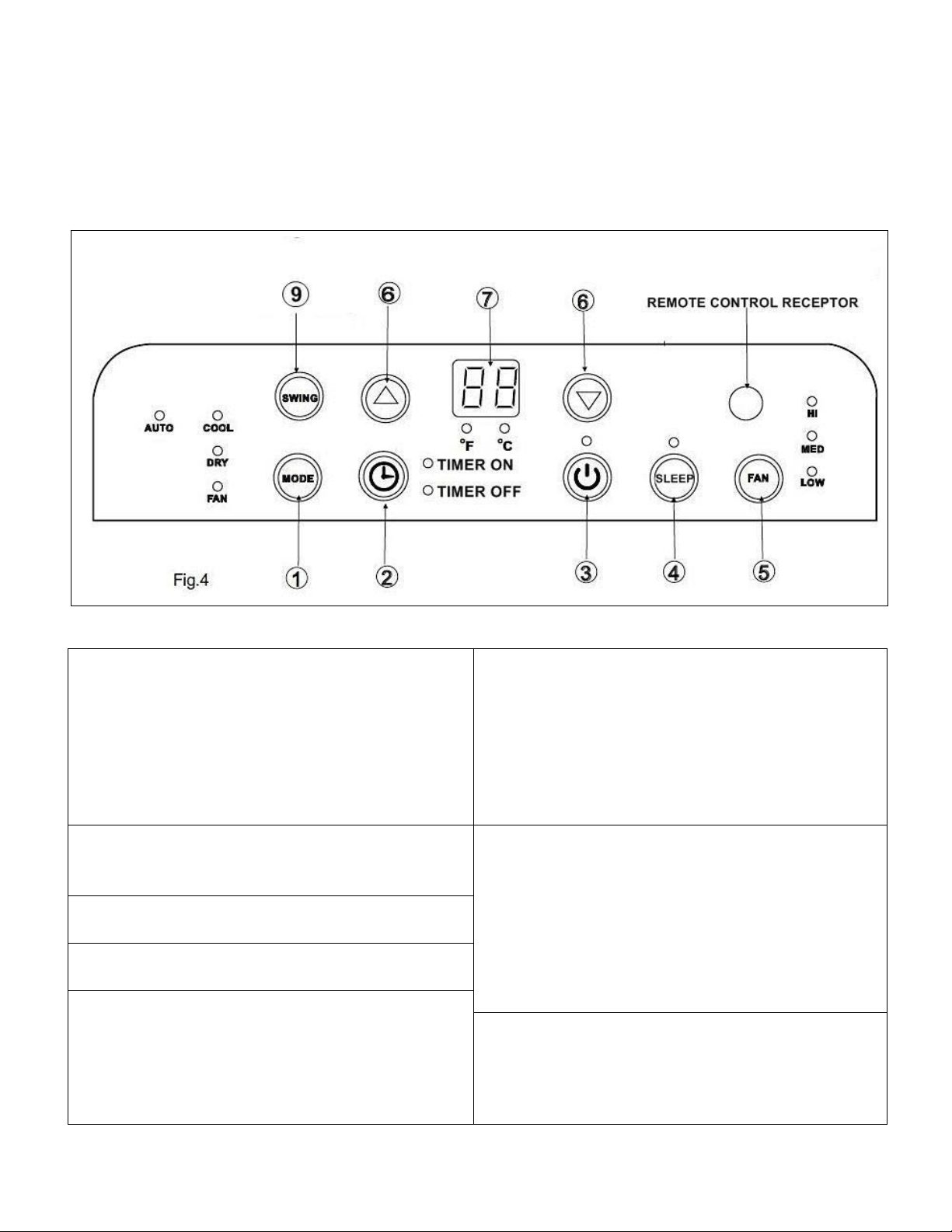
8|P a g e
OPERATING
YOUR AIR CONDITIONER
Before you begin, thoroughly familiarize yourself with the control panel, remote control and all of
the functions. Follow the symbol for the desired function. The unit can be controlled by the unit
control panel alone or with the remote control.
CONTROL PANEL
1. MODE
Controls the 4 function modes: COOL, AUTO, Fan
only and DRY.
6. UP and
DOW
N
Adjusts set
temperature (1
°C/ 2°F increments) or
timer hours (0 – 24 hours).
NOTE: This unit is capable of displaying set
temperature in Fahrenheit or in Celsius. To convert
from one to the other, press and hold the Up and
Down buttons for 3 seconds.
2. TIMER
Turns the timer function on and off. To cancel the
timer, press the Power button or set the timer to 0.0.
7. LED DISPLAY
In Cool mode: shows set temperature in °C or °F and
AUTO timer setting. In DRY and FAN only modes:
shows room temperature.
Error Codes:
E1, E2 and E4: Unplug unit and restart in 5 minutes.
P1: Bottom water tank is full; drain water from the
unit
3.
POW
ER
Tu
r
ns the unit on and of
f
.
4. SLEEP
Tu
r
ns the slee
p
f
unction on and of
f
.
5. FAN
Controls the 4 fan speeds: HI, MED, LOW and
AUTO. The fan speed indicator lights illuminates to
show the set fan speed.
W
hen the AUTO speed is
selected, none of the fan speed indicator
illuminates.
9.
SW
ING
Turns on the auto swing function.
Loading ...
Loading ...
Loading ...