Loading ...
Loading ...
Loading ...
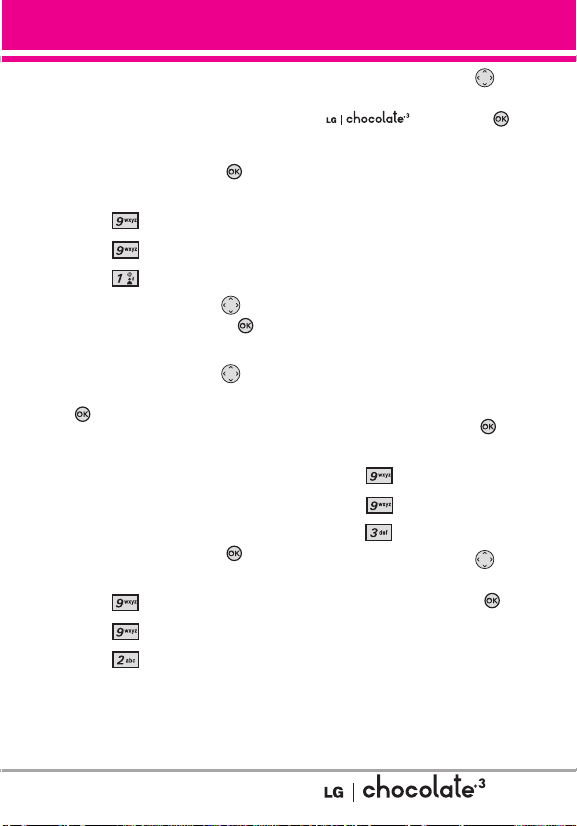
9.1 Save Options
Allows you to select which memory
(phone or memory card) to use to
save your files.
1. With the flip open, press
[MENU].
2. Press Settings & Tools.
3. Press Memory.
4. Press Save Options.
5. Use the Directional Key to
select file type, then press .
Pictures / Videos / Sounds
6. Use the Directional Key to
select place to save, then press
.
Phone Memory / Card Memory
9.2 Phone Memory
Shows the memory information
saved in your phone.
1. With the flip open, press
[MENU].
2. Press Settings & Tools.
3. Press Memory.
4. Press Phone Memory.
5. Use the Directional Key to
select file storage type in the
, then press
to view the memory used.
Memory Usage / My Pictures /
My Videos / My Music / My
Sounds
NOTE
You can reset my music for My
Music option. This removes all songs
and playlists purchased or
subscribed by V CAST Music with
Rhapsody. Playlists created on the
phone will not be affected.
9.3 Card Memory
Shows the memory information
saved in the card.
1. With the flip open, press
[MENU].
2. Press Settings & Tools.
3. Press Memory.
4. Press Card Memory.
5. Use the Directional Key to
select file storage type on the
memory card, then press .
Memory Usage / My Pictures /
My Videos / My Music / My
Sounds
NOTE
The option Card Memory Usage
shows the total used memory and
memory space remaining.
99
VX8560_Eng_1.1.qxd 8/29/08 4:44 PM Page 99
Loading ...
Loading ...
Loading ...