Loading ...
Loading ...
Loading ...
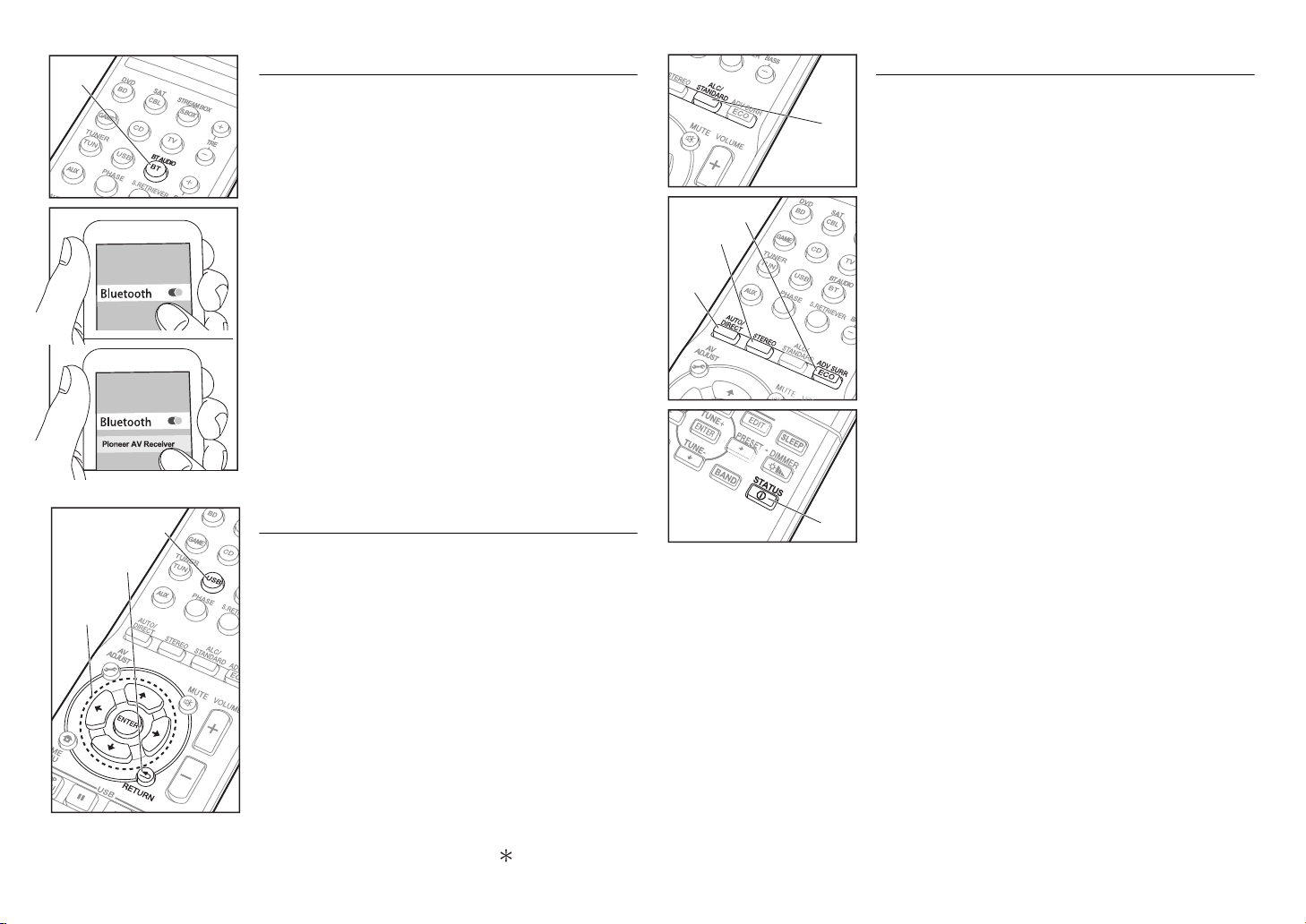
14
a
b
c
BLUETOOTH
®
Playback
You can wirelessly enjoy music files stored in a
smartphone or other BLUETOOTH-enabled device.
The coverage area is about 32 feet (10 meters).
0 Note that connection is not always guaranteed with all
BLUETOOTH-enabled devices.
1. Press BT (a).
2. Enable (turn on) the BLUETOOTH function of the
BLUETOOTH-enabled device.
3. On the screen, etc., of the BLUETOOTH-enabled
device, select “Pioneer AV Receiver”. After a short
time “CONNECT” is displayed and pairing is
completed.
0 If a password is requested, enter “0000”.
4. Play some music on the BLUETOOTH-enabled
device. Increase the volume of the BLUETOOTH-
enabled device to an appropriate level.
Playing a USB Device
Play music files on a USB storage device. This unit
supports play of WMA/MP3/MPEG-4 AAC music
files.
0 Note that operation is not guaranteed with all USB
storage devices.
1. Switch the input on the TV to that assigned to the
unit.
2. Press USB (a).
3. Connect the USB storage device to the USB port
on the main unit.
0 Play of the first file starts automatically when the USB
storage device is detected.
4. To play another file, press RETURN (b) to display
the list of files and folders on the TV, then use the
cursors to select and ENTER to confirm (c).
0 If characters that cannot be read are recorded on the
USB file, they are replaced with marks.
a
b
c
d
e
About Listening Modes
The default setting is for the EXT.STEREO mode to
be selected which plays a stereo image from the front
and rear, irrespective of the input audio format.
ALC/STANDARD button (a)
You can select the Dolby Digital and DTS listening
modes. When the input signal is multi-channel, the
listening mode switches to Dolby Digital or DTS-HD
MasterAudio, for example, to suit the input audio
format. When the input signal is 2-channel, you can
select the DOLBY PRO LOGIC, DOLBY PLII MOVIE/
MUSIC/GAME and NEO:6 CINEMA/MUSIC listening
modes which expand playback to 5.1 channels.
Select STEREO ALC to play at a balanced level even
when there are differences in sound level between
tracks, for example.
AUTO/DIRECT button (b)
You can select listening modes such as AUTO
SURROUND, DIRECT, and PURE DIRECT that play
the sound field according to the number of channels
in the input signal. The DIRECT mode bypasses
circuits that can affect sound quality, such as the tone
control circuits, so you can enjoy even better sound
quality. The PURE DIRECT mode allows you to shut
down additional circuits and processing that affect
sound quality.
STEREO button (c)
You can select the STEREO mode to playback only
from the front speakers and subwoofer.
ADV SURR button (d)
You can select original surround modes such as the
EXT.STEREO and DRAMA modes.
a
SN29402356_VSX-531_QSG_EnFrEs_151215.book 14 ページ 2015年12月14日 月曜日 午後7時31分
Loading ...
Loading ...
Loading ...