Loading ...
Loading ...
Loading ...
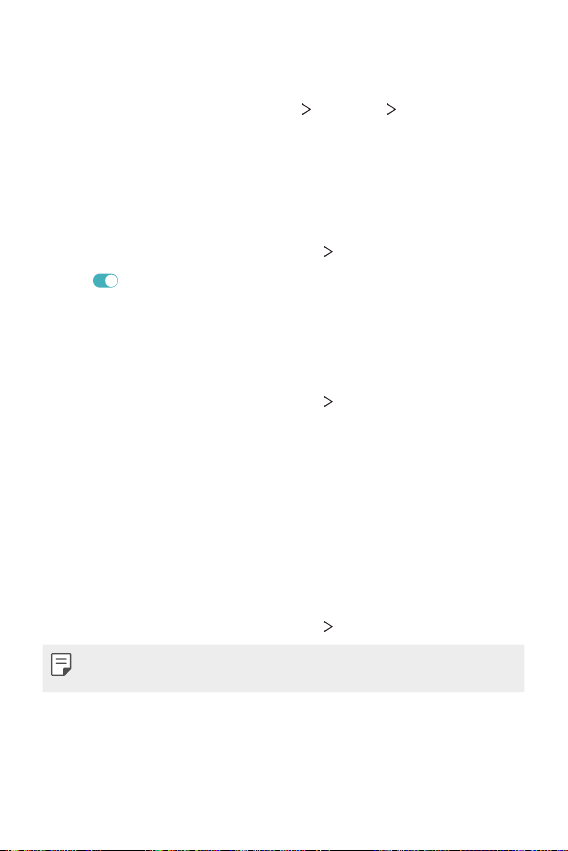
Phone Settings 95
Help
You can view help on using tethering and hotspots.
On the settings screen, tap Network
Tethering Help.
Sharing a panel
You can share contents from Gallery, Music and File Manager with
nearby devices. Also you can share content with specific people in
apps that work with Google Direct Share.
1
On the settings screen, tap Network Sharing a panel.
2
Tap to deactivate each option.
LG AirDrive
You can use your LG account to manage files saved on the device
from a computer. You do not need a USB connection.
1
On the settings screen, tap Network LG AirDrive.
2
Use a single LG account to sign in to LG Bridge on the computer
and LG AirDrive on the device.
• LG Bridge software can be downloaded from
www.lg.com
.
3
Manage files on the device from the computer.
Printing
You can connect your device to a Bluetooth printer and print photos
or documents saved on the device.
1
On the settings screen, tap Network Printing.
• If the desired printer is not in the list, install the printer driver from
the app store.
2
Select a printer from the printer list screen.
Loading ...
Loading ...
Loading ...