Loading ...
Loading ...
Loading ...
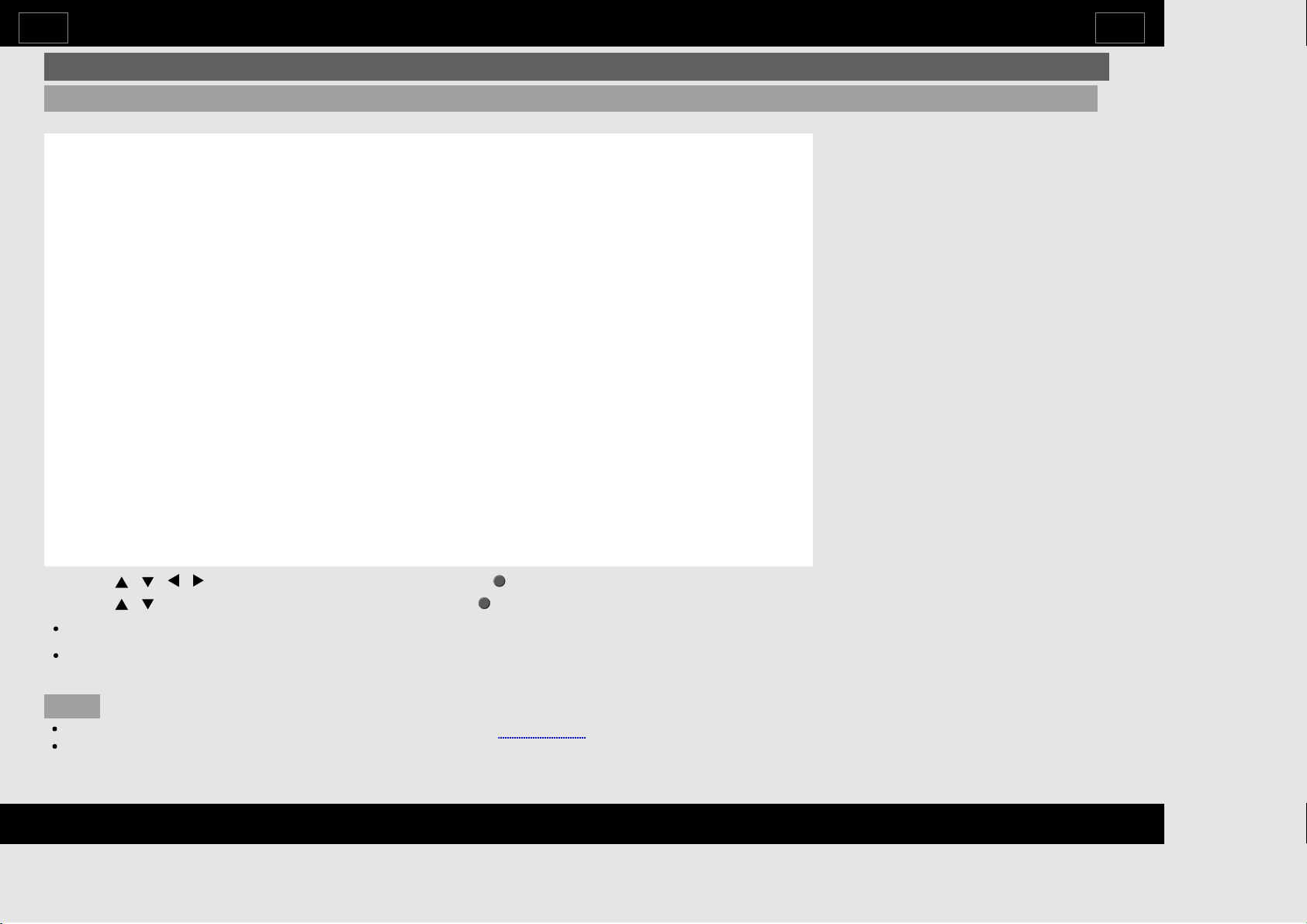
Devices
Fullscreenview
SwitchingbetweenconnecteddevicesispossibleontheDevicesfullscreen.
1.Press
/ / / toselecttheinputsource,andthenpress (ENTER).
2.Press
/ toselectthe"SwitchtoDevice",andthepress (ENTER).
Animagefromtheselectedsourceautomaticallydisplays.
Ifthetargetinputisnotconnected,youwillbeabletoswitchtotheinput,butthecorrectvideoandaudiowillnotbeoutput.Besuretoconnectthe
equipmentbeforehand.
NOTE
TodisplaytheDevicesinthefullscreenorasapeekscreen,seepage2-1.
Changingfromafullscreenviewtoanothermodeispossible.
HowtoselecttheTVMode
EN2-5
ENGLISH | FRANÇAIS | PORTUGUÊS | РУССКИЙ | 中文 | INDONESIA | ภาษาไทย | TIẾNGVIỆT | ﻲﺑرﻋ | АҒЫЛШЫН | O'ZBEKTILIDA
>><<
Loading ...
Loading ...
Loading ...