Loading ...
Loading ...
Loading ...
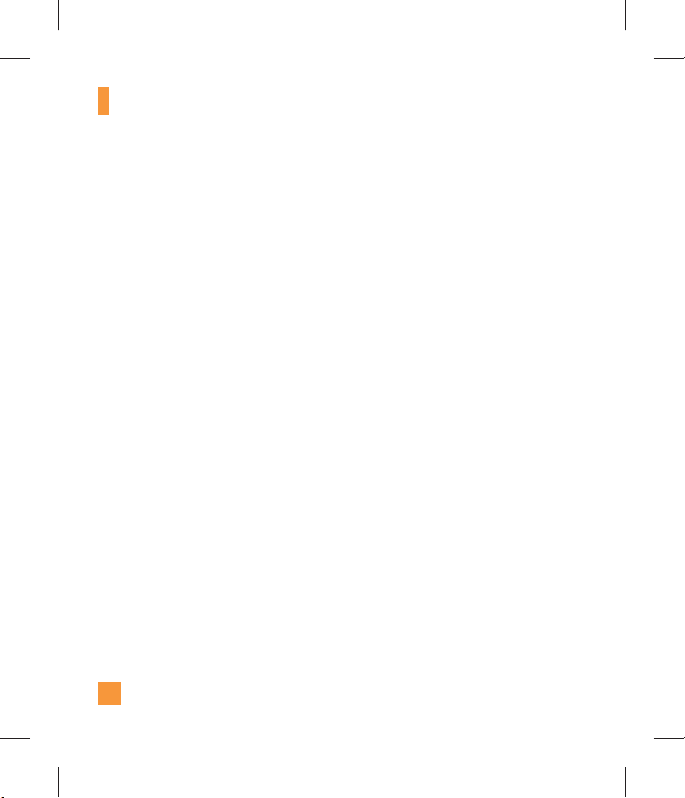
88
1. Enter URL
3. View Bookmarks
5. Full Screen
7. Page Up
9. Zoom In
*. Page Down
2. This Page
4. Info.
6. Normal Screen
8. Recent Pages
0. Search Text
#. Zoom Out
Voice Command
• Mode
- speed: with this setting, you no longer
receive voice prompts (only tone prompts)
from the phone when Voice Command is
activated.
- normal: the phone will use voice prompts
when Voice Command is activated.
• Best Match
- 1 match: the most likely match will be
displayed when finding a number from the
address book.
- 4 matches: the four most likely matched
names will be displayed when finding a
name from the address book.
• Sensitivity
- High
- Medium
- Low
• Spk. On Mode
- Automatic On: When this option is
selected, prompts are loud enough so you
can hear the output when the phone is
away from the ear, at a distance.
- Off: When this option is selected, prompts
are quieter, and cannot be heard when the
phone is away from the ear, at a distance.
• Call Alert
- Ring only: The phone rings normally
during an incoming call.
- Ring After Name: The phone announces
the name or number of the incoming call,
then rings.
- Name Repeat: The phone announces an
incoming call by repeating the name or
number of the caller repeatedly.
Settings
Loading ...
Loading ...
Loading ...