Loading ...
Loading ...
Loading ...
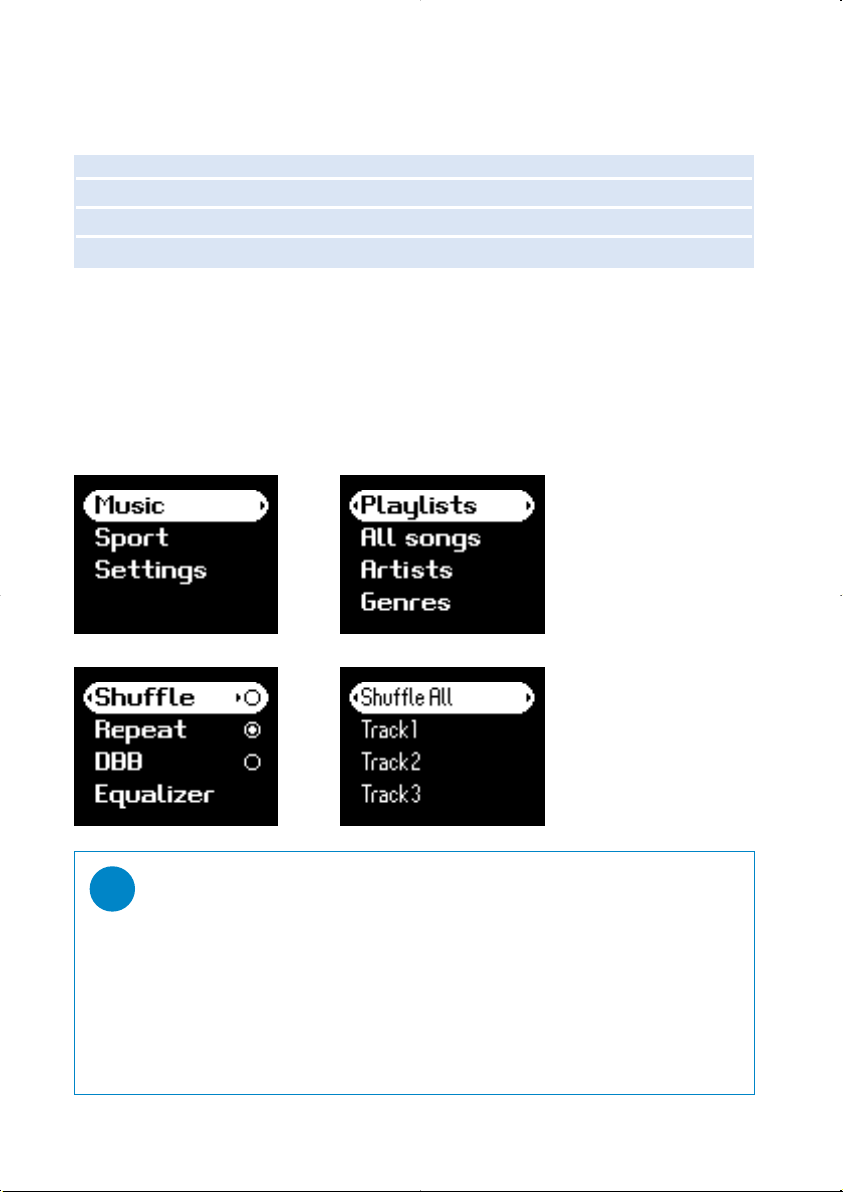
6
Root menu
When your device powers up, you will see the ROOT MENU.
***FM radio is only available in some regional versions. FM radio is currenlty not available in Europe..
Navigation
Your device has an intuitive menu navigation system to guide you through various
settings and operations. Use 3, 4, 1, 2 to browse through menus. Press 2 to
confirm your selection.
Music enter to play your digital music tracks
Radio*** enter to listen to your radio presets
Sport enter to view your workout summary
Settings enter to customize settings for your device
TIP
Select Shuffle All to play all your device music in a random way.
Smart Hide is a function to hide some library information. With Smart Hide, you can scroll
faster to the right content by hiding albums and artists which contain songs that are fewer
than a specified number.
Smart Hide 1 will hide all artists and albums that has only 1 track in the library.
Smart Hide 2 will hide all artists and albums that has only 2 or fewer tracks in the library.
Smart Hide 3 will hide all artists and albums that has only 3 or fewer tracks in the library.
Smart Hide 4 will hide all artists and albums that has only 4 or fewer tracks in the library.
✔
PSA235_ENG.qxd 15/8/05 17:50 Page 6
Loading ...
Loading ...
Loading ...