Loading ...
Loading ...
Loading ...
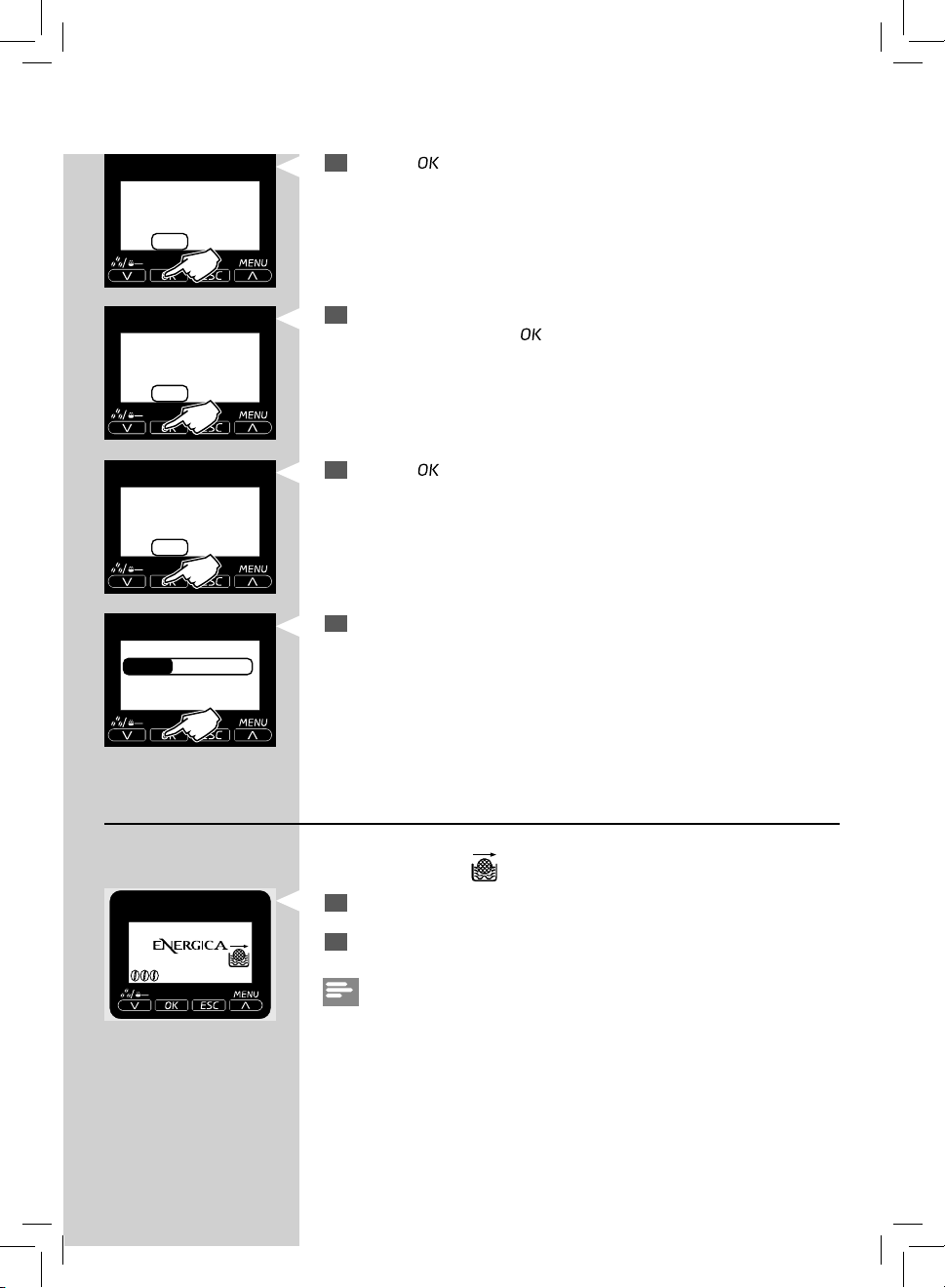
17
ENGLISH
17
INSERT FILTER.
FILL THE TANK
OK
INSERT WATER SPOUT
OK
PLACE A CONTAINER
UNDER THE
WATER SPOUT
OK
ACTIVATE FILTER
12
Press the“ ” button to con rm that you have inserted the water lter
and lled the water tank.
13
The machine reminds you to install the water dispenser. Check that it is
correctly installed. Press“
” to con rm.
14
Press the“ ” button to con rm that a container is placed under the
water spout.
15
The machine starts dispensing water. This page will be displayed. Once
the machines stop dispensing, remove the container.
Replacing the “INTENZA+” water lter
When the “INTENZA+” water lter needs to be replaced with a new one,
this icon is displayed
.
1
Replace the lter as described in the previous chapter.
2
The machine is now programmed to manage a new lter.
Note:
If the lter is already installed and you want to remove - but not replace it,
select the “ENABLE FILTER” option and set it to OFF.
If there is no “INTENZA+” water lter installed, insert the small white lter
previously removed into the water tank.
Loading ...
Loading ...
Loading ...