Loading ...
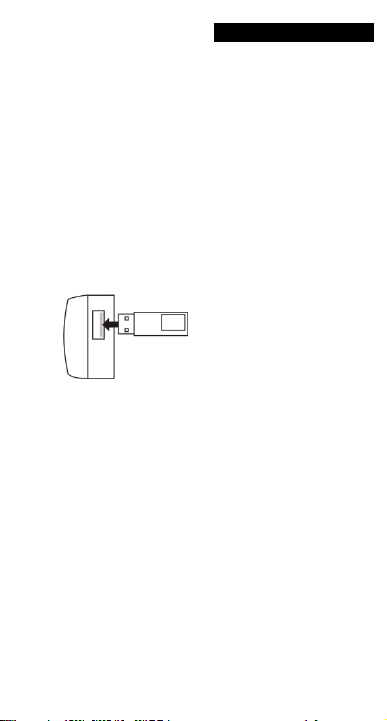
DIGITAL ez LG
1
About your USB dongle
The AN-WF100 is a Wi-Fi adapter that can be used with
certain LG Displays. The following model lines are
supported:
LED LCD TV : LEX, LX, LE9, LE8, LE7, LE59,
LE58, LE55, LE54 series
LCD TV : LD8, LD7, LD6, LD5 series
Plasma TV : PK5, PK7, PK9, PX9 series
Projector : HX350Y, HW300
(* Every model line listed is not available in every country.
* Available models are subject to change without notice.)
USB Dongle Hardware Installation
Find the USB port on the back of your Display.
Plug in the Wi-Fi dongle to the Display’s USB port.
Display
Check to see if the Wi-Fi
dongle is inserted correctly.
The LED indicator should
be facing up.
Warranty
This product comes with one year warranty
(Europe 2 years).
If it proves to be defective in material or
workmanship under normal use, during the
warranty period, please contact the retailer where
you purchased it. This warranty is good only to
the original purchaser of the product and effective
only in local area.
Safety Caution
Keep this product away from water, moisture, and
liquids.
Keep this product away from direct sunlight,
extreme heat, and fire.
For detailed network connection, please refer to your LG
Display’s manual.
Loading ...
Loading ...
Loading ...