Loading ...
Loading ...
Loading ...
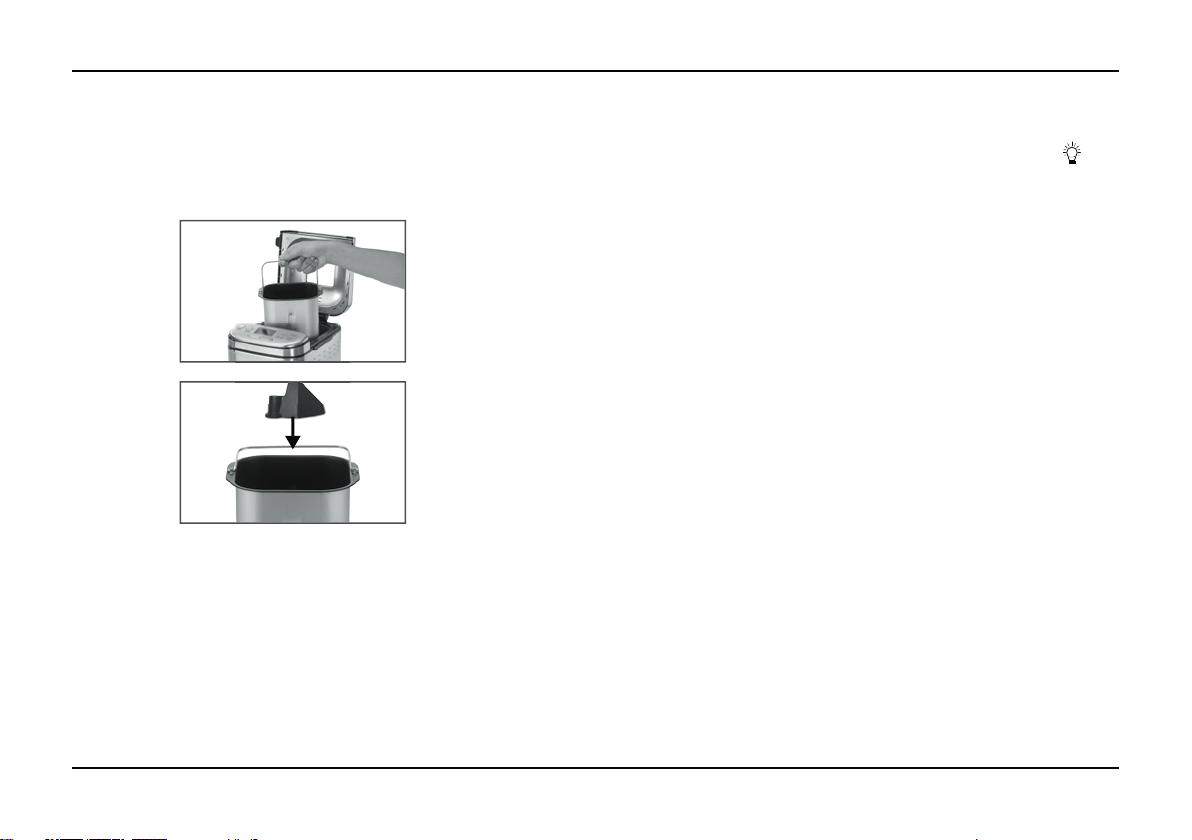
5
OPERATING INSTRUCTIONS
1. Remove bread pan from baking chamber by grasping the handle, turning
the pan counterclockwise and lifting up. It may be helpful to first lift the
handle of the bread pan by using the pan hook (see figure 1a).
To properly attach the kneading paddle, insert onto shaft with wide base
facing down (see figure 1b).
2. Properly measure all ingredients and put into the bread pan in
the exact order they are listed. Always put the liquids in first, the dry
ingredients in next, and the yeast last. Yeast should not touch wet
ingredients. Please refer to the Measuring and Loading Ingredients
sections (page 11) for instructions.
3. Insert the bread pan back into the baking chamber, turning clockwise
to lock in place.
4. Close the lid and connect power cord to a standard electrical outlet.
5. Select your program by pressing the PROG button. For more information
on each program, see pages 9–10.
6. Select your crust color (light, medium or dark) by pressing the COLOR
button. If no crust color is selected, the unit will automatically default to
dark crust.
7. Select your loaf size (1-lb., 1½-lb. or 2-lb.) by pressing the SIZE/
button. If no loaf size is selected, the unit will automatically default to a
1½-lb. loaf size.
8. If you would like the bread-making process to start immediately, press
the START/STOP button now, the indicator will light to show that the
bread maker is on.
9. To cancel the process at any time, press and hold the START/STOP
button for 3 seconds.
Delay Start Timer
The Cuisinart
®
Compact Automatic Bread Maker can be programmed up to
13 hours in advance. For example, you can program your bread maker at
8 p.m. to finish baking at 9 a.m. Be sure to set your timer based on when you
would like your bread to be complete.
NOTE: Do not use perishable ingredients such as milk, eggs, cheese and
yogurt with the Delay Start function.
To set the Delay Start Timer:
1. Add ingredients.
2. Select program, crust color and loaf size.
3. Set the number of hours ahead that you want the loaf to finish.
By pressing the + or – buttons you can set time for completion up to
13 hours later. Press to increase or decrease by 10-minute increments
or hold button down to scroll faster.
4. Press the START/STOP button to begin the delay start countdown.
1a.
1b.
Loading ...
Loading ...
Loading ...