Loading ...
Loading ...
Loading ...
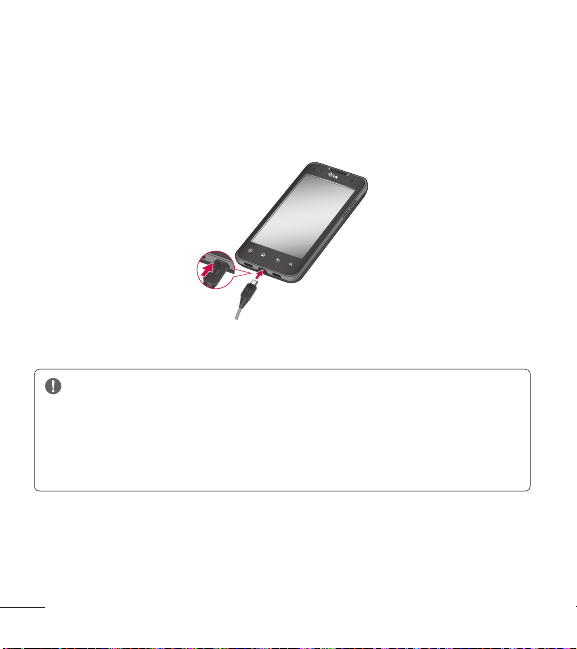
18 LG P999 | User Guide
In
N
T
o
Re
slo
is
Re
C
r
e
Charging your phone
Insert one end of the charger into the phone’s Charger/USB Port and
plug the other end into an electrical socket. The battery must be fully
charged initially to extend battery lifetime.
NOTE: Make sure the ‘B’ side is facing upwards when connecting the USB
cable into the phone’s Charger/USB Port.
Notice
Use only an LG-approved battery, charger (1A) and USB cable (1A)
specific to your phone model since they are designed to maximize
battery life. Using other chargers and USB cables will not guarantee
full battery charge and normal charging time.
Loading ...
Loading ...
Loading ...