Loading ...
Loading ...
Loading ...
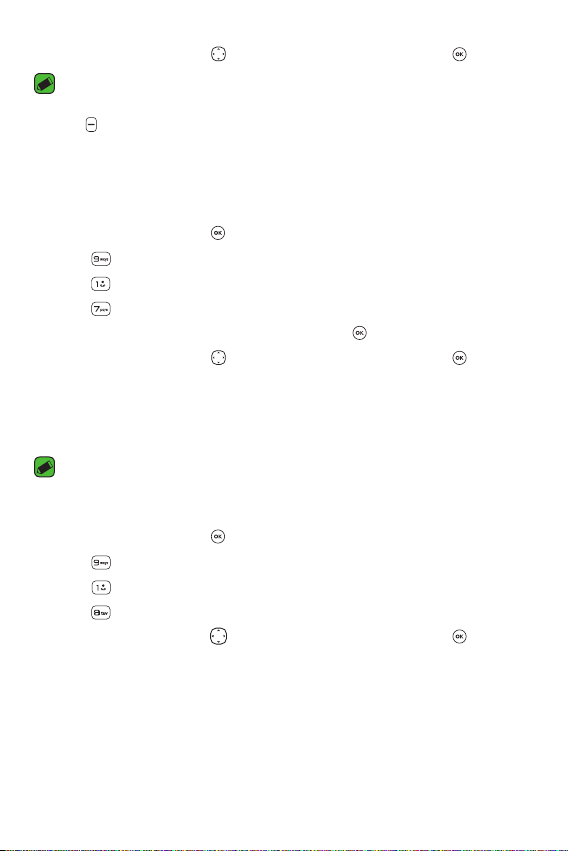
Settings
75
6 Use the Directional Key to highlight a setting, then press [SET].
NOTE
A
When highlighting On, you can play the alert option by pressing the Left Soft
Key
[Play].
1.7 Power On/Off
Allows you to set the phone to sound a tone when the phone is powered
on/off.
1 Open the flip and press
[MENU].
2 Press Settings.
3 Press Sounds Settings.
4 Press
Power On/ Off.
5 Highlight Power On or Power Off and press .
6 Use the Directional Key to highlight a setting, then press [SET].
1.8 Hearing Assist
Allows you to set the phone to automatically adapt to noisy environments
by adjusting the listening level and improving speech intelligibility.
NOTE
A
The Hearing Assist feature is automatically disabled when you use the
speakerphone or the hands-free devices.
1 Open the flip and press [MENU].
2 Press
Settings.
3 Press Sounds Settings.
4 Press Hearing Assist.
5 Use the Directional Key to highlight a setting, then press [SET].
Loading ...
Loading ...
Loading ...