Loading ...
Loading ...
Loading ...
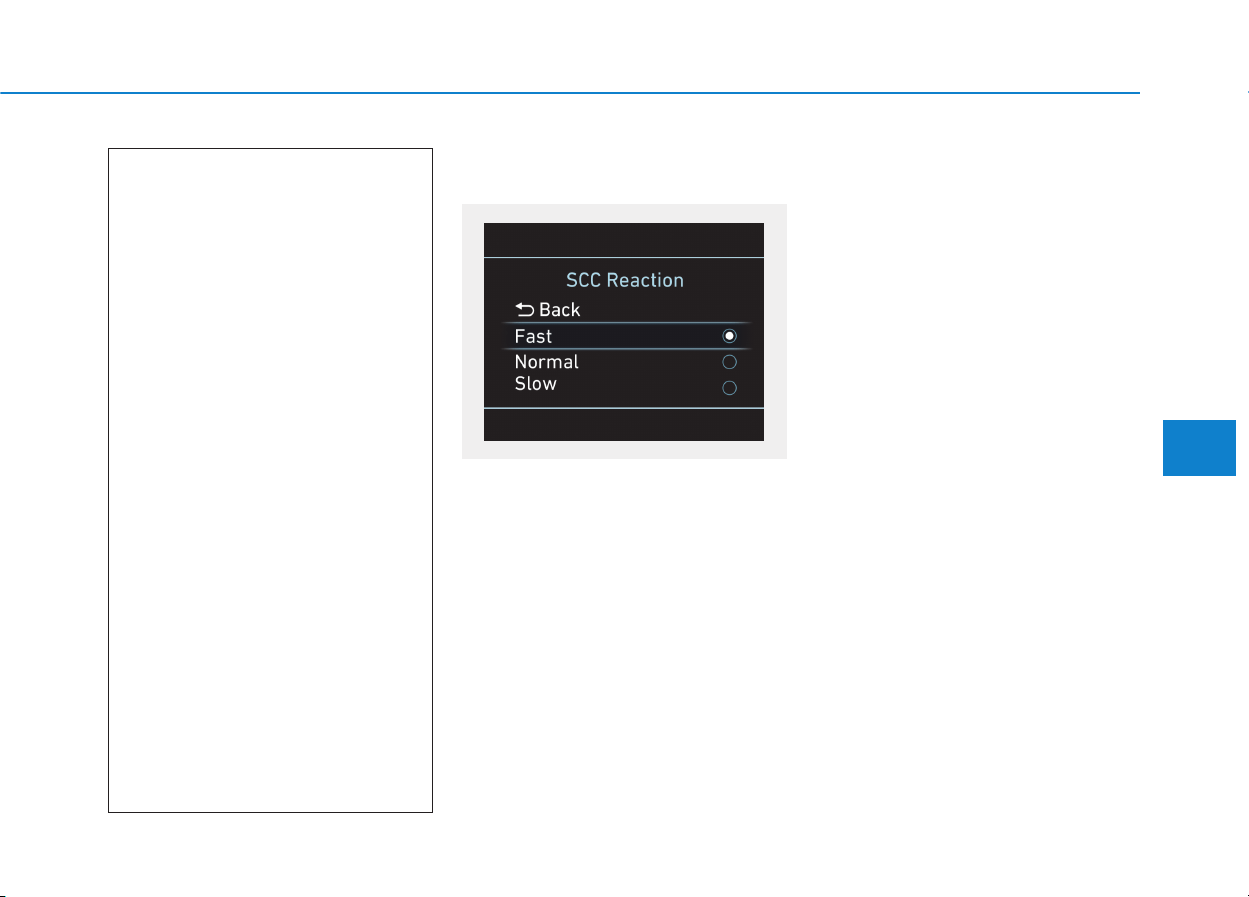
5-79
Driving your vehicle
5
To Adjust the Sensitivity of
Smart Cruise Control
The sensitivity of vehicle speed
when following the front vehicle to
maintain the set distance can be
adjusted. Go to the 'User Settings →
Driver Assistance → SCC Reaction
→ Fast/Normal/Slow' on the LCD
display. You may select one of the
three stages you prefer.
• Fast:
Vehicle speed following the front
vehicle to maintain the set distance
is faster than normal speed.
• Normal:
Vehicle speed following the front
vehicle to maintain the set distance
is normal
• Slow:
Vehicle speed following the front
vehicle to maintain the set distance
is slower than normal speed.
✽✽
NOTICE
The last selected smart cruise con-
trol speed is remained in the system.
ODH048601N
(Continued)
- When driving in heavy traffic
or when traffic conditions
make it difficult to drive at a
constant speed
- When driving on rainy, icy, or
snow-covered roads
- When driving with limited
view (possibly due to bad
weather, such as fog, snow,
rain or sandstorm)
- When driving on hilly or
windy roads
- When driving in windy areas
- When driving in parking lots
- When driving near crash
barriers
- When driving on a sharp
curve
- When driving with limited
view (possibly due to bad
weather, such as fog, snow,
rain or sandstorm)
- When the vehicle sensing
ability decreases due to
vehicle modification result-
ing level difference of the
vehicle's front and rear
Loading ...
Loading ...
Loading ...
