Loading ...
Loading ...
Loading ...
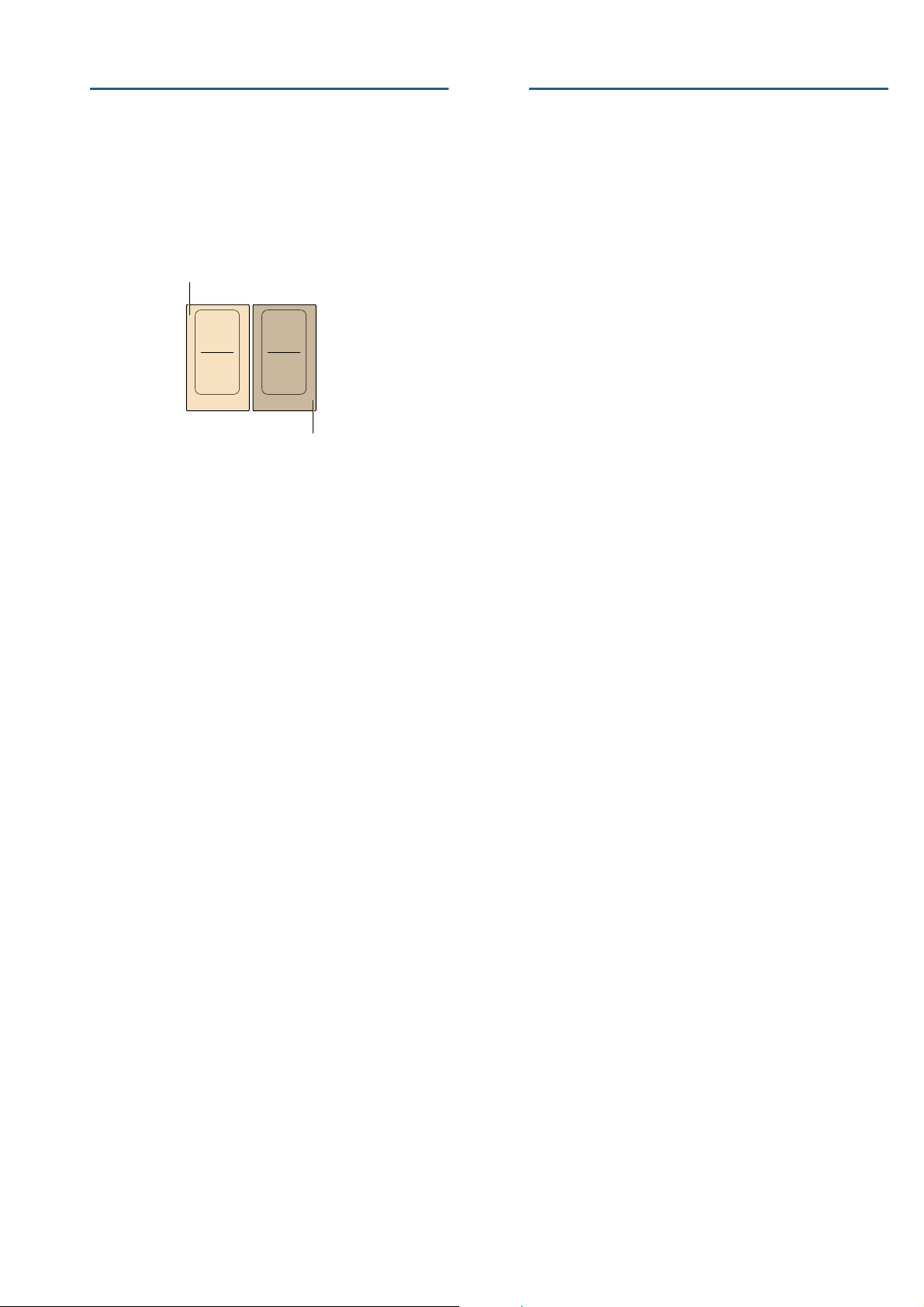
en ShortBoost function
18
xShortBoost function
ShortBoost function
The PowerBoost function enables you to heat cookware
faster than when using heat setting Š.
After deactivating the function, select the appropriate
heat setting for your food.
This function can always be activated for a hotplate,
provided the other hotplate in the same group is not in
use (see illustration).
Note: With the flexible cooking zone, the ShortBoost
function can be activated even if it is used as the only
cooking zone.
Recommendations for use
■ Always use cookware that has not been pre-heated.
■ Use pots and pans with a flat base. Do not use
cookware with a thin base.
■ Never leave empty cookware, oil, butter or lard to
heat up unattended.
■ Do not place a lid on the cookware.
■ Place the cookware on the centre of the hotplate.
Ensure that the diameter of the base of the
cookware corresponds to the size of the hotplate.
■ You can find information on the type, size and
positioning of the cookware in section ~ "Induction
cooking"
Activating
1. Select a hotplate.
2. Touch the á symbol twice.
The ˜›Ú indicator lights up.
The function is activated.
Deactivating
1. Select a hotplate.
2. Touch the á symbol.
The ˜›Ú display goes out and the hotplate switches
back to heat setting Š.
The function is deactivated.
Note: In certain circumstances, the ShortBoost function
can switch itself off automatically in order to protect the
electronic elements inside the hob.
zKeep warm function
Keep warm function
This function is suitable for melting chocolate or butter
and for keeping food warm.
Activating
1. Select the required heat setting.
2. Within the next 10 seconds, touch the Û symbol.
The –© indicator lights up.
The function is activated.
Deactivating
1. Select a hotplate.
2. Touch the Û symbol.
The –© display goes out. The hotplate switches itself
off and the residual heat indicator appears.
The function is deactivated.
Loading ...
Loading ...
Loading ...