Loading ...
Loading ...
Loading ...
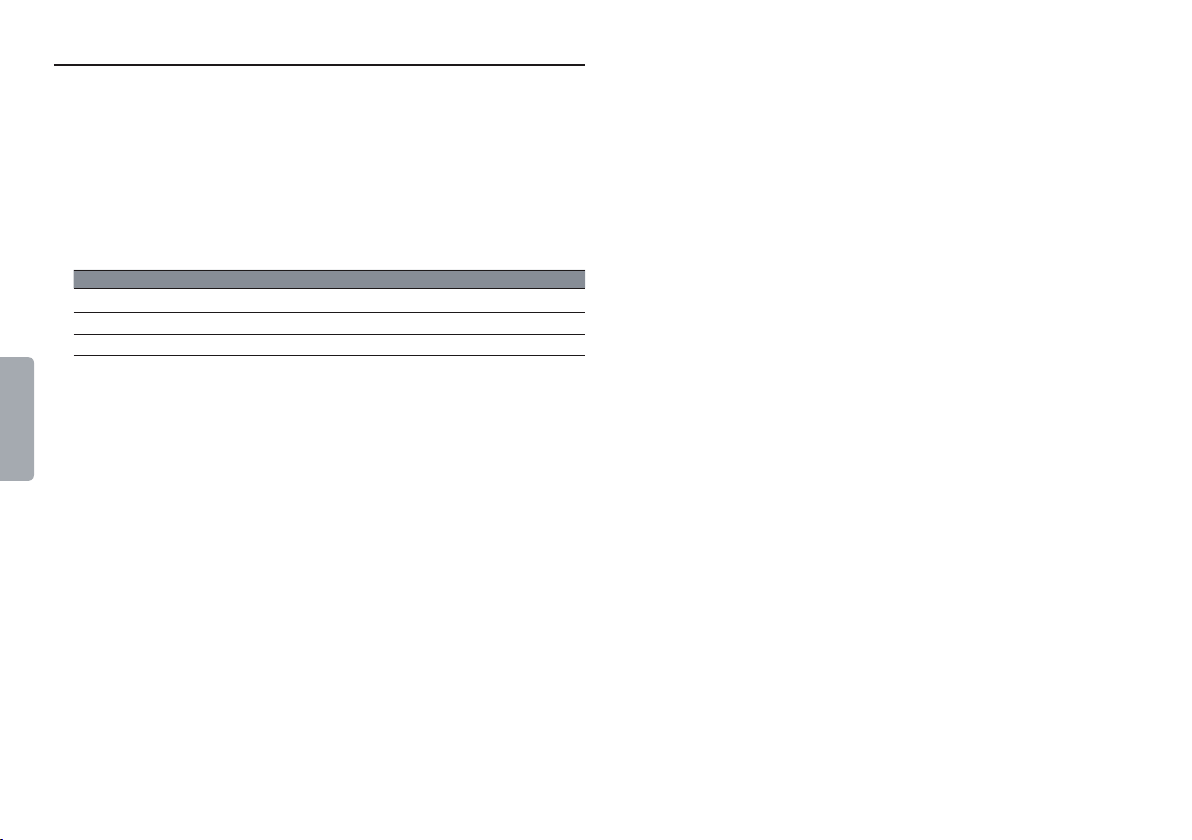
15
Delete
Table of contents
6 Delete
1 Press the INDEX / a button while the recorder is stopped to select
the desired folder.
2 Press and hold the j
/ DEL button for 1 second or longer. DELETE
appears on the screen.
3 Press the h or b button to select a delete option:
Icon Meaning
r
Delete a single file
s
Delete all files in a folder
t
Delete all index marks in a file
4 Press the k button.
5 Press the h or b button to select the file, the folder or the file
containing the index marks to be deleted.
6 Press the k button again.
•
No is displayed.
7 Press the h or b button to select
Yes.
8 Press the k button to confirm.
DNote
Sequential file numbers are reassigned automatically.
Loading ...
Loading ...
Loading ...
