Loading ...
Loading ...
Loading ...
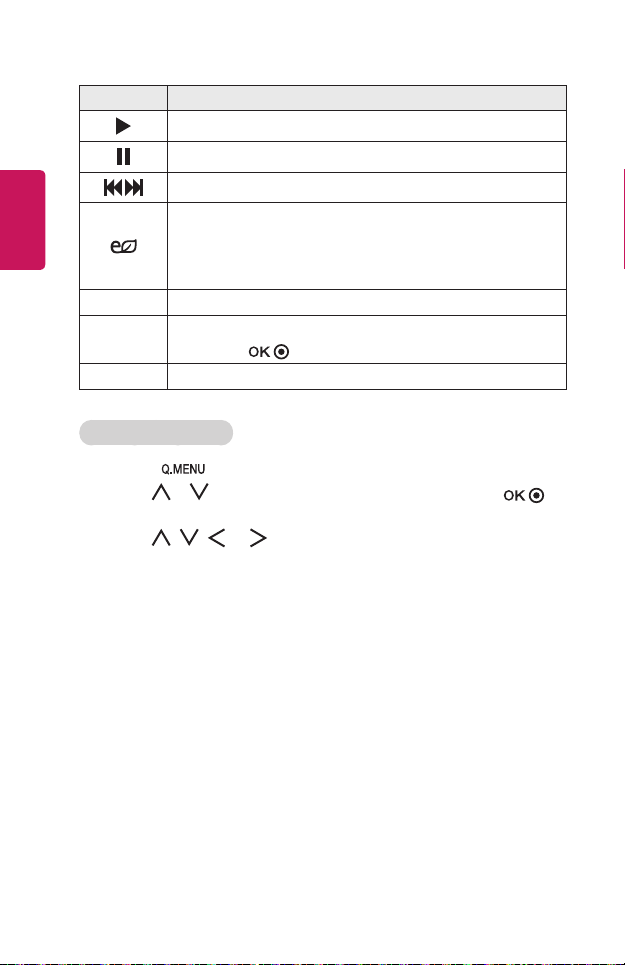
30
ENGLISH
Item Description
Returns to normal playback.
Pauses the media player.
Plays the previous/next le.
Reduces power consumption by adjusting peak screen
brightness.
(If the screen shows a low battery message, the Energy Saving
mode will be changed to Maximum and will be disabled)
Option
Sets up the options of Music List.
Hide
Hides the playback bar.
• Press the button to make the playback bar appear.
Exit
Returns to the Music List screen.
Options for Music List
1 Press the button.
2 Use the or button to move to a desired option and press the
button.
3 Use the , , , or button to set up each item.
Set Audio Play.
• Repeat
Selects repeat play.
• Random
Selects random play.
Set Audio.
You can change audio settings. (Refer to AUDIO Settings on page 42.)
BLUETOOTH
You can change Bluetooth settings. (Refer to Setting Up Bluetooth on the
Projector on page 10.)
Loading ...
Loading ...
Loading ...