Loading ...
Loading ...
Loading ...
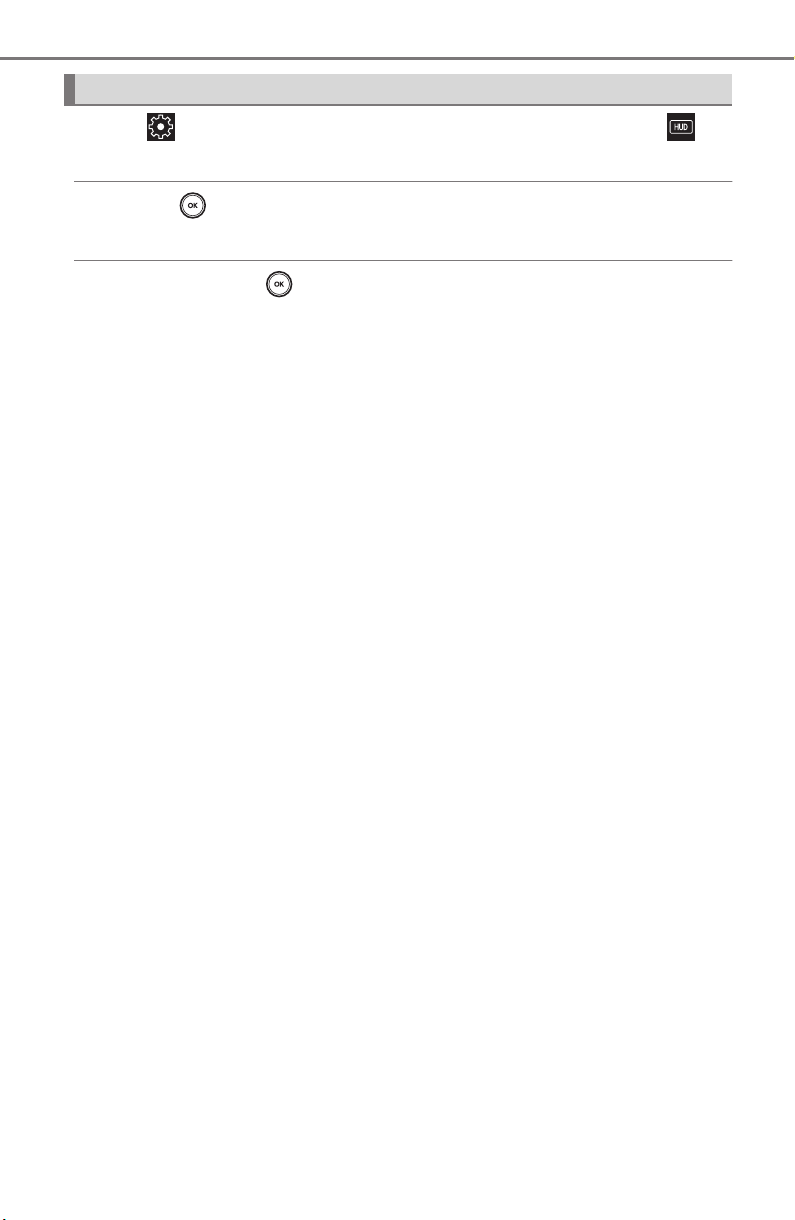
110
2. Instrument cluster
AVALON_U
Select on the multi-information display (P. 100) and then .
◆
Enabling/disabling the head-up display
Press to enable/disable the head-up display.
◆
Changing the head-up display settings
Press and hold to change the following settings:
■
Display brightness/position
Select to adjust the brightness and position of the head-up display.
■
Display content
Select to enable/disable the following items:
• Route guidance to destination
• Driving assist system status
• Compass
Select to change the display between the following:
• Eco Driving Indicator
• Tachometer
• No content
■
Display angle
Select to adjust the angle of the head-up display.
Using the head-up display
Loading ...
Loading ...
Loading ...