Loading ...
Loading ...
Loading ...
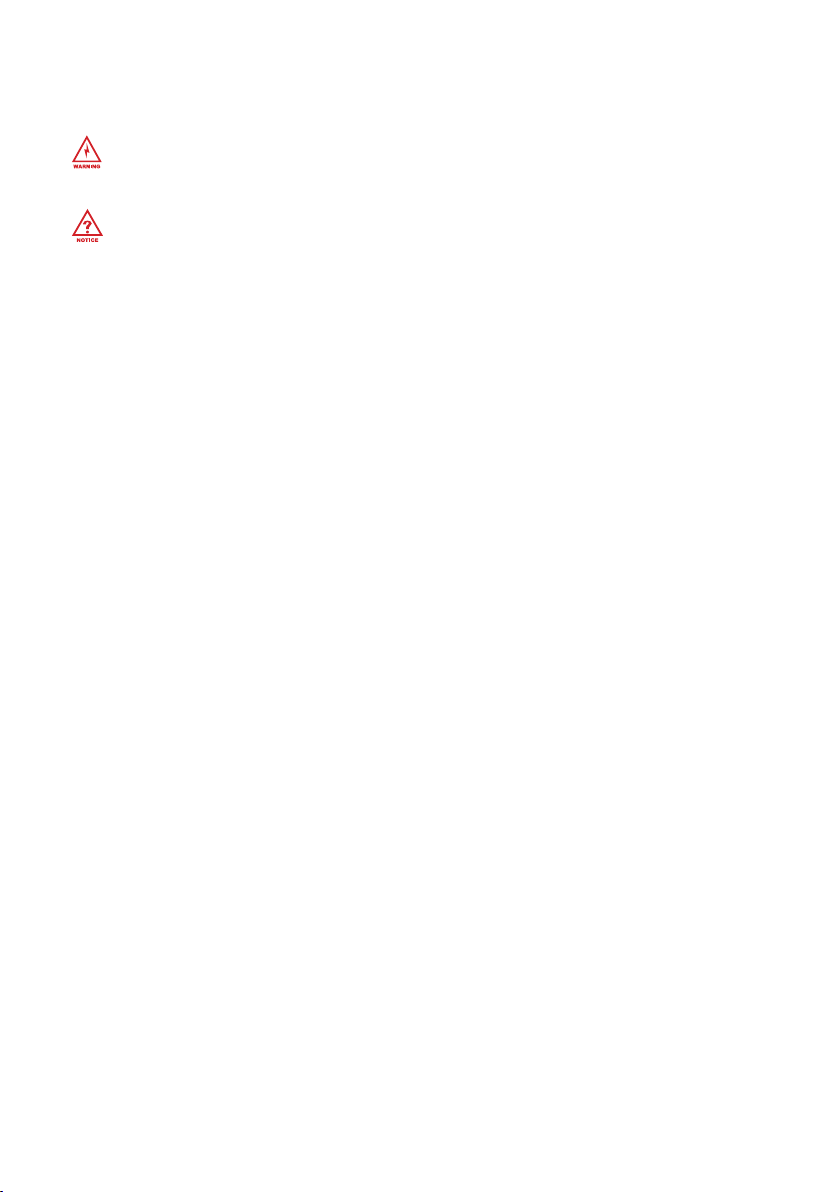
8
Disassembly
Rear Cover
After unplugging and removing the POWER CORD and POWER ADAPTER,
press down on the tab above the POWER ADAPTER space and then pull
back on the REAR COVER.
Side Filters
After removing the REAR COVER, slide each of the FILTER ASSEMBLIES
straight out. These separate and contain 3 different filter pieces.
Purification Plate
(a) Locate the PURIFICATION PLATE CONNECTOR (Red Connector Piece) on
the right side of the unit. Squeeze the tabs on the left and right and gently
pull free. (b) Grasp the PURIFICATION PLATE, press the tabs towards the
middle and slide it out of its slot.
PCO Cell
(a) Locate the PCO CELL CONNECTOR (White Connector Piece) on the right
side of the unit. Squeeze the tabs on the left and right and gently pull free.
(b) Grasp the PCO CELL, and gently pull back to remove it from the slot.
Front Grille
Locate and remove the four FRONT GRILLE SCREWS in the four corners of
the FRONT GRILLE using a #1 Phillips Head Screwdriver. Place the screws
where you will find them again easily. Remove the FRONT GRILLE carefully
to ensure the IONIZATION BRUSH is not damaged.
Turn the unit OFF and remove the POWER CORD before performing any
cleaning or maintenance to prevent injury.
Refer to the Diagram Section (Pg. 4-5) for further illustrations of part names
and locations.
Loading ...
Loading ...
Loading ...