Loading ...
Loading ...
Loading ...
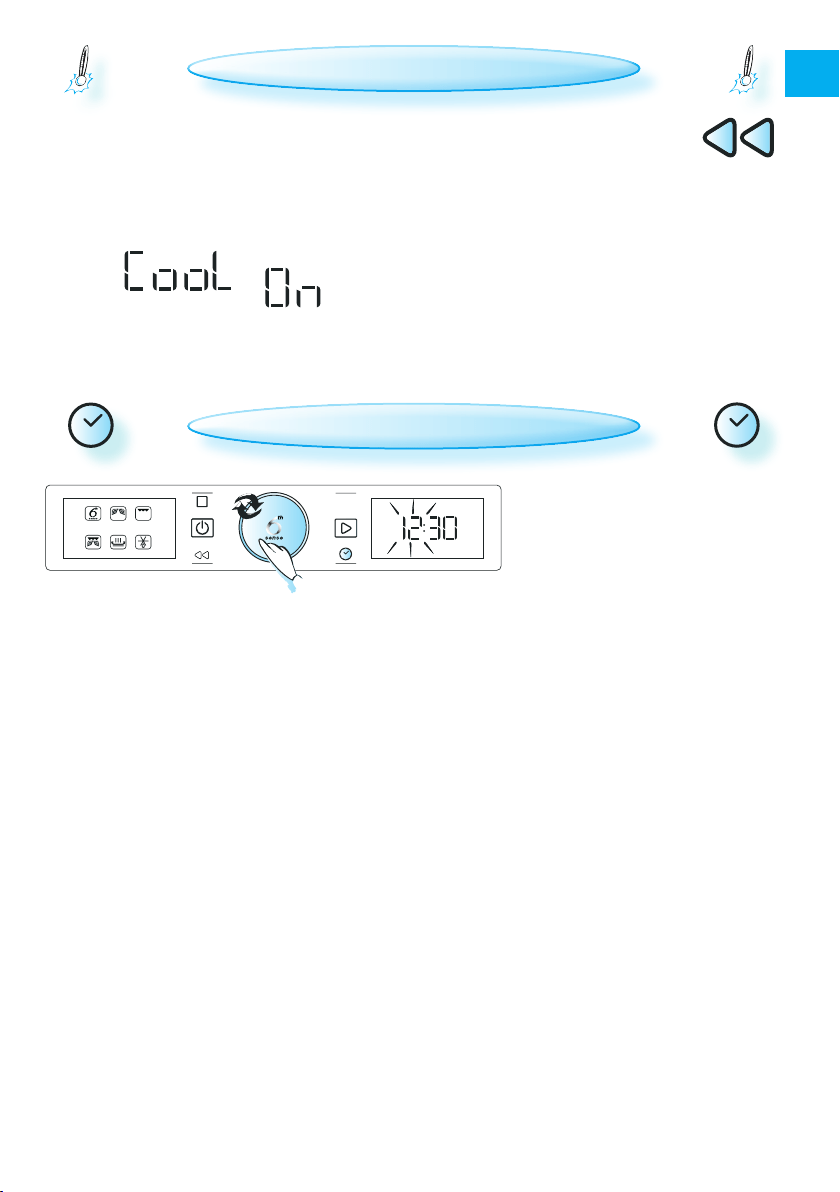
13
EN
when a funcTion is finisheD, the oven may per-
form a cooling process. This is normal and the
display shows “Cool On”.
After this process, the oven switches off auto-
matically.
press The back buTTon to temporarily
view the 24-hour clock when “Cool
On” is displayed.
The cooling process can be interrupted without
damaging the oven by opening the door.
COOLING DOWN
q
press The clock buTTon (½ a seconD). (The two digits on the left (hours) flash).
w
Turn The aDJusT knob to set the hours.
e
press The aDJusT knob. (The two digits on the right (minutes) flash).
r
Turn The aDJusT knob to set the minutes.
t
press The aDJusT knob again to confirm the change.
The clock is seT anD is in operaTion.
SETTING THE CLOCK
when The appliance is firsT pluggeD in
it will ask you to set the clock.
afTer a power failure, the clock will
flash and needs to be reset.
Power
Loading ...
Loading ...
Loading ...