Loading ...
Loading ...
Loading ...
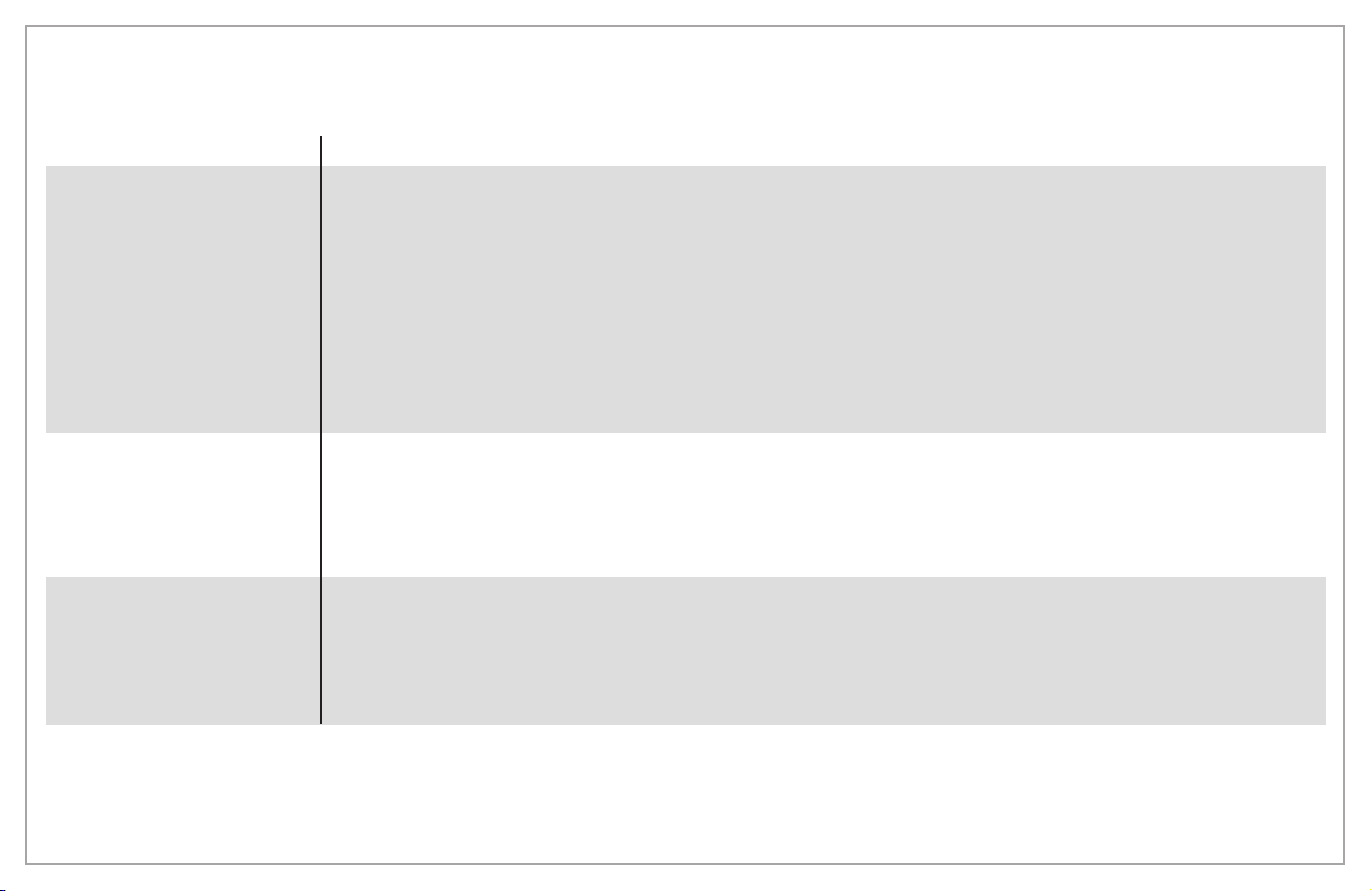
11
Troubleshooting
PROBLEM
Brew basket overflows or
coffee brews slowly.
Coffee tastes bad.
Coffee not brewing or unit
will not turn on.
PROBABLE CAUSE/SOLUTION
• Excessive amounts of ground coffee.
• Decaffeinated and/or coffee ground too finely can cause overflow. Use slightly less grounds when brewing
decafeinated, flavored, or finely ground coffee. Or use medium ground coffee.
• Coffeemaker needs cleaning.
If using a paper filter:
• Coffee grounds between paper filter and brew basket.
• Paper filter not open and in proper position.
• Rinse brew basket before inserting paper filter so the edges will remain pressed against the sides of the
basket.
• Poor-quality paper filter.
• Coffeemaker needs cleaning.
• Coffee ground too coarsely or too finely. Use medium ground coffee.
• Coffee-to-water ratio unbalanced. Adjust for personal preference.
• Poor coffee quality and freshness.
• Poor water quality (use filtered or bottled water).
• Water reservoir is empty.
• Unit is unplugged.
• Power outage.
• Power surge. Unplug; then plug the unit back in.
• Clock requires reset after power outage.
Loading ...
Loading ...
Loading ...