Loading ...
Loading ...
Loading ...
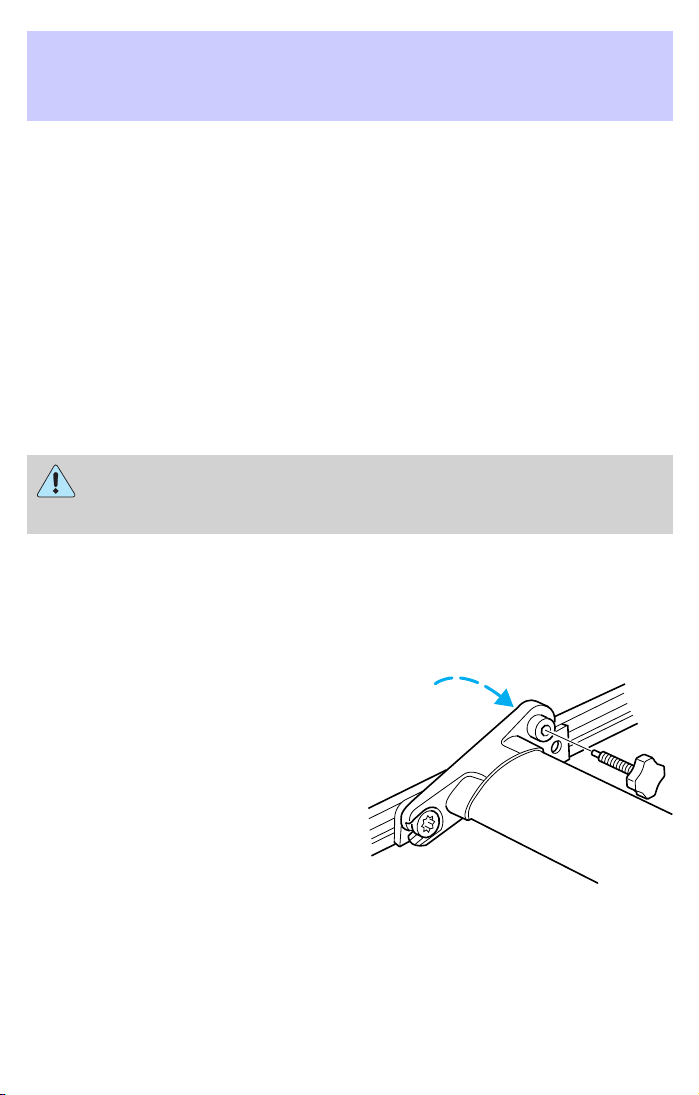
1. Manually close and fully latch the liftgate.
2.
Power open the liftgate by using the keyfob or overhead console button.
3. Once the liftgate is fully open, close the liftgate using the keyfob or
overhead console button.
Note: If the power liftgate system is turned <OFF> in the message
center, the system can not be activated with any switches or with the
liftgate handle. The system will need to be turned <ON> for any power
operation to occur.
Liftgate ajar signal
If the liftgate or liftgate glass are not fully latched, you will receive a
“LIFTGATE AJAR” message on the instrument panel. If you see this
message, check both the liftgate glass and liftgate door to insure they are
fully latched.
Make sure the liftgate is closed to prevent exhaust fumes from
being drawn into the vehicle. If you must drive with the liftgate
open, keep the vents open so outside air comes into the vehicle.
LUGGAGE RACK
The rear cross-bar can be adjusted to fit the item being carried. The
front cross-bar does not move.
To adjust cross-bar position:
1. Loosen the thumbscrews at both
ends of the rear cross-bar.
2. Slide the cross-bar to the desired
location.
3. Tighten the thumbscrews at both
ends of the cross-bar.
Load luggage at the front cross-bar and adjust the rear cross-bar as
necessary.
• Do not exceed 90.7 kg (200 lb) of luggage if the weight is placed
directly on the cross-bars.
•
Do not exceed 68 kg (150 lb) if the weight is resting directly on the roof.
Driver Controls
118
Loading ...
Loading ...
Loading ...