Loading ...
Loading ...
Loading ...
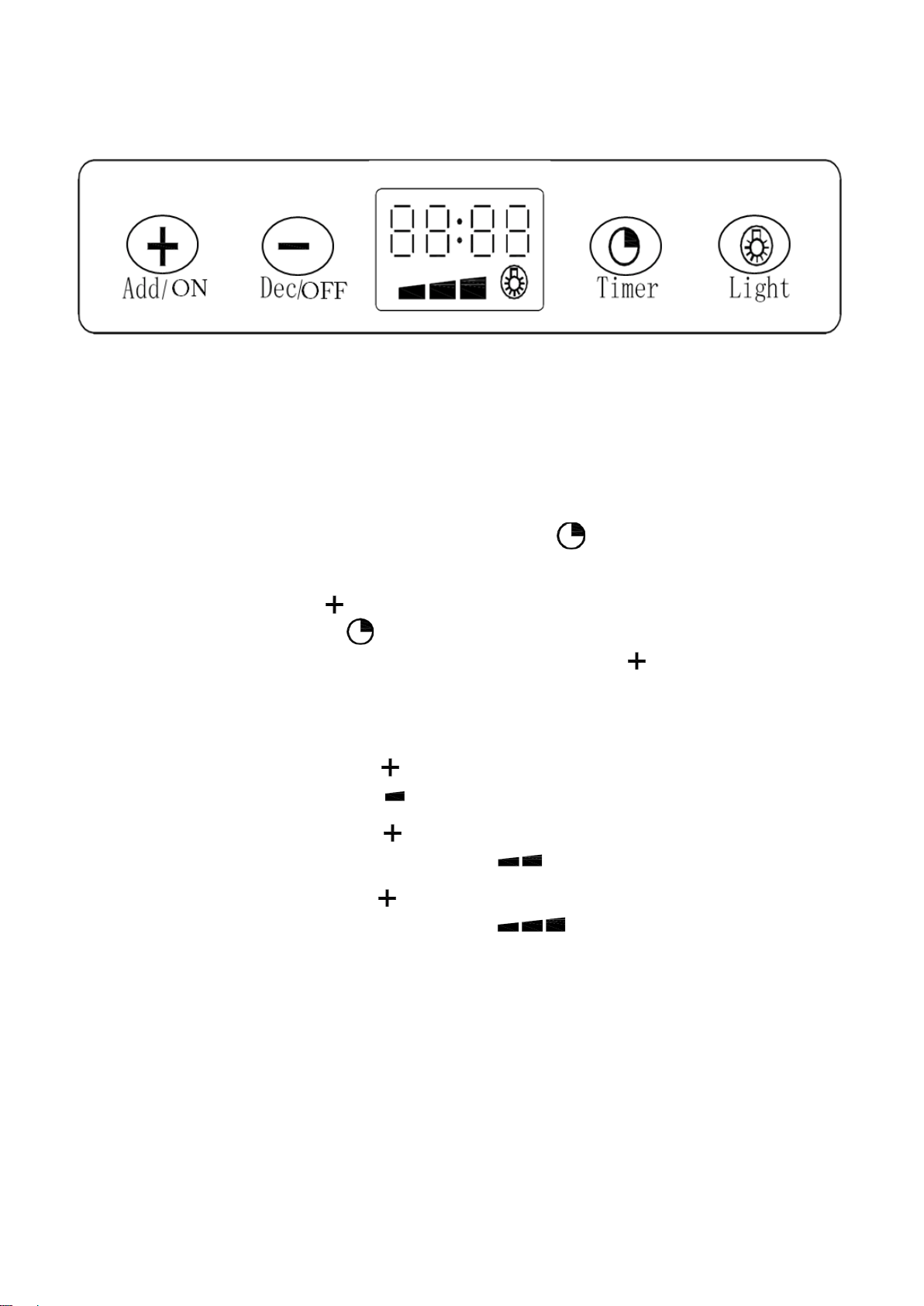
8
ORC94XBA
The ORC94XBA has a touch control panel.
When the power is connected and switched on you will hear a beep
and the display screen will be backlit for 30 seconds and the
rangehood will go into standby mode.
SETTING THE TIME (24 hour time)
In standby mode hold down the Timer button (2-3 seconds) until the
Hour symbol on the display screen starts to flash.
Touch the Add/ON ( ) or Dec/OFF (-) buttons to adjust the hour.
Touch the Timer button once the hours have been set this will allow
you to adjust the minutes by touching the Add/ON ( ) or Dec/OFF (-)
buttons.
ADJUSTING THE MOTOR SPEED
Touch the Add/ON button ( ) and the motor will run at low speed and
the display screen will show .
Touch the Add/ON button ( ) again and the motor will run at medium
speed and the display screen will show .
Touch the Add/ON button ( ) a third time and the motor will run at high
speed and the display screen will show .
You are able to decrease the motor speed by touching the Dec/OFF
button (
-
). Keep touching the Dec/OFF (
-
) button until all the bars
disappear and the motor will stop and the rangehood will go into
standby mode.
Loading ...
Loading ...
Loading ...