Loading ...
Loading ...
Loading ...
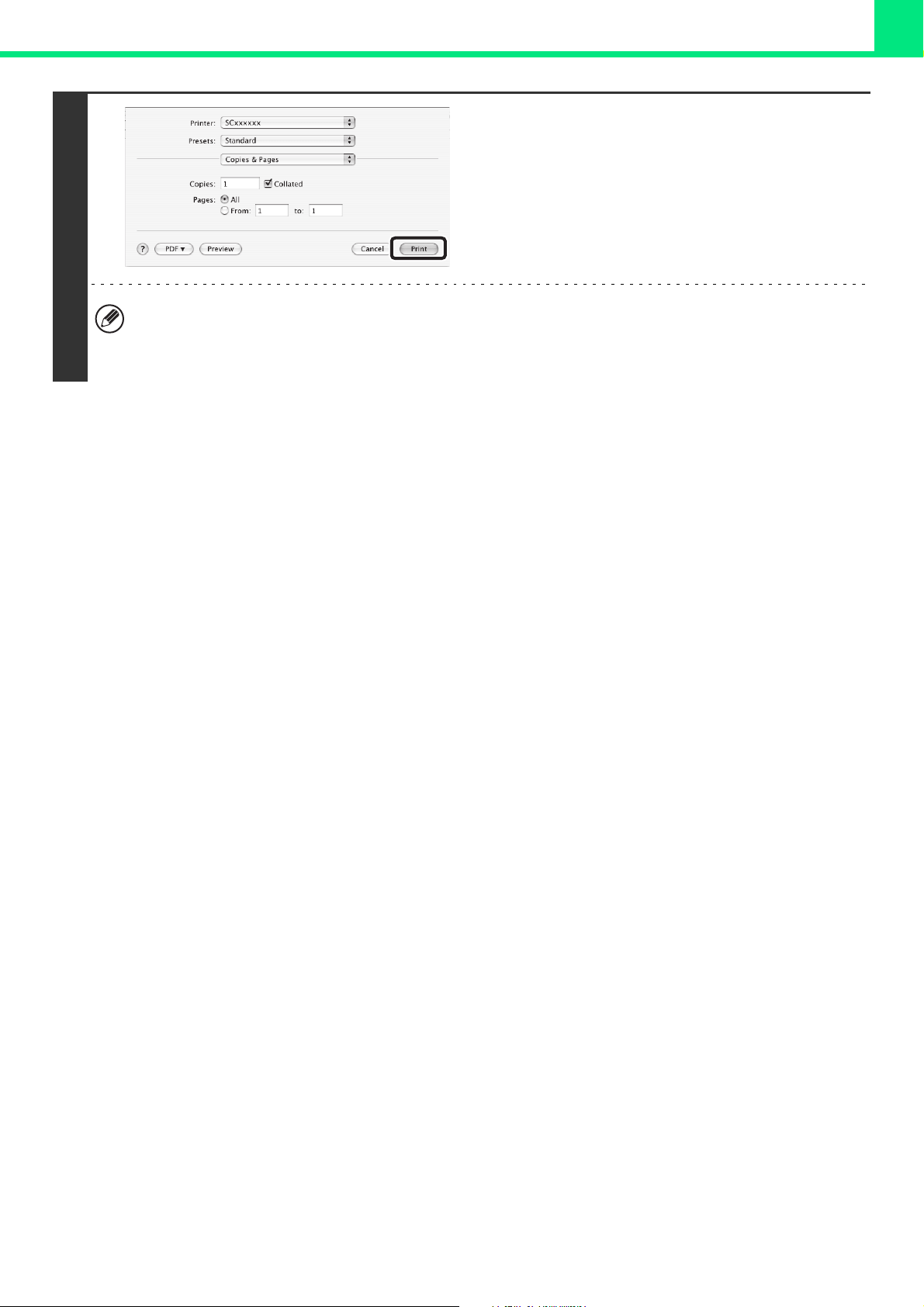
2-18
PRINTING
4
Click the [Print] button.
Printing begins.
When removing printed output...
Remove the output horizontally so that it does not get caught on the actuator for output tray full detection.
If the actuator comes off, see "The actuator came off (when a finisher is not installed)" (page 4-22) in "4.
TROUBLESHOOTING".
Loading ...
Loading ...
Loading ...