Loading ...
Loading ...
Loading ...
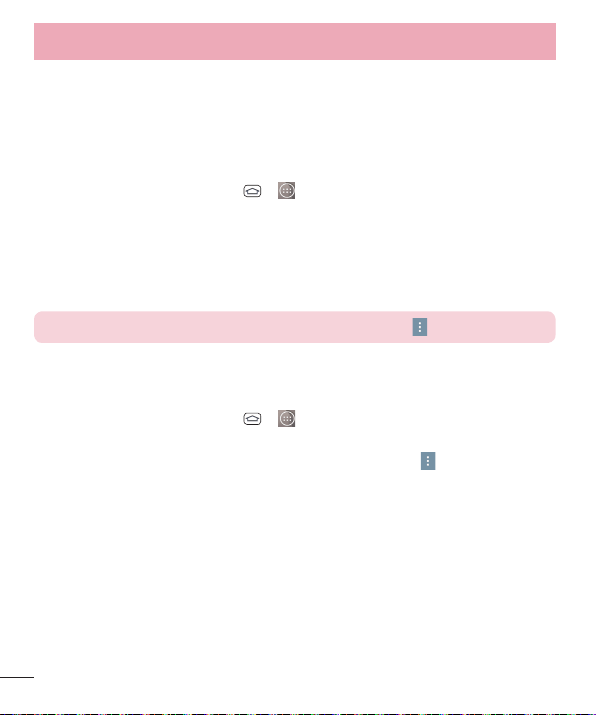
52
3 Tap the desired widget to add it to the Home screen panel.
Syncing accounts on your phone
You can sync information from your social networking accounts with your
Contacts and other functions on your phone, if applicable.
1 From the Home screen, tap > > Settings > General tab > Accounts
& sync.
2 Checkmark Auto-sync data to activate automatic synchronization.
3 Tap the account you want to sync.
4 Check the desired options, such as Contacts.
A checkmark indicates that synchronization has been enabled.
NOTE: To manually sync an account, tap the Menu icon > Sync now.
Removing accounts on your phone
1 From the Home screen, tap > > Settings > General tab > Accounts
& sync.
2 Tap the account(s) you want to delete, then Menu icon > Remove
account > OK.
Social Networking
Loading ...
Loading ...
Loading ...