Loading ...
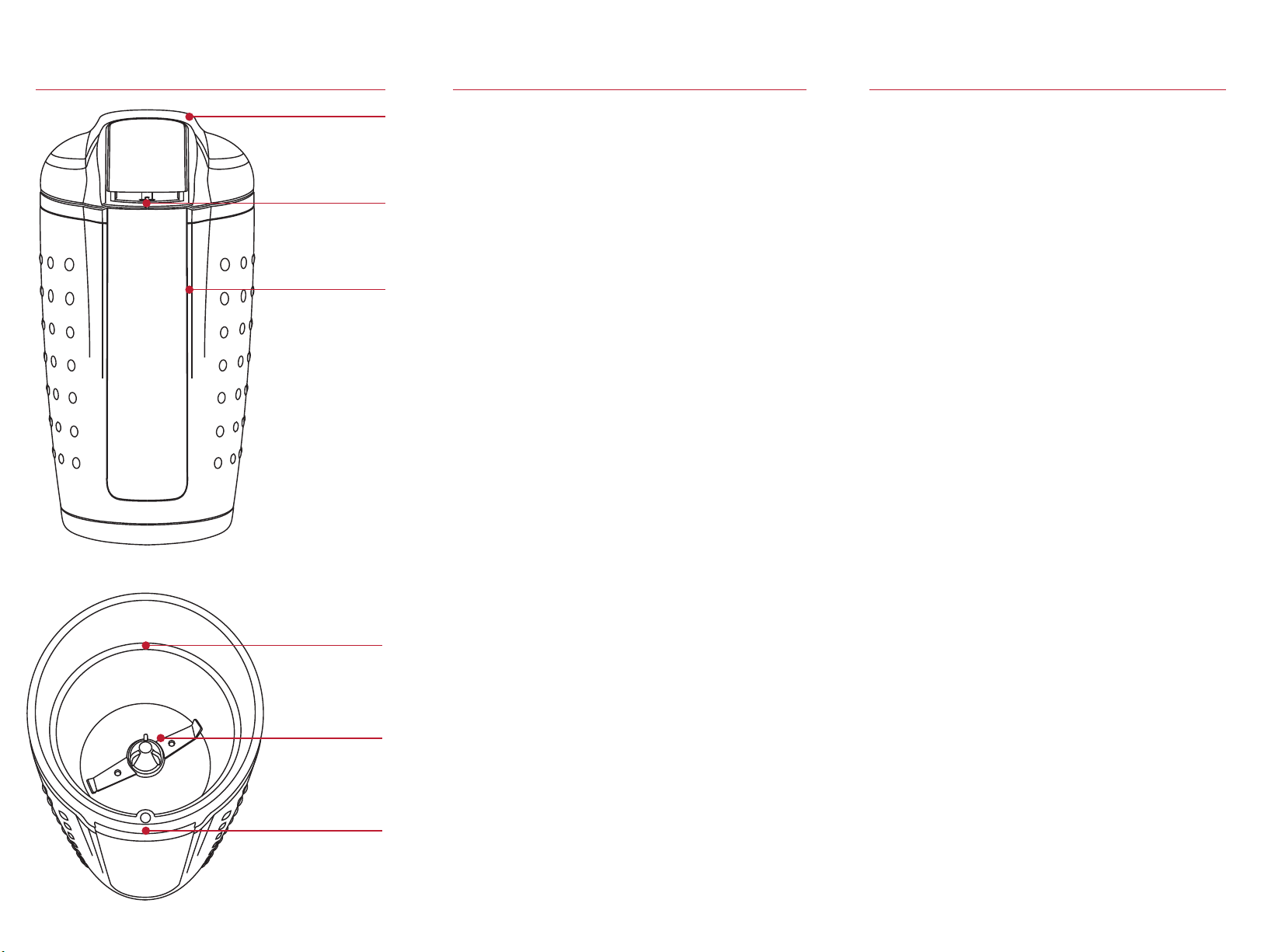
FEATURES INSTRUCTIONS USER MAINTENANCE
1. Always make sure the grinder is
unplugged from the electrical outlet
before cleaning.
2. It is best to clean this product
immediately after each use.
3. Wash the Lid in warm, soapy water,
rinse and dry completely.
4. Wipe the inside of the Hopper with
a soft damp cloth. Remember to dry
thoroughly.
5. Do not immerse the Electric Base in
water or any other type of liquid.
6. Do not use abrasive cleaners or
scouring pads to clean this grinder.
7. Do not oil or sharpen the Blade.
8. Store the grinder in a cool, dry place.
Lid
Electric Base
On/Off Button
Before using your Chefman Coffee Grinder
for the first time, wipe all
parts with a damp cloth. Allow to dry
completely.
1. Pour the coffee beans into the
Hopper. Do not to overfill. The capacity
of this grinder is 3 oz (80g).
2. Securely attach the Lid onto the
Electric Base. Make sure the Lid is
attached in the correct position. The
On/Off Button will only function when
the lid is attached in the right position.
3. Insert the electrical plug into a
standard electrical outlet.
4. Press and hold the On/Off Button
to grind your beans.
5. Press the On/Off Button for
approximately 15 seconds. Time will vary
based on the quantity of beans and
personal coffee tastes. Do not press the
On/Off Button for more than a minute at
a time to avoid overheating.
6. Releasing the On/Off Button will
stop the beans from grinding. Always
stop the grinder completely before
emptying the grounds.
7. Pour the grounds into the filter of
your coffee maker.
8. Unplug the grinder when it is not
being used. (As a safety precaution it is
best to leave this device unplugged when
left unsupervised.)
Hopper
Stainless Steel
Blade
On/Off Button