Loading ...
Loading ...
Loading ...
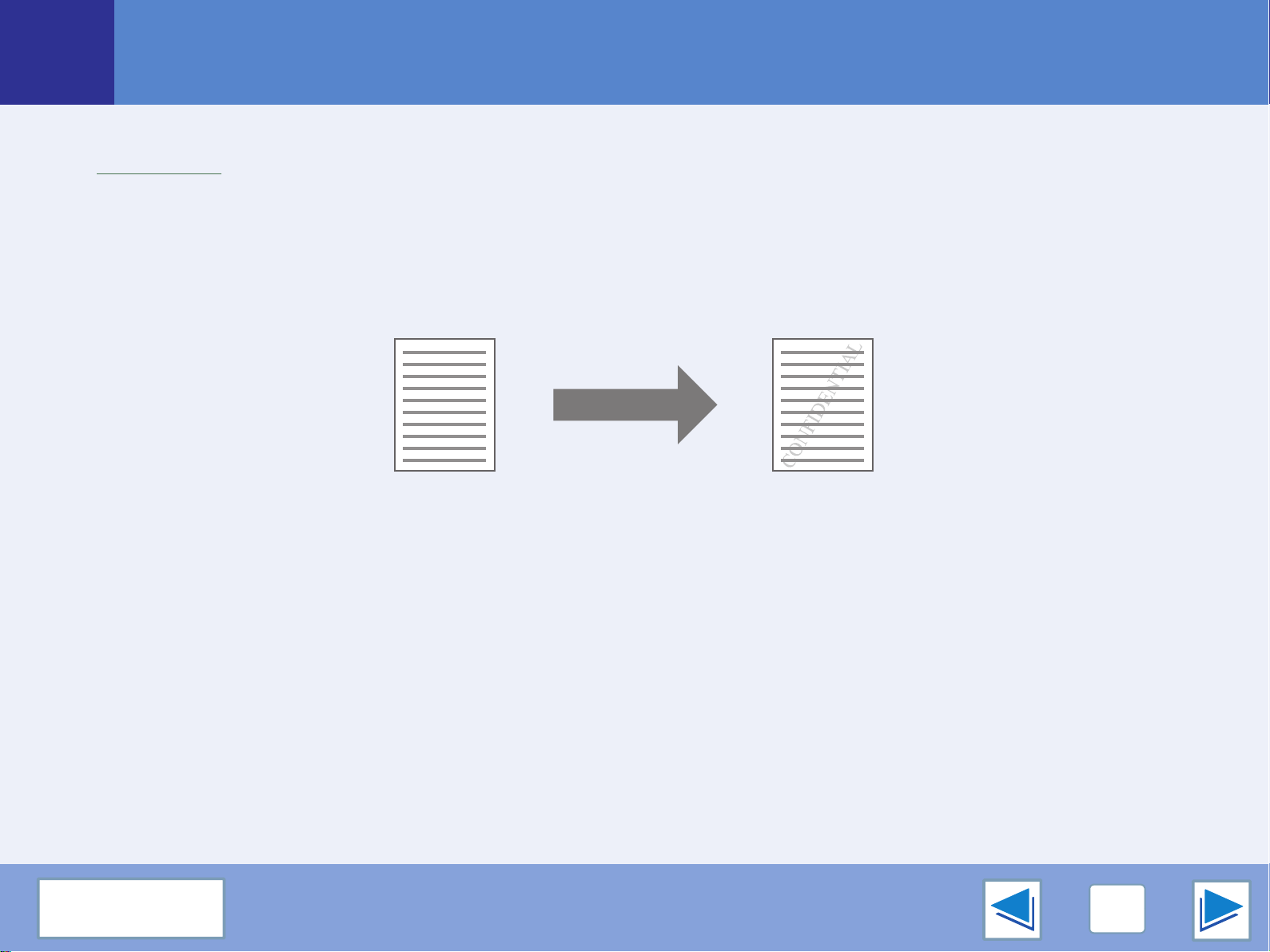
4
PRINTING FROM MACINTOSH
48
CONTENTS
Printing a watermark
(part 1)
You can print a watermark such as "CONFIDENTIAL" on your document.
☞See Basic printing for details on how to open the printer driver.
How to Print a Watermark
From the "Watermark" drop-down list, select the watermark that you wish to print (for example "CONFIDENTIAL"), and start printing.
Print sample
Loading ...
Loading ...
Loading ...