Loading ...
Loading ...
Loading ...
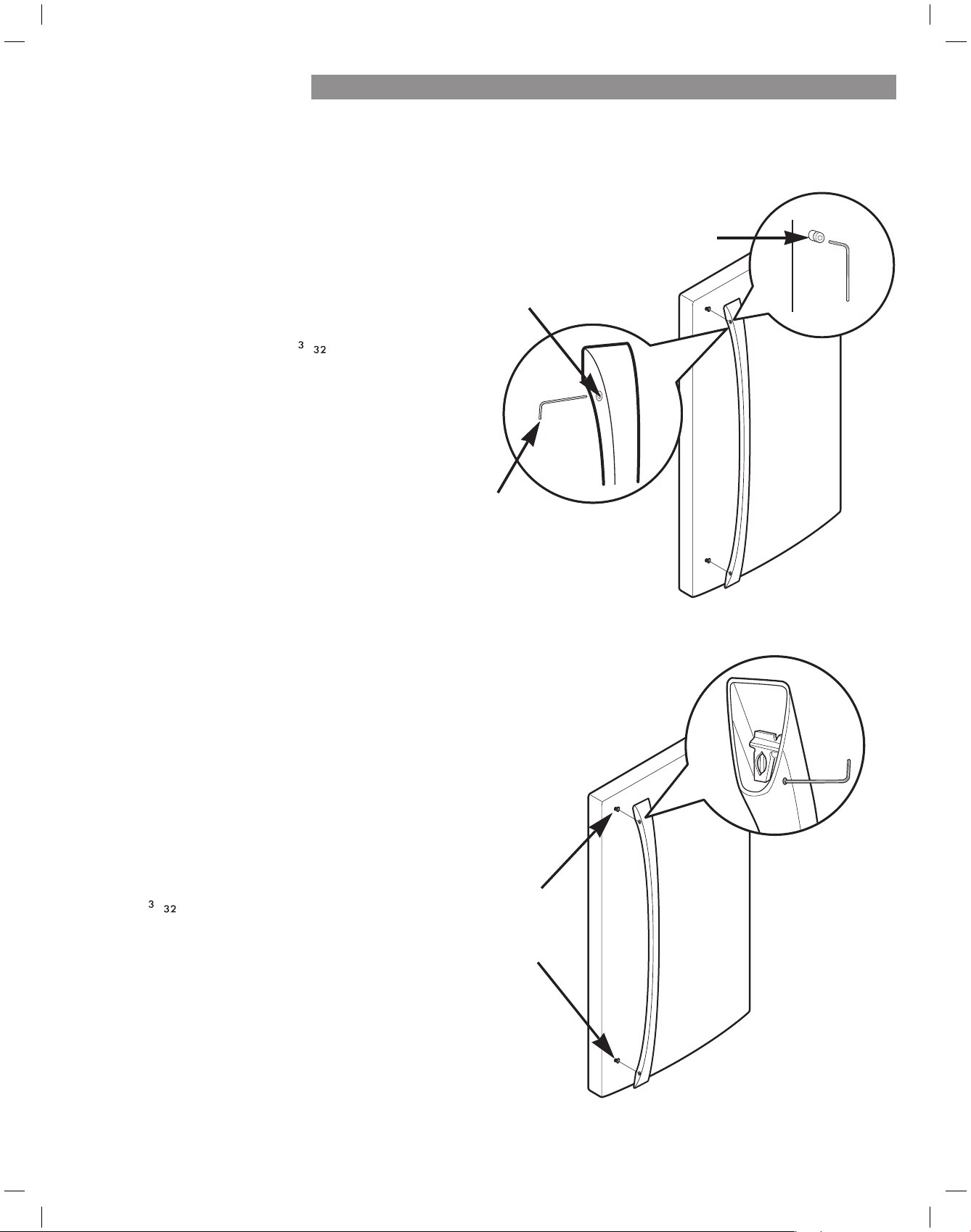
11
REFRIGERATOR INSTALLATION
REMOVING AND REPLACING HANDLES
NOTE:Handle appearance may vary from the
illustrations on this page.
Removing Refrigerator Handle
Replacing Refrigerator Handle
Loosen the set screws with a
/ in. Allen
wrench and remove the handle.
NOTE: If the handle mounting fasteners need
to be tightened or removed, use a ¼ in. Allen
wrench.
NOTE: Removing the doors is always recommended when it is necessary to move the refrigerator through a narrow
opening. If it is necessary to remove the handles, follow the directions below.
Place the handle on the door by fitting
the handle footprints over the mounting
fasteners and tightening the set screws
with a
/ in Allen wrench.
NOTE: If the handle mounting fasteners
need to be tightened or removed, use a
¼ in. Allen wrench.
Mounting
Fasteners
Set Screw
Allen
Wrench
Mounting
Fasteners
Loading ...
Loading ...
Loading ...
