Loading ...
Loading ...
Loading ...
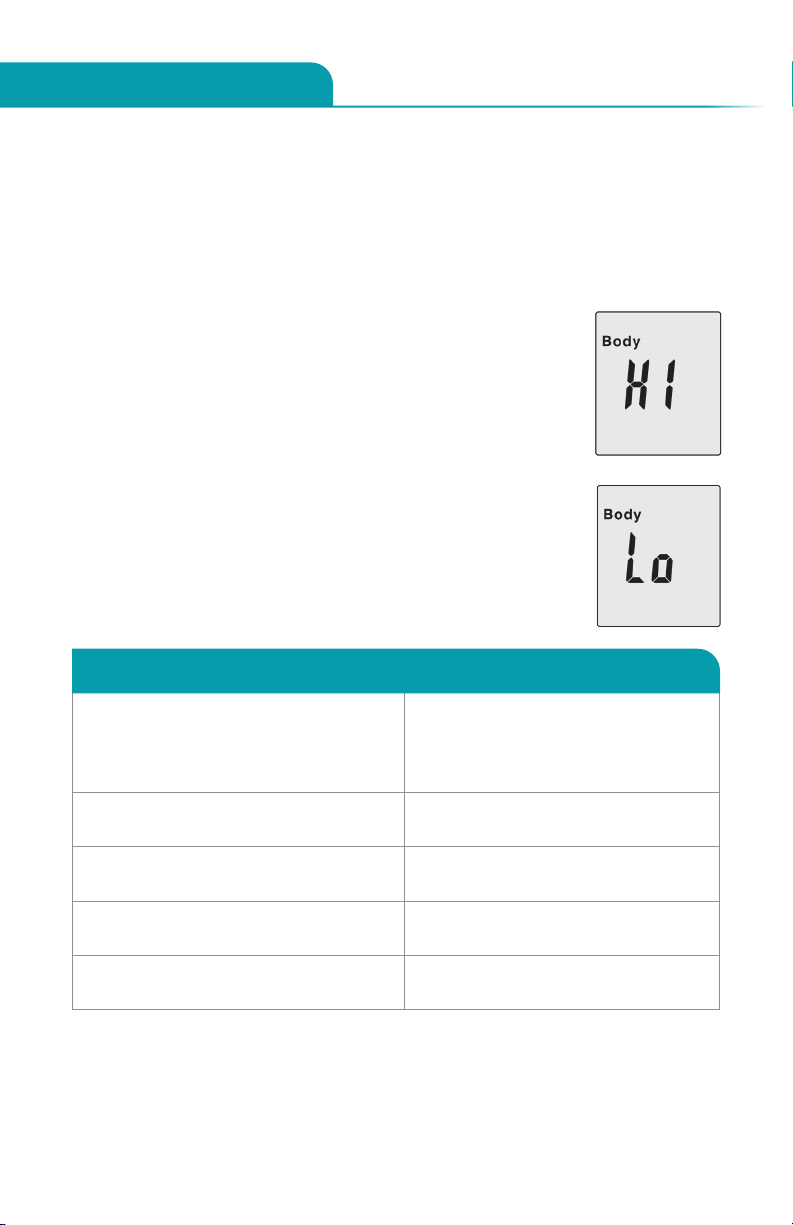
9
Troubleshooting
If problems occur while using device, please refer to this guide for help
resolving the issue. If problem persists, please contact customer service.
The screen displays a temperature higher than 43°C (109.4°F)
Ensure the device is in Body mode.
The screen displays a temperature lower than 32°C (89.6°F)
Ensure the device is in Body mode.
The screen displays
HI
The LCD screen displays
HI
when the temperature is
above 43.0° C (109.4’ F) in Body mode.
The screen displays
Lo
The LCD screen displays
Lo
when the temperature is
lower than 32°C (89.6’ F) in Body mode.
Reasons
Lo
or
HI
displayed on screen:
Solution:
Temperature reading hampered by
hair, perspiration, cosmetics, etc.
Remove all obstructions prior to
taking temperature.
Temperature hampered by an
air flux.
Avoid air flux, as this may
interfere with infrared system.
The measuring distance is too far.
Maintain a distance of 3 cm to
5 cm (1.2 in to 2 in).
Device has not acclimated to the
screening room temperature.
Wait 15 minutes and repeat
temperature measurement.
Contact Tech Support at:
Phone: 925-249-2250 Ext 5120 Toll Free: 800-390-0804 US & Canada
Email: [email protected]
Troubleshooting, continued
Loading ...
Loading ...