Loading ...
Loading ...
Loading ...
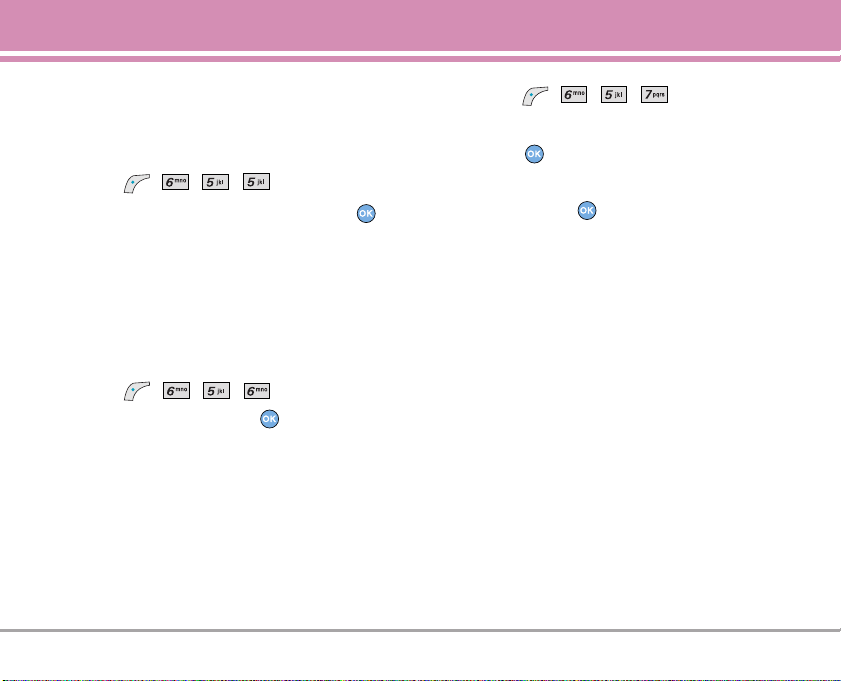
5.5 Voice Privacy
Allows you to set the voice privacy feature for
CDMA calls. CDMA offers inherent voice privacy.
Check with your service provider for availability.
1. Press , , , .
2. Select Enhanced / Standard then press .
5.6 Auto Volume
Provides a better audio experience by enabling the
Auto Volume feature to control the dynamic range
and volume of the sending and receiving voice
across different levels of speaker and environments.
1. Press , , , .
2. Select On / Off then press .
5.7 TTY Mode
Allows you to attach a TTY device enabling you to
communicate with parties also using a TTY device.
A phone with TTY support is able to translate typed
characters to voice. Voice can also be translated
into characters and then displayed on the TTY.
1. Press , , , .
An explanation message is displayed.
2. Press to continue.
3. Select TTY Full / TTY + Talk / TTY + Hear / TTY
Off then press .
TTY Full Users who cannot talk and hear
send and receive a text message
through TTY equipment.
TTY + Talk Users who can talk but cannot hear
receive a text message and send
voice through TTY equipment.
TTY + Hear Users who can hear but cannot talk
send a text message and receive
voice through TTY equipment.
TTY Off Normal users send and receive
without TTY equipment.
VX3400 55
Settings
*VX3400-(E) .qxd 5/8/06 6:33 PM Page 55
Loading ...
Loading ...
Loading ...