Loading ...
Loading ...
Loading ...
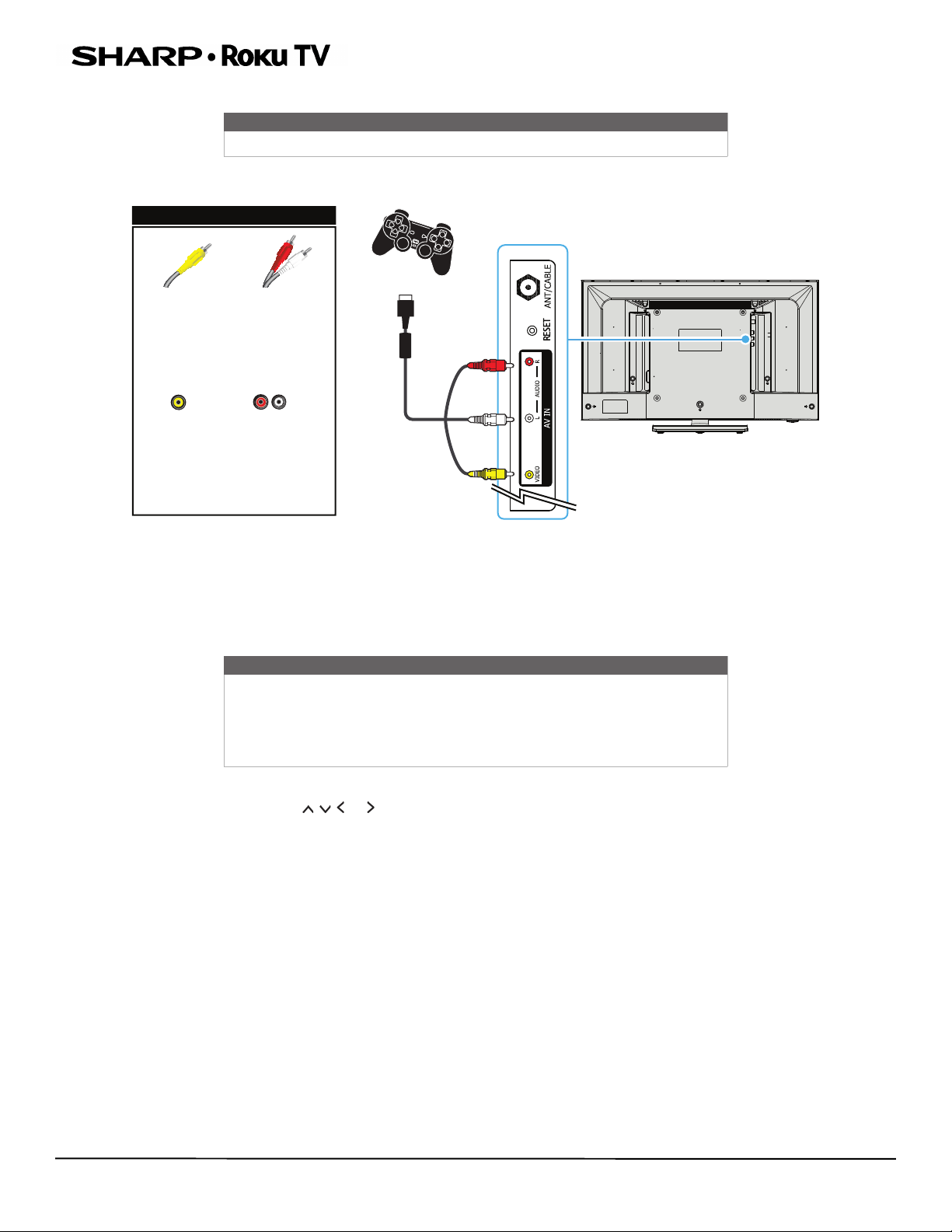
24
LC-24LB601U 24" HD LED 720p Sharp Roku TV
AV (good)
1 Make sure that your TV’s power cord is unplugged and the game console is turned off.
2 Connect the game console’s AV cable (not provided) to the VIDEO jack and L and R AUDIO jacks on your TV and to the
AV jack(s) on the game console.
3 Plug your TV’s power cord into a power outlet, then turn on your TV and the game console.
4 On the Home screen, press or to highlight the AV tile, then press OK.
Note
Cables are often color-coded to match color-coded jacks.
Note
• Some older game consoles come with a special AV cable. See the
documentation that came with your game console or check the
manufacturer’s website.
• When you connect the audio using the L and R AUDIO jacks, the audio
output is analog.
Game
console
AV cable
Left side
of TV
AV cable
connector
Audio cable
connectors
AV jack Analog
audio jacks
On your TV
Loading ...
Loading ...
Loading ...