Loading ...
Loading ...
Loading ...
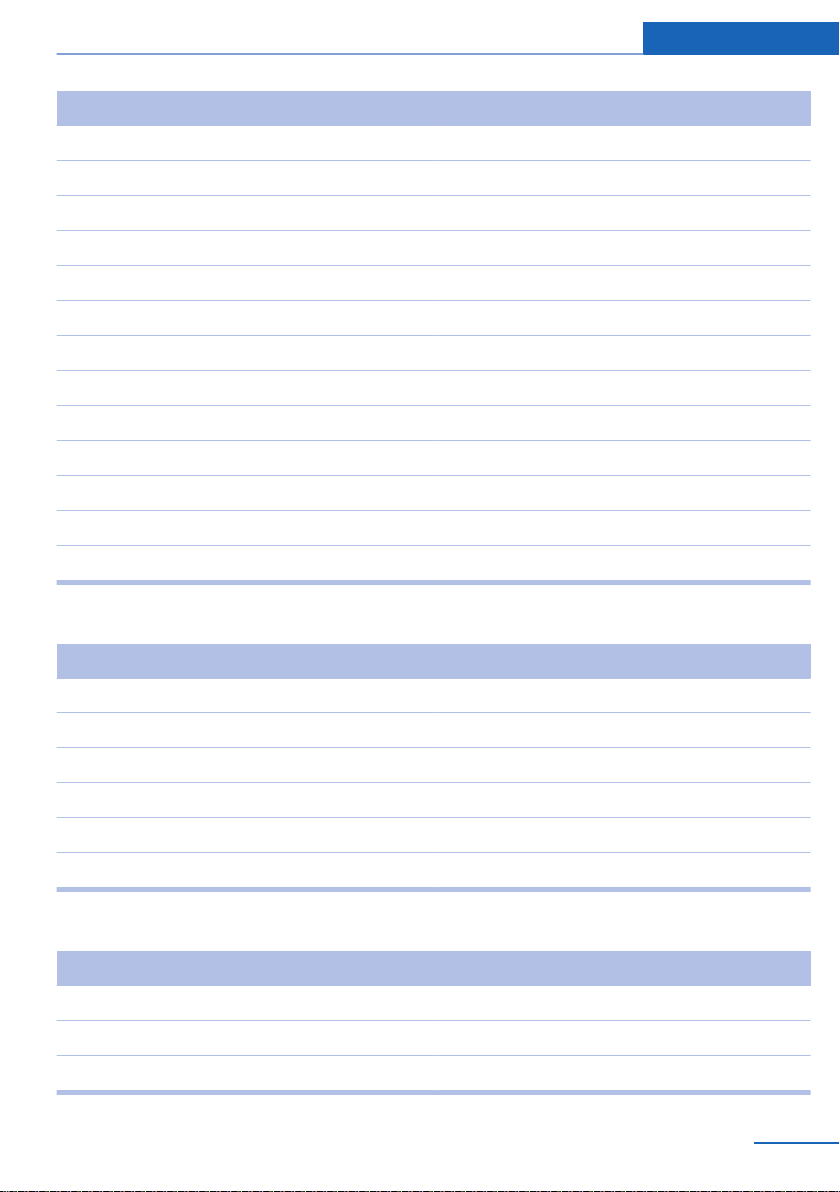
Function Command
Open destination guidance. ›Guidance‹
Start destination guidance. ›Start guidance‹
Terminate destination guidance. ›Stop guidance‹
Open the home address. ›Home address‹
Open the route criteria. ›Route preference‹
Open the route. ›Route information‹
Turn on spoken instructions. ›Switch on voice instructions‹
Repeat the spoken instruction. ›Repeat voice instructions‹
Turn off spoken instructions. ›Switch off voice instructions‹
Display the address book. ›Address book‹
Display the most recent destinations. ›Last destinations‹
Open the traffic bulletins. ›Traffic Info‹
Special destinations. ›Points of interest‹
Map
Function Command
Display the map. ›Map‹
Map facing north. ›Map facing north‹
Map facing the direction of travel. ›Map in direction of travel‹
Perspective map. ›Map perspective view‹
Automatic scaling of the map. ›Map with automatic scaling‹
Scale...feet. ›Map scale‹
Split screen settings
Function Command
Split screen. ›Switch on splitscreen‹
Switch off the split screen. ›Turn off split screen‹
Adjust the split screen. ›Split screen content‹
Seite 195
Short commands of the voice act. system Reference
195
Online Edition for Part no. 01 40 2 903 813 - 07 12 490
Loading ...
Loading ...
Loading ...