Documents: Go to download!
User Manual
- User Manual - (English, French, Spanish)
- Energy Guide - (English)
- Dimension Guide - (English)
- Operating Instructions
- Installation Instructions
- Troubleshooting Tips
Table of contents
User Manual Refrigerator
Operating Instructions
About the controls with temperature settings.
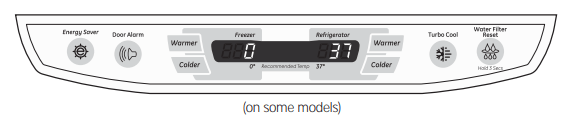
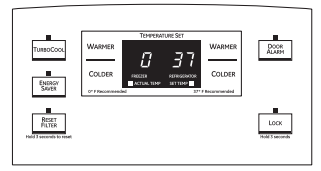
FIG A)
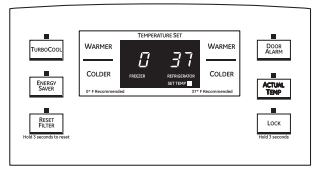
(FIG B
Changing the Temperature
For Controls-on-the-Door Models: FIG. “A” To change the temperature, press and release the WARMER or COLDER pad. The ACTUAL TEMP light will come on and the display will show the actual temperature. To change the temperature, tap either the WARMER or COLDER pad until the desired temperature is displayed. FIG. “B” To visualize the real temperature press and release the ACTUAL TEMP pad. The display will show the actual temperature for 10 seconds. To change the temperature, tap either the WARMER or COLDER pad until the desired temperature is displayed. The SET TEMP light will come on during this process. For Controls Inside the Refrigerator: Opening the door displays the actual temperature. To change the temperature, press either the WARMER or COLDER touch pads until the desired temperature is displayed.
Once the desired temperature has been set, the temperature display will return to the actual refrigerator and freezer temperatures after 5 seconds. Several adjustments may be required. Each time you adjust controls, allow 24 hours for the refrigerator to reach the temperature you have set. To turn the cooling system off, tap the WARMER pad for either the refrigerator or the freezer until the display shows OFF. To turn the unit back on, press the COLDER pad for either the refrigerator or freezer. Then press the COLDER pad again and it will go to the preset points of 0°F for the freezer and 37°F for the refrigerator. Setting either or both controls to OFF stops cooling in both the freezer and refrigerator compartments, but does not shut off electrical power to the refrigerator.
About TurboCool.™ (on some models)
How it Works
TurboCool rapidly cools the refrigerator compartment in order to more quickly cool foods. Use TurboCool when adding a large amount of food to the refrigerator compartment, putting away foods after they have been sitting out at room temperature or when putting away warm leftovers. It can also be used if the refrigerator has been without power for an extended period. Once activated, the compressor will turn on immediately and the fans will cycle on and off at high speed as needed for eight hours. The compressor will continue to run until the refrigerator compartment cools to approximately 34°F (1°C), then it will cycle on and off to maintain this setting. After 8 hours, or if TurboCool is pressed again, the refrigerator compartment will return to the original setting.
How to Use Press TurboCool. The refrigerator temperature display will show . After TurboCool is complete, the refrigerator compartment will return to the original setting. NOTES: The refrigerator temperature cannot be changed during TurboCool. The freezer temperature is not affected during TurboCool. When opening the refrigerator door during TurboCool, the fans will continue to run if they have cycled on.
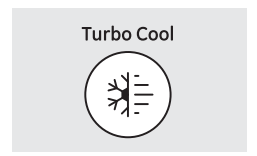
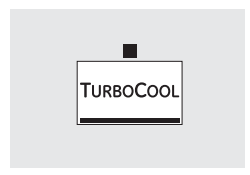
About Door Alarm (on some models)
The door alarm will sound if any door is open for more than 2 minutes. The beeping stops when you close the doo
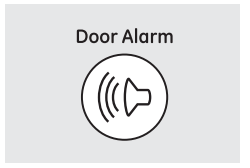
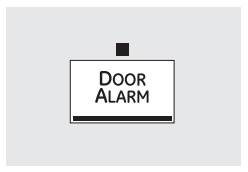
About Energy Saver (on some models)
This product is equipped with an Energy Saver feature. The refrigerator is shipped with the Energy Saver feature enabled. Over time, moisture can form on the front surface of the refrigerator cabinet and cause rust. If moisture does appear on the front surface of the refrigerator cabinet, turn off the Energy Saver feature by pressing and releasing the ENERGY SAVER pad on the control panel.
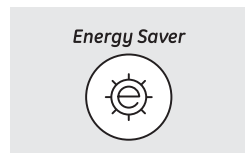
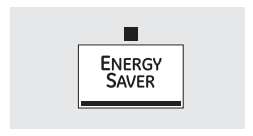
About the water filter. (on 22 and 23 models only)
Water Filter Cartridge
The water filter cartridge is located in the back upper right corner of the refrigerator compartment.
When to Replace the Filter
There is a replacement indicator light for the water filter cartridge on the temperature display. This light will turn orange to tell you that you need to replace the filter soon. The filter cartridge should be replaced when the replacement indicator light turns red or if the flow of water to the dispenser or icemaker decreases.

Installing the Filter Cartridge
1. If you are replacing the cartridge, first remove the old one by slowly turning it to the left. DO NOT pull down on the cartridge. A small amount of water may drip down.
2. Remove the protective foil from the end of the cartridge.
3. Fill the replacement cartridge with water from the tap to allow for better flow from the dispenser immediately after installation.
4. Lining up the arrow on the cartridge and the cartridge holder, slowly rotate the cartridge clockwise until it stops. When the cartridge is properly installed, you will feel it “click” as it locks into place. Do not overtighten.
5. Run water from the dispenser for 3 minutes (about 11ø2 gallons) to clear the system and prevent sputtering. See To Use the Dispenser section.
6. Press and hold the RESET WATER FILTER pad for 3 seconds.
NOTE: A newly-installed water filter cartridge may cause water to spurt from the dispenser
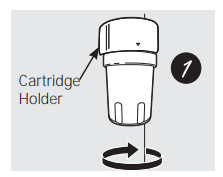
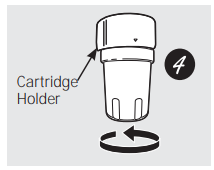
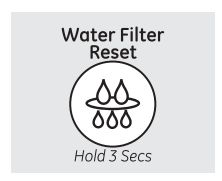
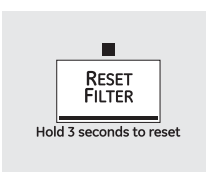
Filter Bypass Plug
You must use the filter bypass plug when a replacement filter cartridge is not available. The icemaker will not operate without the filter or filter bypass plug. Replacement Filters: To order additional filter cartridges in the United States, visit our Website, GEAppliances.com, or call GE Parts and Accessories, 800.626.2002. Filter Model MWF Customers in Canada should consult the yellow pages for the nearest Mabe Service Center.
About the water filter. (on 20 models only)
Water Filter Cartridge
The water filter cartridge is located in the back upper right corner of the refrigerator compartment.
When to Replace the Filter
The filter cartridge should be replaced when the flow of water to the icemaker decreases, or every 6 months
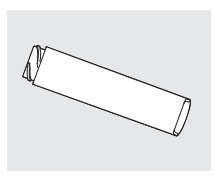
Installing the Filter Cartridge
1. If you are replacing the cartridge, first remove the old one. Open the cartridge cover by pressing in on the tab at the front and pulling down.
2. Remove the cartridge by slowly rotating it counterclockwise. A small amount of water may drip down
3. Remove the protective foil from the end of the cartridge.
4. Lining up the arrow on the cartridge and the cartridge holder, slowly rotate the cartridge clockwise until it stops. When the cartridge is properly installed, you will feel it “click” as it locks into place. The grip on the end of the cartridge should be positioned vertically. Do not overtighten.
5. Close the cartridge cover.
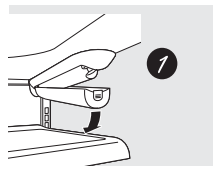
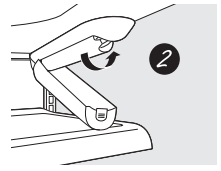
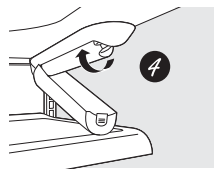
Filter Bypass Plug
You must use the filter bypass plug when a replacement filter cartridge is not available. The icemaker will not operate without the filter or filter bypass plug. Replacement Filters: To order additional filter cartridges in the United States, visit our Website, GEAppliances.com, or call GE Parts and Accessories, 800.626.2002. Filter Model GSWF Customers in Canada should consult the yellow pages for the nearest Mabe Service Center
About the shelves and bins.
Rearranging the Shelves
Shelves in the refrigerator compartment are adjustable.
Refrigerator Compartment
To remove:
1.Remove all items from the shelf.
2. Tilt the shelf up at the front.
3. Lift the shelf up at the back and bring the shelf out.
To replace:
1. While tilting the shelf up, insert the top hook at the back of the shelf in a slot on the track.
2. Lower the front of the shelf until the bottom of the shelf locks into place.
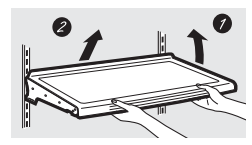
Some models have wire shelves that can be adjusted in the same manner
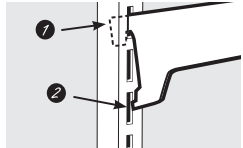
Spillproof Shelves (on some models)
Spillproof shelves have special edges to help prevent spills from dripping to lower shelves. To remove or replace the shelves, see Rearranging the Shelves
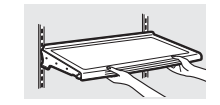
Slide-Out Spillproof Shelf (on some models)
The slide-out spillproof shelf allows you to reach items stored behind others. The special edges are designed to help prevent spills from dripping to lower shelves.
To remove:
1. Remove all items from shelf.
2. Remove the shelf from the compartment by lifting up and out.
3. Remove the glass shelf from the frame by sliding the shelf out until it stops.
4. Pull the shelf up to release it from the front of the frame.
5. Slide the shelf back to release it from the back of the frame.
6. To reinstall the glass shelf, reverse these instructions.
Make sure that the shelf sits flat after reinstallation and doesn’t move freely from side to side.
Make sure you push the shelves all the way in before you close the door.
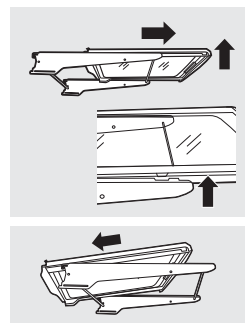
Tuck-Away Shelf (on some models)
This shelf can retract to half its size for storage of tall items on the shelf below.
To remove:
- Pull the shelf out and up.
- Slide the shelf back until it stops.
- To return the shelf to its original position, pull up and forward on the shelf. Push down slightly to lock the shelf into position.
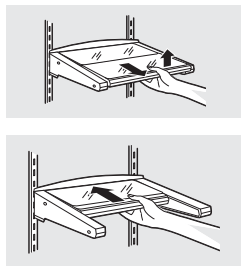
Adjustable Bins on the Door
Adjustable bins can easily be carried from refrigerator to work area.
To remove: Lift bin straight up, then pull out.
To replace or relocate: Slide in the bin just above the molded door supports, and push down. The bin will lock in place.
The snugger helps prevent tipping, spilling or sliding of small items stored on the door shelf. Grip the finger hold near the rear of the snugger and move it to fit your needs.
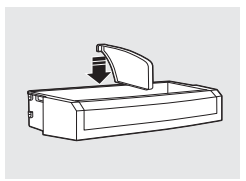
Non-Adjustable Bins on the Door
To remove: Lift the bin straight up, then pull out.
To replace: Engage the bin in the molded supports on the door and push down. It will lock in place.
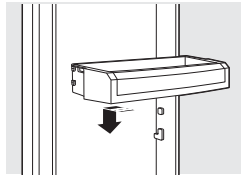
About the additional features.
Shelf Saver Rack (on some models)
Slide-out beverage rack holds twelve cans of soda or two wine/water bottles (lengthwise). It can be removed for cleaning
To remove, slide the rack out to the stop position, lift the rack up and past the stop position and lift it out.
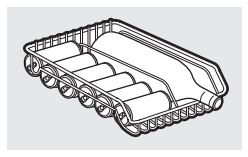
About the crispers and pans.
Fruit and Vegetable Crisper
Excess water that may accumulate in the bottom of the drawers or under the drawers should be wiped dry
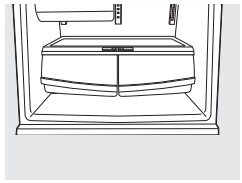
Adjustable Humidity Crisper (on some models)
Slide the control all the way to the HIGH setting to provide high humidity recommended for most vegetables.
Slide the control all the way to the LOW setting to provide lower humidity levels recommended for most fruits.
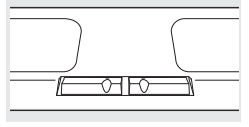
Adjustable Temperature Deli Pan (on some models)
When the pan is placed in the 2nd slot from the top of the track and the lever is set at COLDEST, air from the freezer is forced around the pan to keep it very cold. You can move the pan to any location if you don’t want the extra cold storage.
The settings can be adjusted anywhere between cold and coldest
and coldest 
 .
.
When set at cold, the pan will stay at the normal refrigerator temperature. The coldest setting provides the coldest storage area.
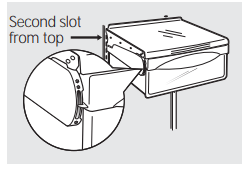
About the freezer.
Freezer Shelves and Baskets
- A shelf above the ice storage bin
- A half-width basket
- A shallow full-width basket
- A deep full-width basket
NOTE: Do not fill baskets higher than the rim of the basket. This may cause baskets to stick or jam when opening or closing
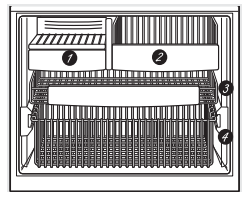
Basket Removal
To remove the deep full-width basket on freezer drawer models:
- Open the freezer drawer until it stops.
- The freezer basket rests on the inside tabs on the drawer slides.
- Lift the basket so that it is out of all 6 slide bracket tabs.
- Tilt the basket and lift out of the drawer.
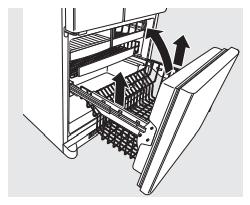
To remove the half-width basket:
- Pull the basket out to the stop location.
- Lift the basket up at the front to release it from the slides.
- Lift the back up and out of the slide.
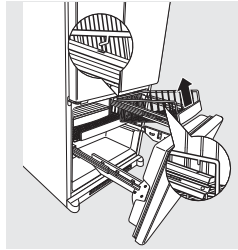
When replacing the deep full-width basket: Tilt the basket back and lower it down into the drawer. Rotate the basket to a horizontal position and press it down into the 6 alignment tabs. NOTE: Always be sure that the basket is seated in all 6 slide bracket tabs before sliding back into the freezer. The basket can be turned in either direction front to back and installed into the freezer.
When replacing the basket, make sure that the wire tabs and wire hooks on the sides of the basket go into the slots in the top of the upper basket slides.
NOTE: Always be sure to fully close this basket.
To remove the shallow full-width basket:
- Pull the basket out to the stop location.
- Lift the front up and over the stop location.
- Lift the basket up and out
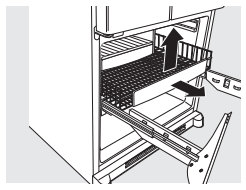
About the automatic icemaker.
Automatic Icemaker (on some models)
The icemaker will produce seven cubes per cycle- approximately 100–130 cubes in a 24-hour period, depending on freezer compartment temperature, room temperature, number of door openings and other use conditions. See below for how to access ice and reach the power switch. If the refrigerator is operated before the water connection is made to the icemaker, set the power switch in the O (off) position. When the refrigerator has been connected to the water supply, set the power switch to the l (on) position. The icemaker power light will turn green when the freezer light switch is pressed in or when the freezer door is closed. The icemaker will fill with water when it cools to 15°F (–10°C). A newly installed refrigerator may take 12 to 24 hours to begin making ice cubes. You will hear a buzzing sound each time the icemaker fills with water. Throw away the first few batches of ice to allow the water line to clear.
Be sure nothing interferes with the sweep of the feeler arm. When the bin fills to the level of the feeler arm, the icemaker will stop producing ice. It is normal for several cubes to be joined together. If ice is not used frequently, old ice cubes will become cloudy, taste stale and shrink
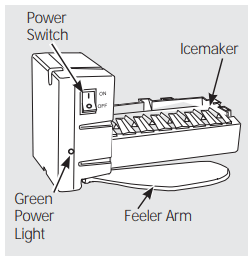
Accessing Ice and Reaching the Power Switch
To reach the icemaker power switch, pull the shelf above the ice bin straight out. Always be sure to replace the shelf.
To access ice, simply pull the bin forward.
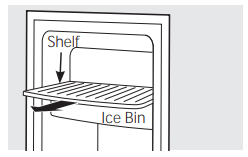
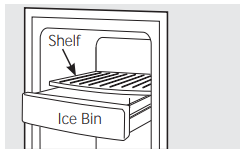
Icemaker Accessory Kit
If your refrigerator did not come already equipped with an automatic icemaker, an icemaker accessory kit is available at extra cost.
Check the back of the refrigerator for the specific icemaker kit needed for your model.
To Use the Dispenser (on some models)
Press the glass gently against the top of the dispenser cradle. The spill shelf is not self-draining. To reduce water spotting, the shelf should be cleaned regularly. If no water is dispensed when the refrigerator is first installed, there may be air in the water line system. Press the dispenser arm for at least two minutes to remove trapped air from the water line and to fill the water system. To flush out impurities in the water line, throw away the first six glassfuls of water.
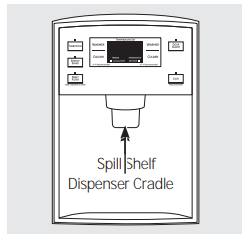
Locking the Dispenser
Press the LOCK pad for 3 seconds to lock the dispenser and control panel. To unlock, press and hold the pad again for 3 seconds.
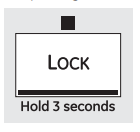
To Use the Internal Water Dispenser (on some models)
The water dispenser is located on the left wall inside the refrigerator compartment.
To dispense water:
- Hold the glass against the recess.
- Push the water dispenser button.
- Hold the glass underneath the dispenser for 2–3 seconds after releasing the dispenser button. Water may continue to dispense after the button is released.
If no water is dispensed when the refrigerator is first installed, there may be air in the water line system. Press the dispenser button for at least 2 minutes to remove trapped air from the water line and to fill the water system. During this process, the dispenser noise may be loud as the air is purged from the water line system. To flush out impurities in the water line, throw away the first 6 glassfuls of water. NOTE: To avoid water deposits, the dispenser should be cleaned periodically by wiping with a clean cloth or sponge.
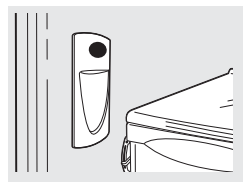
Care and cleaning of the refrigerator.
Cleaning the Outside
The door handles and trim. Clean with a cloth dampened with soapy water. Dry with a soft cloth. Do not use wax on the door handles and trim. Keep the outside clean. Wipe with a clean cloth lightly dampened with kitchen appliance wax or mild liquid dish detergent. Dry and polish with a clean, soft cloth. Do not wipe the refrigerator with a soiled dish cloth or wet towel. These may leave a residue that can erode the paint. Do not use scouring pads, powdered cleaners, bleach or cleaners containing bleach because these products can scratch and weaken the paint finish
The stainless steel panels and door handles. The stainless steel doors and door handles (on some models) can be cleaned with a commercially available stainless steel cleaner. Cleaners with oxalic acid such as Bar Keepers Friend Soft Cleanser™ will remove rust, tarnish and small blemishes. Use only a liquid cleanser free of grit and rub in the direction of the brush lines with a damp soft sponge. Do not use appliance wax or polish on the stainless steel. Silver-plated plastic parts. Wash parts with soap or other mild detergents. Wipe clean with a sponge, damp cloth or paper towel. Do not scrub with steel-wool pads or other abrasive cleaners.
Cleaning the Inside
To help prevent odors, leave an open box of baking soda in the refrigerator and freezer compartments. Unplug the refrigerator before cleaning. If this is not practical, wring excess moisture out of sponge or cloth when cleaning around switches, lights or controls. Use an appliance wax polish on the inside surface between the doors.
Use warm water and banking soda solution - about a tablespoon (15 ml) of baking soda to a quart (1 liter) of water. This both cleans and neutralizes odors. Rinse and wipe dry. After cleaning the door gaskets, apply a thin layer of petroleum jelly to the door gaskets at the hinge side. This helps keep the gaskets from sticking and bending out of shape.
Behind the Refrigerator
Be careful when moving the refrigerator away from the wall. All types of floor coverings can be damaged, particularly cushioned coverings and those with embossed surfaces. Raise the leveling legs located at the bottom front of the refrigerator. Pull the refrigerator straight out and return it to position by pushing it straight in. Moving the refrigerator in a side direction may result in damage to the floor covering or refrigerator.
Lower the leveling legs until they touch the floor. When pushing the refrigerator back, make sure you don’t roll over the power cord or icemaker supply line (on some models).
Preparing for Vacation
For long vacations or absences, remove food and unplug the refrigerator. Clean the interior with a baking soda solution of one tablespoon (15 ml) of baking soda to one quart (1 liter) of water. Leave the doors open. Set the icemaker power switch to the O (off) position and shut off the water supply to the refrigerator
If the temperature can drop below freezing, have a qualified servicer drain the water supply system (on some models) to prevent serious property damage due to flooding.
Preparing to Move
Secure all loose items such as base grille, shelves and drawers by taping them securely in place to prevent damage. When using a hand truck to move the refrigerator, do not rest the front or back of the refrigerator against the hand truck. This could damage the refrigerator. Handle only from the sides of the refrigerator.
Be sure the refrigerator stays in an upright position during moving
Replacing the light bulbs.
Refrigerator Lights
- Unplug the refrigerator.
- To remove the light shield, grasp the shield at the back and pull out to release the tabs at the back.
- Rotate the shield down and then forward to release the tabs at the front of the shield.
- After replacing with an appliance bulb of the same or lower wattage, replace the shield.
- Plug the refrigerator back in
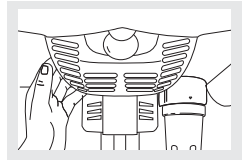
Freezer Light
- Unplug the refrigerator.
- Remove the freezer basket for access. The bulb is located at the rear of the freezer inside a light shield.
- To remove, grasp the shield at the top and pull out to release the tabs at the bottom.
- After replacing with an appliance bulb of the same or lower wattage, replace the shield and freezer basket.
- Plug the refrigerator back in.
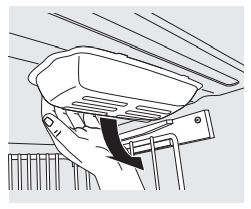
Middle Lights
- Unplug the refrigerator.
- The bulbs are located behind the crisper drawers. To remove the drawers, lift up slightly while pulling the drawer past the stop location.
- Replace the bulbs with appliance bulbs of the same or lower wattage.
- Replace crisper drawers by sliding them gently back onto the tracks while lifting up slightly.
- Plug the refrigerator back in.
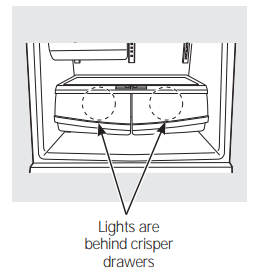
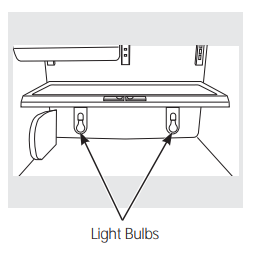
Installation Instructions
TOOLS YOU MAY NEED
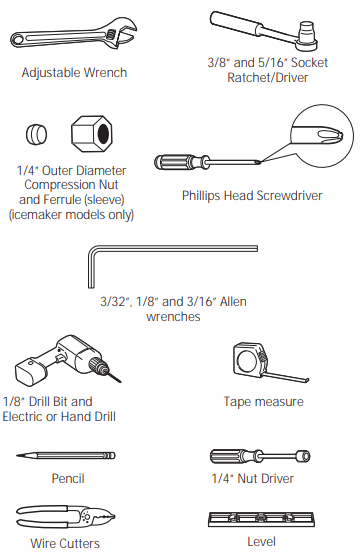
REFRIGERATOR LOCATION
- Do not install the refrigerator where the temperature will go below 60°F (16°C) because it will not run often enough to maintain proper temperatures.
- Do not install the refrigerator where the temperature will go above 100°F (37°C) because it will not perform properly.
- Do not install the refrigerator in a location exposed to water (rain, etc.) or direct sunlight.
- Install it on a floor strong enough to support it fully loaded.
CLEARANCES
For clearance for ease of installation, proper air circulation and plumbing and electrical, please refer to the rating plate on the top left wall of the refrigerator.
REMOVE TOP CAP (on some models)
- IMPORTANT NOTE: This refrigerator is 34-1/2” deep. Doors and passageways leading to the installation location must be at least 36” wide in order to leave the doors and handles attached to the refrigerator while transporting it into the installation location. If passageways are less than 36”, the refrigerator doors and handles can easily be scratched and damaged. The top cap and doors can be removed to allow the refrigerator to be safely moved indoors. Start with Step A.
- If it is not necessary to remove doors, skip Step A. Leave tape and all packaging on doors until the refrigerator is in the final location.
- SKID REMOVAL: Tilt refrigerator to each side to remove skid.
- NOTE: Use a padded hand truck to move this refrigerator. Place the refrigerator on the hand truck with a side against the truck. We strongly recommend that TWO PEOPLE move and complete this installation.
A. Locate and remove the two Phillips head screws on the top of the refrigerator. Remove the two screws on each side at the rear of the top cap. Lift off and remove top cap.
B. Remove the fresh-food door. Refer to Steps 1 through 3 of “Reversing the Door Swing” section.
C. Remove the bottom freezer drawer. Refer to “Removing Freezer Drawer” section.
D. Move refrigerator to the installation location.
E. Carefully lower the door onto the center hinge. Reinstall top hinge. NOTE: Ensure the door is properly aligned to the case top to avoid readjustment of the door during top cap reinstallation.
F. Place cap over the top of the refrigerator. Reinstall the original screws in the top and back of the cap.
G. Reinstall the bottom freezer drawer. Refer to “Replacing the Freezer Drawer” section.
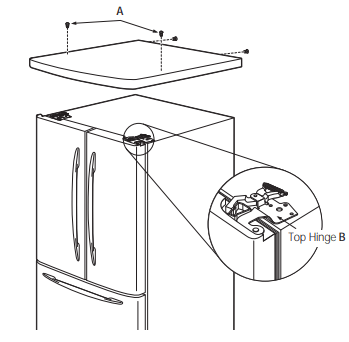
1. CONNECTING THE REFRIGERATOR TO THE HOUSE WATER LINE (icemaker and dispenser models)
A cold water supply is required for automatic icemaker operation. If there is not a cold water supply, you will need to provide one. See Installing the Water Line section.
NOTES:
- Before making the connection to the refrigerator, be sure the refrigerator power cord is not plugged into the wall outlet.
- If your refrigerator does not have a water filter, we recommend installing one if your water supply has sand or particles that could clog the screen of the refrigerator’s water valve. Install it in the water line near the refrigerator. If using GE SmartConnect™ Refrigerator Tubing Kit, you will need an additional tube (WX08X10002) to connect the filter. Do not cut plastic tube to install filter.
A. If you are using copper tubing, place a compression nut and ferrule (sleeve) onto the end of the tubing coming from the house cold water supply. If you are using the GE SmartConnect™ tubing, the nuts are already assembled to the tubing.
B. If you are using copper tubing, insert the end of the tubing into the refrigerator connection, at the back of the refrigerator, as far as possible. While holding the tubing, tighten the fitting. If you are using GE SmartConnect™ tubing, insert the molded end of the tubing into the refrigerator connection, at the back of the refrigerator, and tighten the compression nut until it is hand tight. Then tighten one additional turn with a wrench. Overtightening may cause leaks.
C. Fasten the tubing into the clamp provided to hold it in position. You may need to pry open the clamp
One of the illustrations below will look like the connection on your refrigerator.
Icemaker-Ready models
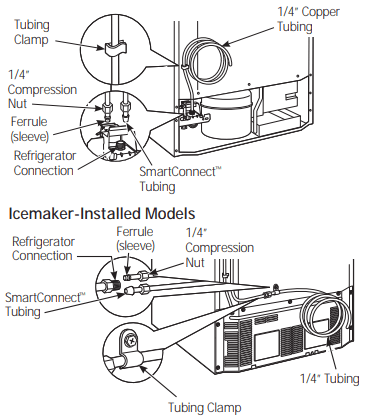
2. TURN ON THE WATER SUPPLY (icemaker and dispenser models)
Turn the water on at the shutoff valve (house water supply) and check for any leaks.

3. PLUG IN THE REFRIGERATOR
On models with an icemaker, before plugging in the refrigerator, make sure the icemaker power switch is set to the O (off) position
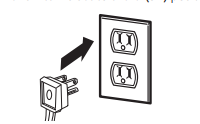
4. PUT THE REFRIGERATOR IN PLACE
Move the refrigerator to its final location.
5. LEVEL THE REFRIGERATOR
Adjustable legs at the front corners of the refrigerator should be set so the refrigerator is firmly positioned on the floor, and the front is raised just enough that the door closes easily when opened about halfway. To adjust the leveling legs, turn the legs clockwise to raise the refrigerator, counterclockwise to lower it.
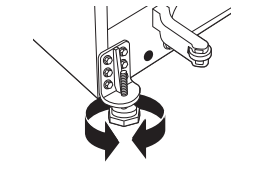
6. REMOVE THE FRESH FOOD DOOR HANDLE
(For placement in the installation location or reversal of the handles – on some models)
Stainless steel (on some models):
A. REMOVING THE DOOR HANDLE: Loosen the set screws with the 3/32” Allen wrench and remove the handle. NOTE: For Double Door models follow the same procedure on the opposite door.
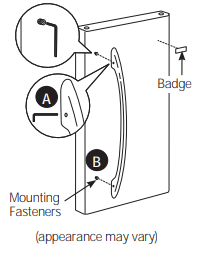
Plastic handle (on some models):
A. REMOVING THE DOOR HANDLE: Depress the tab on the underside of the handle and slide the handle up and off of the mounting fasteners.
B. REVERSING THE DOOR HANDLE (on some models):
- Remove the handle mounting fasteners with a 3/16” Allen wrench and transfer the handle mounting fasteners to the right side.
- Remove the logo badge.
- Remove and transfer the plug button to the left side of the fresh food door.
NOTE: Use a flat plastic edge to prevent damaging the door. Remove any adhesive on the door with a mild detergent. Remove the paper covering on the adhesive backing on the logo badge prior to carefully attaching the badge to the door.
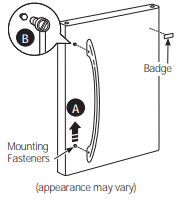
7. REMOVE THE FREEZER DOOR HANDLE
Stainless steel and plastic handles:
A. Loosen the set screws located on the underside of the handle with the 1/8” Allen wrench and remove the handle.
NOTE: If the handle mounting fasteners need to be tightened or removed, use a 3/16” Allen wrench.
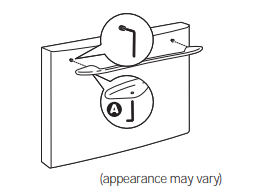
Plastic handle (on some models):
A. REMOVING THE DOOR HANDLE: Depress the tab on the underside left of the handle and slide the handle left and off of the mounting fasteners.
Note: if the handle mounting fasteners need to be tightened or removed use a 3/16” Allen wrench.
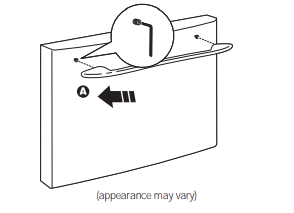
8. ATTACH THE FRESH FOOD DOOR HANDLE
Stainless steel handle:
A. Attach the handle to the handle mounting fasteners and tighten the set screws with a 3/32” Allen wrench.
NOTE: For Double Door models follow the same procedure on the opposite door.
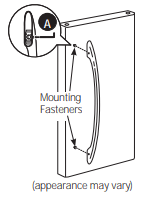
Plastic handle:
A. Attach the handle to the handle mounting fasteners by aligning the slots with the handle mounting fasteners.
B. Slide it down until it is firmly locked into position.
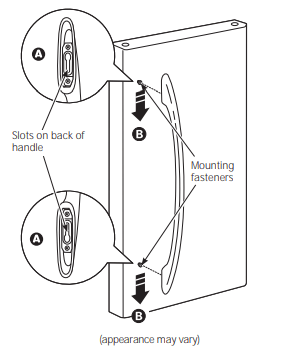
9. ATTACH THE FREEZER DOOR HANDLE
Stainless steel and plastic handles:
A. Attach the handle firmly to the mounting fasteners and tighten the set screws on the bottom of the handle with a 1/8” Allen wrench.
Plastic handle: (on some models)
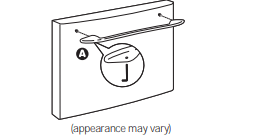
A. Attach the handle to the handle mounting fasteners by aligning the slots with the handle mounting fasteners.
B. Slide it right until it is firmly locked into position.
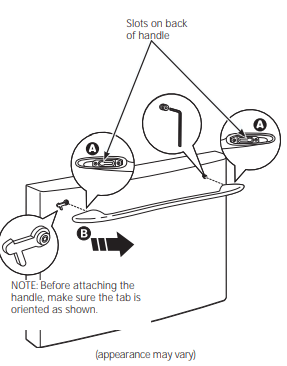
10. LEVEL THE REFRIGERATOR
The leveling legs have 2 purposes:
1) Leveling legs adjust so the refrigerator is firmly positioned on the floor and does not wobble.
2) Leveling legs serve as a stabilizing brake to hold the refrigerator securely in position during operation and cleaning. The leveling legs also prevent the refrigerator from tipping.
A. Remove the grille by removing the two Phillips head screws.
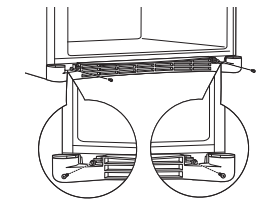
B. Turn the leveling legs clockwise to raise the refrigerator, counterclockwise to lower it
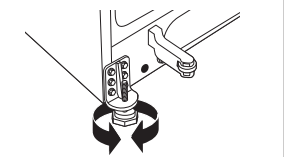
C. Replace the base grille by inserting the two Phillips head screws.
11. SET THE CONTROLS
Set the controls to the recommended setting
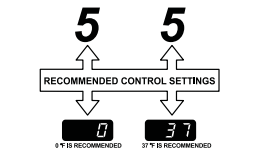
12. REMOVE PACKAGING, START ICEMAKER
(icemaker models)
A) Remove all tape, foam and protective packing from shelves and drawers.
B) Remove the tie downs from the freezer baskets.
C) Place half width basket onto drawer slides. See About the freezer section for instructions.
Set the icemaker power switch to the I (on) position. The icemaker will not begin to operate until it reaches its operating temperature of 15°F (–9°C) or below. It will then begin operation automatically. It will take 2–3 days to fill the ice bin.
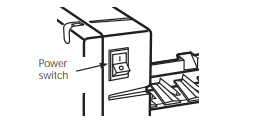
REMOVING THE FREEZER DRAWER
1. REMOVE THE BASKET
A. Open the freezer drawer until it stops.
B. The freezer basket rests on a frame inside the freezer drawer. Lift the basket up at the back.
C. Lift the front up and lift the entire basket up and out of the drawer.
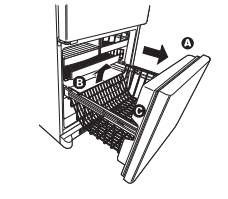
2. REMOVE THE DRAWER FRONT FROM THE SLIDES
A. Remove the screw on each side of the railing.
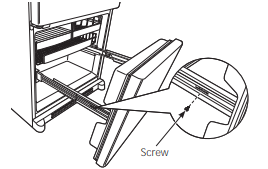
B. Lift up on both sides of the freezer drawer handle to separate the drawer railings from the rail assemblies.
C. Set the drawer front on a non-scratching surface.
D. Push the rail assemblies back into locking position
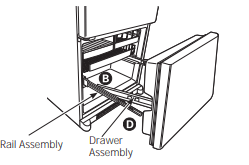
3. REMOVE THE BASE GRILLE (if needed)
If, after removing the freezer drawer and refrigerator door, the refrigerator will still not fit through a doorway, the base grille can be removed.
A. Remove the base grille by removing the screws
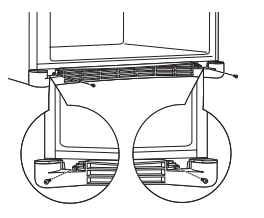
1. ATTACH AND SECURE THE DRAWER FRONT TO THE SLIDES
A. Pull out the rail assemblies to the full length on each side of the cabinet.
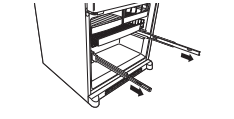
B. Locate the slots on the inside of the rail assemblies near the back
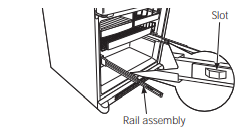
C. Insert the hooks at the back of the drawer railings into the slots on the rail assemblies.
D. Lower the front of the drawer, making sure the tabs on the sides of the railings fit into the front slots in the rail assemblies.
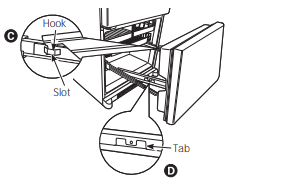
E. Replace the screws on both rail assemblies.
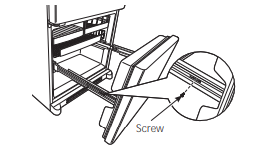
2. REPLACE THE FREEZER BASKET
Replace the lower freezer basket by lowering it into the frame.
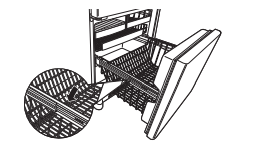
REVERSING THE DOOR SWING (Single Door Refrigerator Models only)
TOOLS YOU WILL NEED
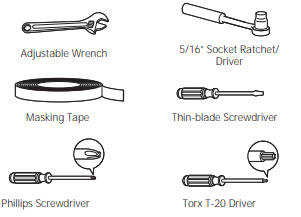
1. REMOVE THE REFRIGERATOR DOOR
A. Tape the door shut with masking tape.
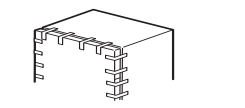
B. Remove the hinge cover on top of the refrigerator door by carefully prying it up with a putty knife, if necessary
C. Using a 5/16” socket ratchet/driver, remove the bolts securing the top hinge to the cabinet. Then lift the hinge straight up to free the hinge pin from the socket in the top of the door.
D. Carefully remove the door thimble from inside the socket. This will be used again when reinstalling the door on the other side.
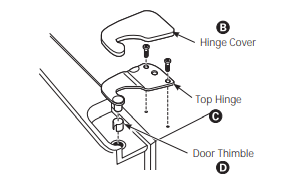
E. Remove the tape and tilt the door away from the cabinet. Lift the door off the center hinge pin. Ensure that the plastic hinge pin thimble remains on the hinge pin or inside door hinge pin hole located in the bottom of the door.
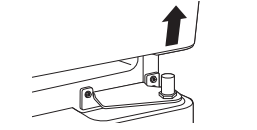
F. Set the door on a non-scratching surface with the inside up.
2. REMOVE CENTER HINGE
A. Remove the hinge pin from the hinge bracket. The hinge pin will be used again with the new hinge bracket for the other side.
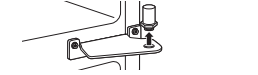
B. Using a 5/16” socket ratchet/driver, remove the bolts securing the center hinge to the cabinet. Set the bolts aside.
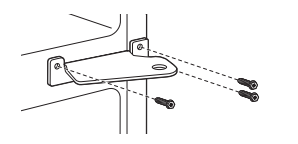
3. INSTALL CENTER HINGE
A. Transfer the plug button and screw hole cover in the hinge holes on the left side to the right side
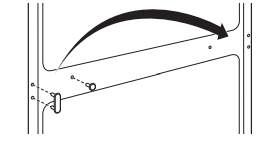
B. A new hinge bracket is required for the left side (supplied in the door hinge kit). Install the center hinge from the kit on the left side.
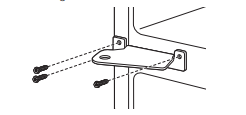
C. A new hinge bracket is required for the left side (supplied in the door hinge kit). Install the center hinge from the kit on the left side.
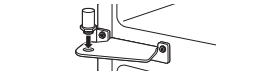
4. TRANSFER REFRIGERATOR DOOR STOP
A. Remove the door stop on right side of the bottom of the refrigerator door by removing the two screws.
B. Move the plastic hinge hole thimble to the opposite hole. I
C. Install the door stop on the left side, making sure to line up the screw holes in the door stop with the holes in the bottom of the door.
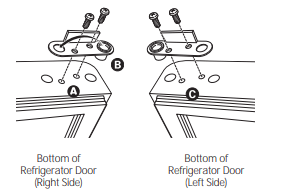
5. TRANSFER REFRIGERATOR DOOR HANDLE TO RIGHT
6. REHANG REFRIGERATOR DOOR
A. Lower the refrigerator door onto the center hinge pin. Ensure that the plastic hinge pin thimble is on the center hinge pin or inside door hinge pin hole located in the bottom of the door
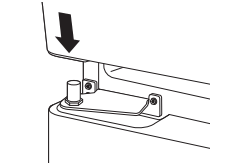
B. Insert the door thimble into the hinge hole on top of the refrigerator door and then insert the top hinge pin. Make sure the door is aligned with the cabinet. Attach the hinge to the top of the cabinet loosely with the bolts.
C. Make sure the gasket on the door is flush against the cabinet and is not folded. Support the door on the handle side and make sure the door is straight and the gap between the doors is even across the front. While holding the door in place, tighten the top hinge bolts. Replace the hinge cover.
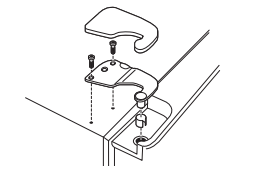
7. INSTALL THE LOGO BADGE
Remove the adhesive backing paper and align the pins on the back of the badge with the holes in the door. Apply pressure to the badge to ensure it sticks to the door.
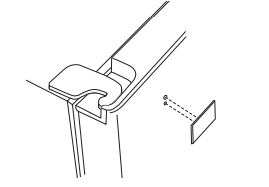
REMOVING THE DOORS (Double Door Refrigerator Models only)
TOOLS YOU WILL NEED
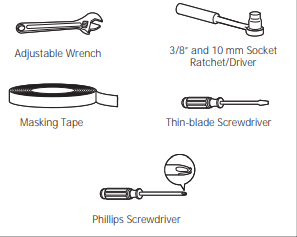
1. REMOVE THE REFRIGERATOR DOOR
A. Tape the door shut with masking tape.
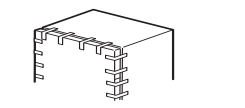
B. Start with left-hand door first: Remove the screw securing the center hinge cover, lift the hinge cover and place to the side on top of the refrigerator
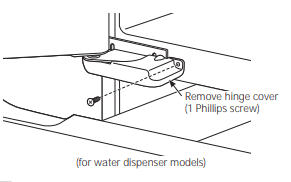
C. Remove water coupling and power coupling.
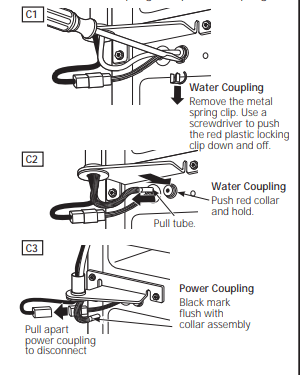
D. Remove the hinge cover on top of the refrigerator door by removing the Phillips head screw and pulling it up.
E. Using a 5/16” socket ratchet/driver, remove the bolts securing the top hinge to the cabinet. Then lift the hinge straight up to free the hinge pin from the socket in the top of the door
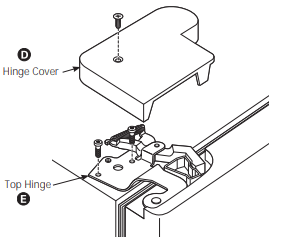
F. Remove the tape and tilt the door away from the cabinet. Lift the door off the center hinge pin. Ensure that the plastic hinge pin thimble remains on the hinge pin or inside door hinge pin hole located in the bottom of the door.
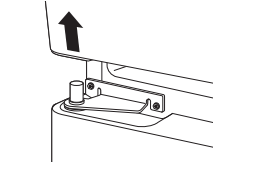
G. Set the door on a non-scratching surface with the inside up
2. REMOVE CENTER HINGE
Using a 5/16” socket ratchet/driver, remove the bolts securing the center hinge to the cabinet. Set the hinge and bolts aside.
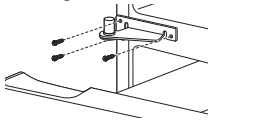
3. REMOVE OPPOSITE DOOR
Follow the same procedure on the opposite door. There are no wires, water lines or center hinge covers on the opposite side.
4. REMOVE FREEZER DRAWER
Refer to the Removing the Freezer Drawer section for instructions.
REPLACING THE DOORS (Double Door Refrigerator Models only)
1. INSTALL CENTER HINGE
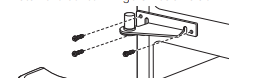
2. REHANG REFRIGERATOR DOORS
A. Lower the refrigerator door onto the center hinge pin. Ensure that the plastic hinge pin thimble is on the center hinge pin or inside door hinge pin hole located in the bottom of the door.
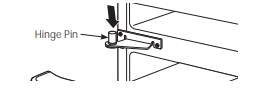
B. Securely tape the door shut with masking tape or have a second person support the door.
C. Route wires through bottom left hinge pin slot. Insert the top hinge pin into the hinge hole on top of the refrigerator door. Make sure the door is aligned with the cabinet and opposite door. Attach the hinge to the top of the cabinet loosely with the bolts.
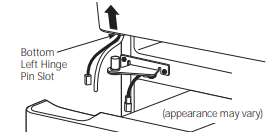
D. On left-hand doors, pass the wires and water line through the center hinge pin. Then connect the water line and 4-pin connector.
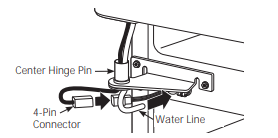
E. Make sure the gasket on the door is flush against the cabinet and is not folded. Make sure the door is straight and the gap between the doors is even across the front. While holding the aligned door in place, tighten the top hinge bolts. Replace the hinge cover and screw.
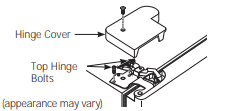
3. REPLACE OPPOSITE DOOR
Follow the same procedure on the opposite door. There is no water line or hinge cover.
4. ALIGN DOUBLE DOORS
If the top of the doors are uneven, first try to raise the lowest door by turning the leveling leg on the same side as the door until the doors are even. If the unit rocks, re-adjust the leveling legs to the extent that the unit is stable.
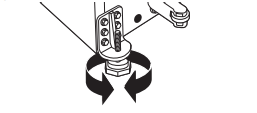
If the doors remain uneven, turn the adjustable pin to raise, or lower, the left door to match the right door. Use a 1/4” Allen wrench to turn the pin
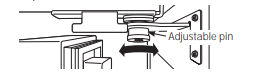
5. REPLACE FREEZER DRAWER
Refer to the Replacing the Freezer Drawer section for instructions.
INSTALLING THE WATER LINE (ICEMAKER MODELS)
BEFORE YOU BEGIN
Recommended copper water supply kits are WX8X2, WX8X3 or WX8X4, depending on the amount of tubing you need. Approved plastic water supply lines are GE SmartConnect™ Refrigerator Tubing (WX08X10006, WX08X10015 and WX08X10025). When connecting your refrigerator to a GE Reverse Osmosis Water System, the only approved installation is with a GE RVKit. For other reverse osmosis water systems, follow the manufacturer’s recommendations. If the water supply to the refrigerator is from a Reverse Osmosis Water Filtration System AND the refrigerator also has a water filter, use the refrigerator’s filter bypass plug. Using the refrigerator’s water filtration cartridge in conjunction with the RO filter can result in hollow ice cubes. This water line installation is not warranted by the refrigerator or icemaker manufacturer. Follow these instructions carefully to minimize the risk of expensive water damage. Water hammer (water banging in the pipes) in house plumbing can cause damage to refrigerator parts and lead to water leakage or flooding. Call a qualified plumber to correct water hammer before installing the water supply line to the refrigerator. To prevent burns and product damage, do not hook up the water line to the hot water line. If you use your refrigerator before connecting the water line, make sure the icemaker power switch is in the O (off) position. Do not install the icemaker tubing in areas where temperatures fall below freezing. When using any electrical device (such as a power drill) during installation, be sure the device is double insulated or grounded in a manner to prevent the hazard of electric shock, or is battery powered. All installations must be in accordance with local plumbing code requirements.
WHAT YOU WILL NEED

- Copper or GE SmartConnect™ Refrigerator Tubing kit, 1/4” outer diameter to connect the refrigerator to the water supply. If using copper, be sure both ends of the tubing are cut square. To determine how much tubing you need: measure the distance from the water valve on the back of the refrigerator to the water supply pipe. Be sure there is sufficient extra tubing to allow the refrigerator to move out from the wall after installation. GE SmartConnect™ Refrigerator Tubing Kits are available in the following lengths: 8’ (2.4 m) – WX08X10006 15’ (4.6 m) – WX08X10015 25’ (7.6 m) – WX08X10025
- A GE water supply kit (containing tubing, shutoff valve and fittings listed below) is available at extra cost from your dealer or from Parts and Accessories, 800.626.2002 (in Canada 1.888.261.3055).
- A cold water supply. The water pressure must be between 20 and 120 p.s.i. (1.4–8.1 bar).

- Power drill.
- 1/2” or adjustable wrench.
- Straight and Phillips blade screwdriver.

- Two 1/4” outer diameter compression nuts and 2 ferrules(sleeves)- to connect the copper tubing to the shutoff valve and the refrigerator water valve.
OR
- If you are using a GE SmartConnect™ Refrigerator Tubing kit, the necessary fittings are preassembled to the tubing.
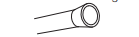
- If your existing copper water line has a flared fitting at the end, you will need an adapter (available at plumbing supply stores) to connect the water line to the refrigerator OR you can cut off the flared fitting with a tube cutter and then use a compression fitting. Do not cut the formed end from GE SmartConnect™ Refrigerator tubing.
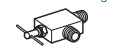
- Shut off the valve to connect to the cold water line. The shutoff valve should have a water inlet with a minimum inside diameter of 5/32” at the point of connection to the COLD WATER LINE. Saddle-type shutoff valves are included in many water supply kits. Before purchasing, make sure a saddle-type valve complies with your local plumbing codes.
Install the shutoff valve on the nearest frequently used drinking water line
1. SHUT OFF THE MAIN WATER SUPPLY
Turn on the nearest faucet long enough to clear the line of water
2. CHOOSE THE VALVE LOCATION
Choose a location for the valve that is easily accessible. It is best to connect into the side of a vertical water pipe. When it is necessary to connect into a horizontal water pipe, make the connection to the top or side, rather than at the bottom, to avoid drawing off any sediment from the water pipe.
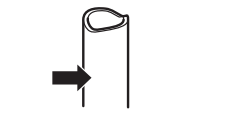
3. DRILL THE HOLE FOR THE VALVE
Drill a 1/4” hole in the water pipe (even if using a self-piercing valve), using a sharp bit. Remove any burrs resulting from drilling the hole in the pipe. Take care not to allow water to drain into the drill. Failure to drill a 1/4” hole may result in reduced ice production or smaller cubes.
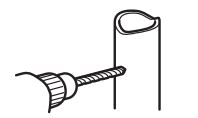
4. FASTEN THE SHUTOFF VALVE
Fasten the shutoff valve to the cold water pipe with the pipe clamp.
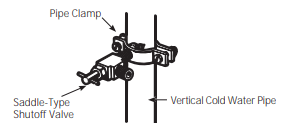
5. TIGHTEN THE PIPE CLAMP
Tighten the clamp screws until the sealing washer begins to swell.
NOTE: Do not overtighten or you may crush the tubing.
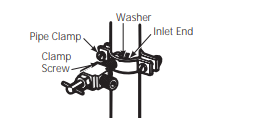
6. ROUTE THE TUBING
Route the tubing between the cold water line and the refrigerator. Route the tubing through a hole drilled in the wall or floor (behind the refrigerator or adjacent base cabinet) as close to the wall as possible.
7. CONNECT THE TUBING TO THE VALVE
Place the compression nut and ferrule (sleeve) for copper tubing onto the end of the tubing and connect it to the shutoff valve. Make sure the tubing is fully inserted into the valve. Tighten the compression nut securely. For plastic tubing from a GE SmartConnect™ Refrigerator Tubing kit, insert the molded end of the tubing into the shutoff valve and tighten compression nut until it is hand tight, then tighten one additional turn with a wrench. Overtightening may cause leaks.
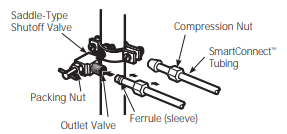
8. FLUSH OUT THE TUBING
Turn the main water supply on and flush out the tubing until the water is clear. Shut the water off at the water valve after about one quart (1 liter) of water has been flushed through the tubing.
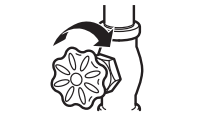
Troubleshooting Tips
| Problem | Possible Causes | What To Do |
| Refrigerator does not operate | Refrigerator in defrost cycle. | Wait about 30 minutes for defrost cycle to end. |
| Control in 0 (off) position. | Move the control to a temperature setting. | |
| Refrigerator is unplugged. | Push the plug completely into the outlet. | |
| The fuse is blown/circuit breaker is tripped. | Replace fuse or reset the breaker. | |
| Vibration or rattling (slight vibration is normal) | Leveling legs need adjusting. | See Level the Refrigerator. |
| Motor operates for long periods or cycles on and off frequently Modern refrigerators with more storage space and a larger freezer require more operating time. They start and stop often to maintain even temperatures.) | Normal when refrigerator is first plugged in. | Wait 24 hours for the refrigerator to completely cool down. |
| Often occurs when large amounts of food are placed in refrigerator. | This is normal. | |
| Door left open. | Check to see if package is holding door open | |
| Hot weather or frequent door openings. | This is normal | |
| Temperature control set at the coldest setting. | See About the controls. | |
| TurboCool function has been activated | This is normal when the TurboCool function is activated See About TurboCool for more information. | |
| Refrigerator or freezer compartment too warm | Temperature controls not set cold enough. | See About the controls. |
| Warm weather or frequent door openings. | Set the temperature control one step colder. See About the controls. | |
| Door left open. | Check to see if package is holding door open. | |
| Frost or ice crystals on frozen food (frost within package is normal) | Door left open. | Check to see if package is holding door open. |
| Door openings too frequent or too long. | This is normal. | |
| Frequent “buzzing” sound | Icemaker power switch is in the I (on) position, but the water supply to the refrigerator has not been connected. | Set the power switch to the 0 (off) position. Keeping it in the I (on) position will damage the water valve. |
| Small or hollow cubes | Water filter clogged. | Replace filter cartridge with new cartridge or with plug. |
| Automatic icemaker (on some models) does not work | Icemaker power switch is not on. | Set the power switch to the I (on) position. The icemaker power light will turn green when the freezer light switch is pressed in or when the freezer door is closed. |
| Water supply turned off or not connected. | See Installing the water line. | |
| Freezer compartment too warm. | Wait 24 hours for the refrigerator to completely cool down | |
| Piled up cubes in the storage bin cause the icemaker to shut off. | Level cubes by hand. | |
| Ice cubes stuck in icemaker. (Green power light on icemaker blinking.) | Turn off the icemaker, remove cubes and turn the icemaker back on. | |
| Icemaker light is not lit. | This is normal when the freezer door is open. The cemaker power light will turn green when the freezer light switch is pressed in or when the freezer door is closed. | |
| Ice cubes have odor/taste | Food transmitting odor/taste to ice cubes |
• See Care and cleaning. • Keep an open box of baking soda in the refrigerator; replace every three months. |
| Slow ice cube freezing | Door left open. | Check to see if package is holding door open. |
| Freezer control not set cold enough. |
See About the controls. |
|
| Refrigerator has odor | Foods transmitting odor to refrigerator. |
• Foods with strong odors should be tightly wrapped. • Keep an open box of baking soda in the refrigerator; replace every three months. |
| Interior needs cleaning. | See Care and cleaning. | |
| Moisture forms on outside of refrigerator | Not unusual during periods of high humidity | Wipe surface dry and reset the refrigerator control one setting colder |
| Moisture collects inside (in humid weather, air carries moisture into refrigerator when doors are opened) | Too frequent or too long door openings. | This is normal. |
| Refrigerator or freezer compartment light does not work | No power at outlet | Replace fuse or reset the breaker |
| Light bulb burned out or loose. | See Replacing the light bulbs. | |
| Door/drawer does not close by itself | Leveling legs need adjusting. | See Installing the Refrigerator. |
| Freezer door/drawer pops open when refrigerator door is closed | This is normal if, after popping open, the freezer door/drawer closed on its own. | This indicates that there is a good seal on the freezer door/drawer. If the freezer door/drawer does not automatically close after popping open, then see the Problem: Door/drawer does not close by itself, above. |
| Hot air from bottom of refrigerator | Normal air flow cooling motor. In the refrigeration process, it is normal that heat be expelled in the area under the refrigerator. Some floor coverings will discolor at these normal and safe temperatures. |
|
| Food freezing in the refrigerator | Food too close to the air vent at the back of the refrigerator. | Move the food away from the air vent. |
| Refrigerator control is set too cold. | Move the refrigerator control to a warmer temperature setting one increment at a time. | |
| Orange glow in the freezer | Defrost heater is on | This is normal. |
| Water has poor taste/odor | Water dispenser has not been used for a long time. | Dispense water until all water in system is replenished. |
| Water in first glass s warm | Normal when refrigerator is first installed. | Wait 24 hours for the refrigerator to completely cool down. |
| Water dispenser has not been used for a long time. | Dispense water until all water is system is replenished. | |
| Water system has been drained | Allow several hours for replenished supply to chill | |
|
Water dispenser does not work |
Water supply line turned off or not connected. | See Installing the water line. |
| Water filter clogged. | Replace filter cartridge or remove filter and install plug | |
| Air may be trapped in the water system. | Press the dispenser arm for at least 2 minutes. | |
| Water in reservoir is frozen because the controls are set too cold. | Set the refrigerator control to a warmer setting and wait 24 hours. If water does not dispense after 24 hours, call for service. | |
| Water spurting from dispenser | Newly-installed filter cartridge. | Run water from the dispenser for 3 minutes about 11ø2 gallons) |
| No water or ice cube production | Supply line or shutoff valve is clogged. | Call a plumber. |
| Water filter clogged | Replace filter cartridge or remove filter and install plug. | |
| Filter cartridge not properly installed. | Remove and reinstall filter cartridge, being certain that it locks into place. The blade on the end of the cartridge should be positioned vertically | |
| Water is leaking from dispenser | Glass not being held under the dispenser long enough after button is released. | Hold the glass underneath the dispenser for 2–3 seconds after releasing the dispenser button. Water may continue to dispense after the button is released. |
| Air may be present in the water line system, causing water to drip after being dispensed | Dispense water for at least 2 minutes to remove air from system. | |
My display is showing  |
TurboCool function is activated. | See About TurboCool for more information. |
| Water filter indicator light changed color | This is normal. | See About the water filter for more information. |
| Water filter indicator light remains red even after replacing the water filter | Water filter indicator must be reset | Press and hold the RESET WATER FILTER pad for 3 seconds. See About the water filter for more information. |
| Water filter indicator light is not lit | This is normal. This light will turn orange to tell you that you need to replace the filter soon.The filter cartridge should be replaced when the replacement indicator light turns red. | See About the water filter for more information. |
| Handle is loose /handle has a gap | Handle needs adjusting | See Attach the Fresh Food handle and Attach the Freezer handle sections for detailed instructions. |
| Refrigerator beeping | This is the door alarm | Close door. |
| Control setting is not lit | On some models, the light bulbs at the top of the refrigerator compartment light up the temperature control settings | If the control settings do not light up, check to see if the light bulbs are burned out, and replace if necessary. |
| Refrigerator doors are not even (on Double Door models only) | Doors need realigning. | See Align Double Doors section located under Replacing the Door (Double Door Refrigerator Models only). |
| Baskets stick or jam when opening or closing | Baskets are too full. |
• To open: remove some of the products from the basket when opened as far as possible Readjust the products left in the basket and try to open the basket again. • To close: readjust products in the basket or remove any product that is above the rim of the basket and close the basket. |
See other models: JTP48CF6CC GTS18DBPWLWW GTS18GTHLRBB GSE23GGKJCBB HTS18IBPDRCC
