Loading ...
Loading ...
Loading ...
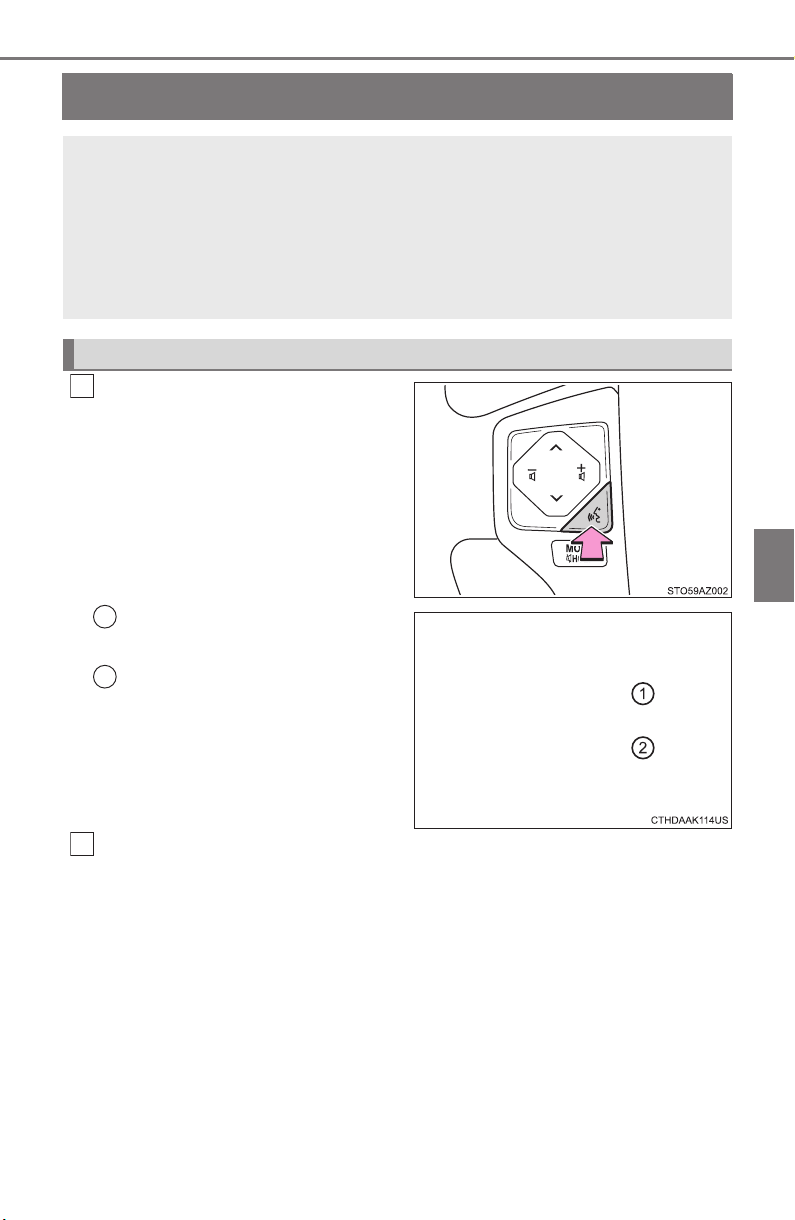
399
5-10. Using the voice command system
5
Multimedia
TUNDRA_OM_USA_OM0C017U_19MY
Voice command system
Press the talk switch.
Select to train voice recogni-
tion.
Select to start the voice rec-
ognition tutorial.
Select “OK” and say the desired command.
On the list screen, you can select the desired command.
To cancel the voice command system, press and hold the talk
switch.
The voice command system enables the hands-free system to
be operated using voice commands.
Operations of the voice command system can be performed by
selecting the menu corresponding to each function on the
screen. Even if any menu is selected, commands displayed on
all menus can be operated.
Using the voice command system
1
1
2
2
Loading ...
Loading ...
Loading ...