Loading ...
Loading ...
Loading ...
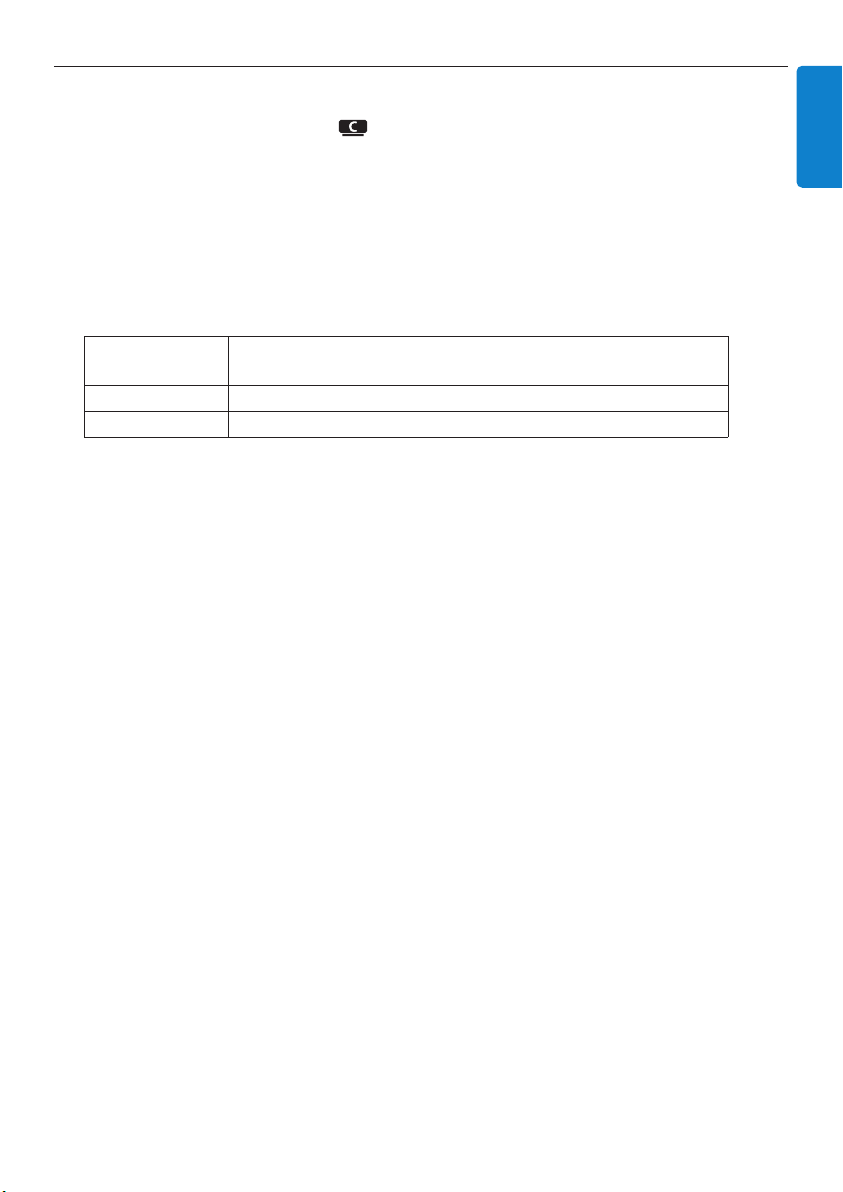
7.2 Play discs
1 Insert CD into CD loader slot on with printed (label) side facing you.
> Display shows: Reading CD.
Audio CD: list of tracks appears (Track information may not appear, if it is not found in the
HD database and if there is no Internet connection to update the missing information from the
Gracenote® service site.)
MP3/WMA CD: list of albums appears.
Display shows:
2 Press the navigation controls 3 or 4 and 2 to select your option.
3 Press 2; to start playback
• On a highlighted album, to start playback of album.
• On All tracks, to start playback of all tracks on disc.
4
a To temporarily pause playback, press 2;.
b To resume playback, press button again.
5 To stop playback, press STOP 9.
6 To remove disc, press EJECT on Center.
Others MP3/WMA/AAC files that are not sorted into albums (folders)
located in the root directory of the disc.
CDDA CDDA files on an enhanced CD or a mixed mode CD.
All tracks All supported files in any albums (folders) on the disc.
CD
53
ENGLISH
Loading ...
Loading ...
Loading ...
