Loading ...
Loading ...
Loading ...
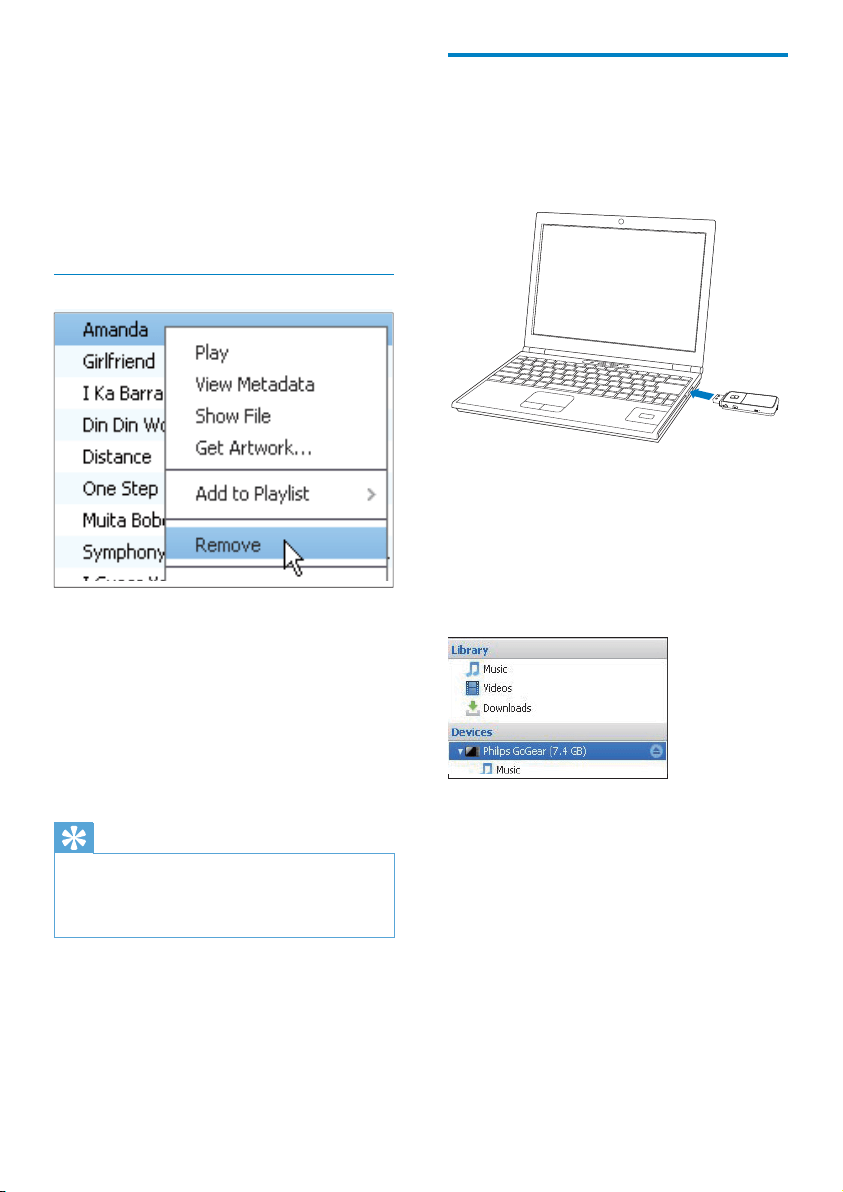
19
Songbird
Through , you can sync music
from a PC to the player.
1 On the PC, launch .
2 Connect the player to the PC by using a
USB cable.
» On , the player is
displayed when it is recognized by the
PC.
On , select Tools > Get
Artwork.
» Artwork is fetched for all titles in the
library.
Right click on selected titles, and select Get
Artwork.
» Artwork is fetched for all selected
titles.
1 Remove.
2
»
the library and from all playlists. (By
original location on the computer or
computer network.)
Tip
Ctrl button
when you click options.
Shift
EN
Loading ...
Loading ...
Loading ...