Loading ...
Loading ...
Loading ...
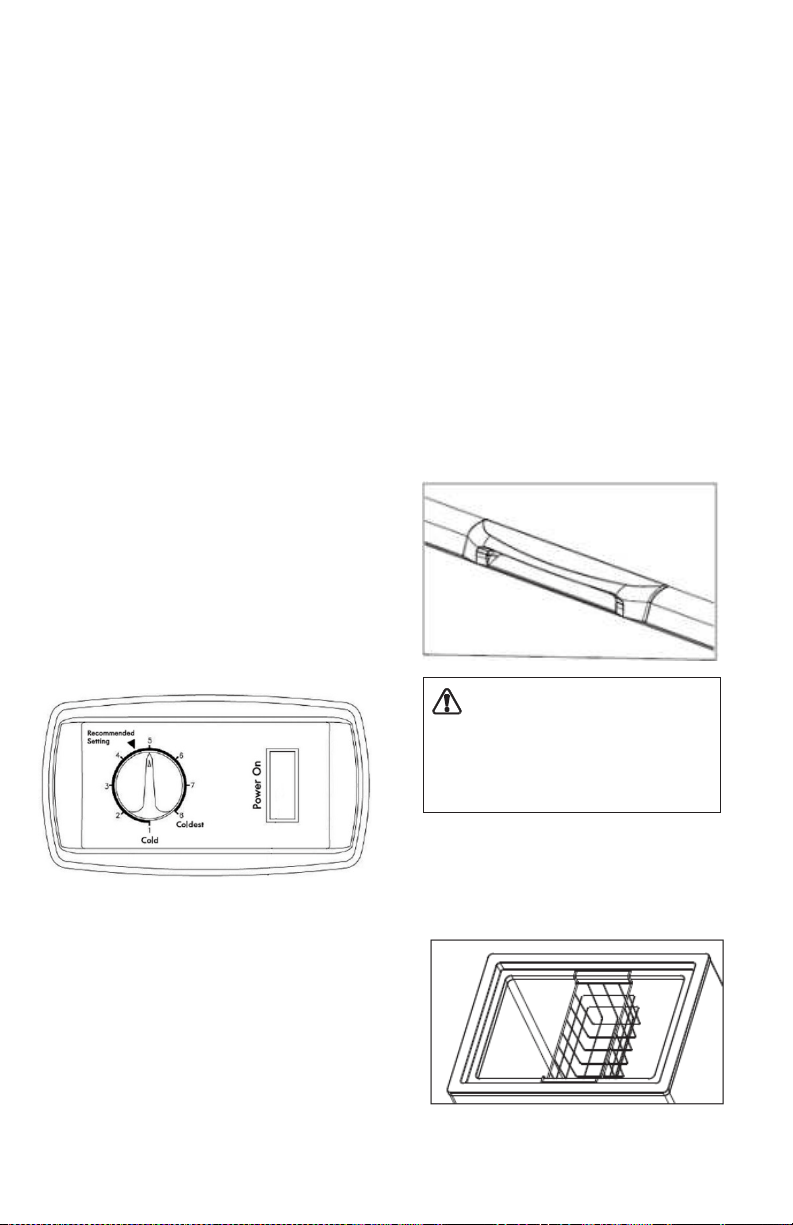
6
Temperature Control
• The temperature control is located on the
front exterior wall. There are 8 positions
on the control dial. Position 8 is the coldest
and 1 is the least cold setting.
• The Recommended Setting, indicated on
the dial midway between postions 4 and
5, should provide optimum frozen food
storage within normal operating conditions
in most situations.
• If a colder temperature is desired, turn the
temperature control knob toward position
8. For a less cold temperature, turn the
dial toward 1. Adjust the temperature
gradually, in small increments, and allow
several hours for temperatures to stabilize
between adjustments.
Power On Light
The green Power On light indicates that the
freezer is properly connected to electrical
power. The light glows even when the
temperature control is turned to OFF. If the
light goes out, refer to Freezer does not run
section in the Troubleshooting Guide. If the
freezer appears to be operating, the light
element may be burned out. To schedule
light element replacement, call
1-844-553-6667.
Special Features
Defrost Drain
The defrost drain provides a method of
draining the water during defrosting and
cleaning. See Defrosting in Care &
Cleaning section.
Wheels
The right side of the freezer is equipped
with wheels so that you can roll the freezer
into location. Raise up the left side of the
freezer to push the freezer along on the
wheels. CAUTION: Obtain the aid of an
assistant if the freezer feels too heavy for
you to safely lift it up on its left side.
Freezer Lid Handle
The freezer lid has a built-in handle to aid
in the raising and lowering of the lid.
CAUTION
Be careful when the freezer lid is
raised that it doesn’t close on you
while you are inserting or
removing items.
Storage Basket
The convenient top storage basket for
smaller items hangs on the front and back
edges of the freezer compartment.
Loading ...
Loading ...
Loading ...