Loading ...
Loading ...
Loading ...
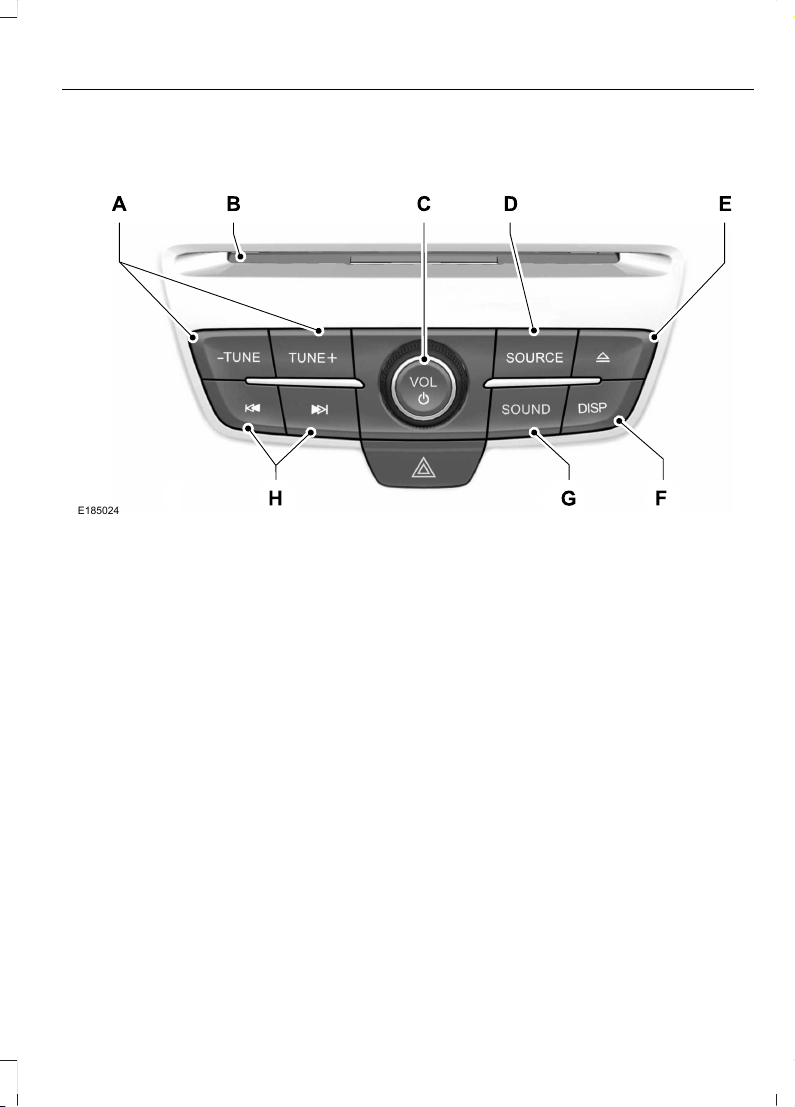
Note: Some features, such as SIRIUS
satellite radio, may not be available in your
location. Check with an authorized dealer.
Note: The touchscreen system controls
most of the audio features. See your SYNC
information.
E185024
TUNE: In radio mode, press to
search through the radio
frequency band. In SIRIUS mode,
press to find the previous or next
available satellite radio station.
A
CD slot: Insert a CD.B
Vol and Power: Turn to adjust
the volume. Press to switch the
system on and off.
C
SOURCE: Press to access
different audio modes, for
example AM, FM and CD.
D
Eject: Press to eject a CD.E
DISP: Press to switch the
display screen on and off.
F
SOUND: Press to access
settings for Treble, Midrange,
Bass, Fade or Balance.
G
Seek, Fast Forward and
Reverse: In radio mode, select
a frequency band and press
either button. The system stops
at the first station it finds in that
direction. In SIRIUS mode, press
H
to select the next or previous
satellite radio station. If you
select a specific category (such
as jazz, rock or news), press to
find the next or previous station
in the category you select. In CD
mode, press to select the next or
previous track. Press and hold to
move quickly forward or
backward through the current
track.
325
Escape (TM2) Canada/United States of America, JJ5J 19A321 AC enUSA, Edition date: 201706, Fourth-Printing
Audio System
Loading ...
Loading ...
Loading ...