Loading ...
Loading ...
Loading ...
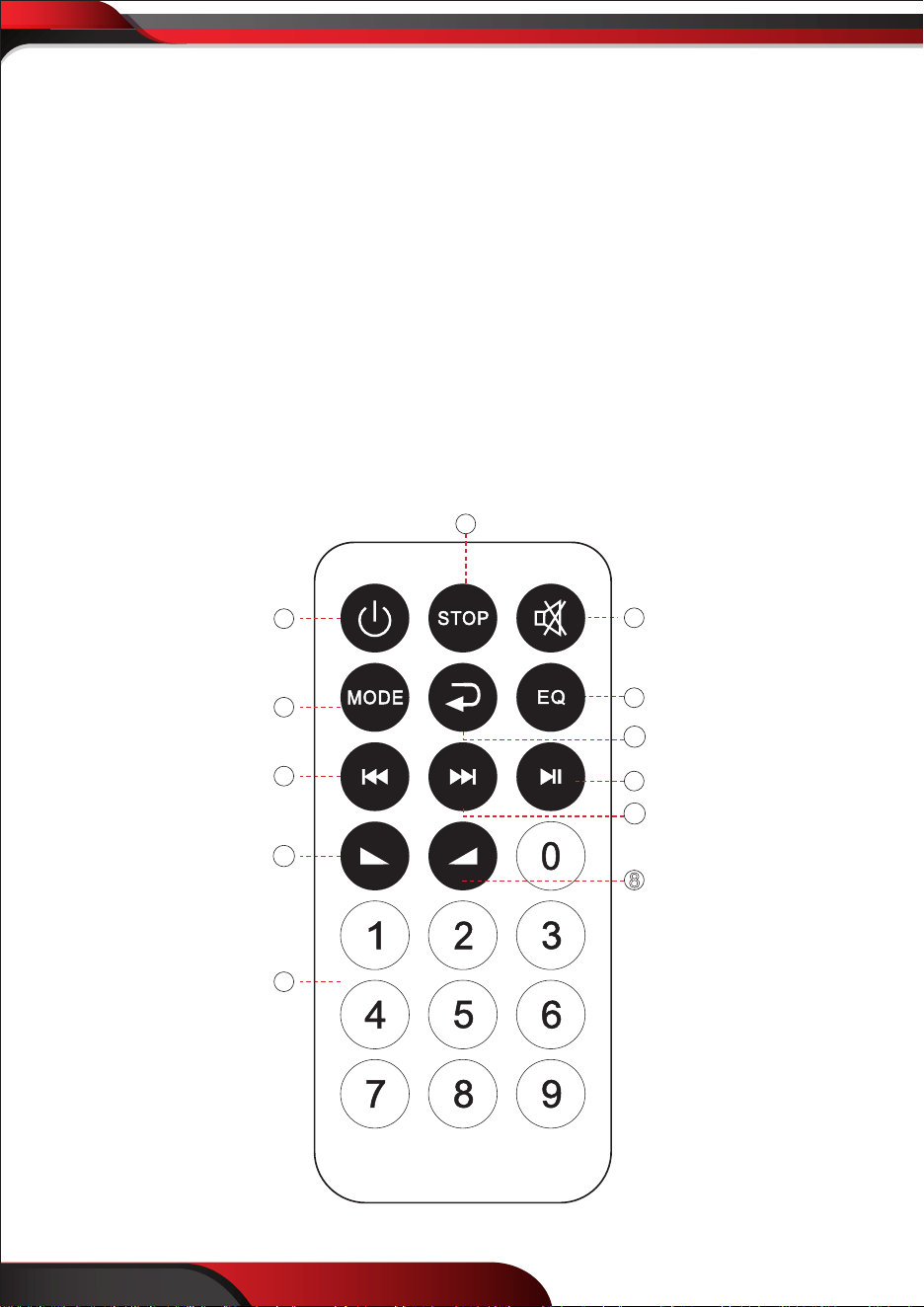
1
2
3
4
9
10
6
11
5
8
12
7
5
www.PyleUSA.com www.PyleUSA.com
4
5
REMOTE CONTROL FUNCTIONS
1. Standby button
2. Choose input AUX/FM/BT/USB signal
3. Mute button
4. Play/Stop button on Mp3 mode, scan function on FM mode
5. Next song of USB/Micro SD Memory Card, next channel of FM mode
6. Previous song of USB/Micro SD Memory Card, last channel of FM mode
7. EQ eect on Mp3 mode
8. Increase speaker volume
9. Choose song number directly on Mp3 mode
10. Stop button
11. Decrease music volume
12. Repeat song on USB/Micro SD Memory Card
TROUBLESHOOTING
BUILT-IN WIRELESS BT STREAMING FUNCTION
•
Press "MODE" button to choose the input signal source as BT channel when
starting the machine.
• Please ensure the BT devices you want to connect is open. Then scan and connect
the speaker with the device. When the connection is successful, "tick" tone will
prompt. If the speaker can't be connected, please restart the speaker or the device
and try again.
• After the mobile phone and the BT are successfully connected, you can play music.
To ensure continuous stability of the music signal, try to keep the BT and the
mobile phone facing one another.
• This unit supports iPad, iPhone, Samsung, HTC, MOTOROLA, Nokia and other BT
mobile devices wirelessly transmitting audio. It supports stereo playing of A2DP.
• The BT of the unit can be used up to 10 meters if there are no barriers.
1. The audio format in the U disc is
incorrect.
2. Improper operation has caused
a process disorder.
3. USB disc is disconnected.
1. Convert audio format into Mp3
format.
2. Reboot the machine.
3. Insert USB disc properly.
MP3
does not
play
Fault
Possible Cause
Solution
No sound
Distortion
of sound
Karaoke
does not
work
1. No input sound source.
2. Volume is too low.
1. Volume too high.
2. Speaker may be damaged
1. Microphone plug is not fully
inserted.
2. Microphone switch is not on.
3. Microphone volume knob is at
the lowest position.
1. Use a better music signal.
2. Adjust volume.
1. Turn down the volume.
2. If speaker is damaged, repair
or replace it.
1. Plug microphone properly into
the socket.
2. Turn on microphone switch.
3. Adjust microphone volume
properly.
Loading ...
Loading ...
Loading ...