Loading ...
Loading ...
Loading ...
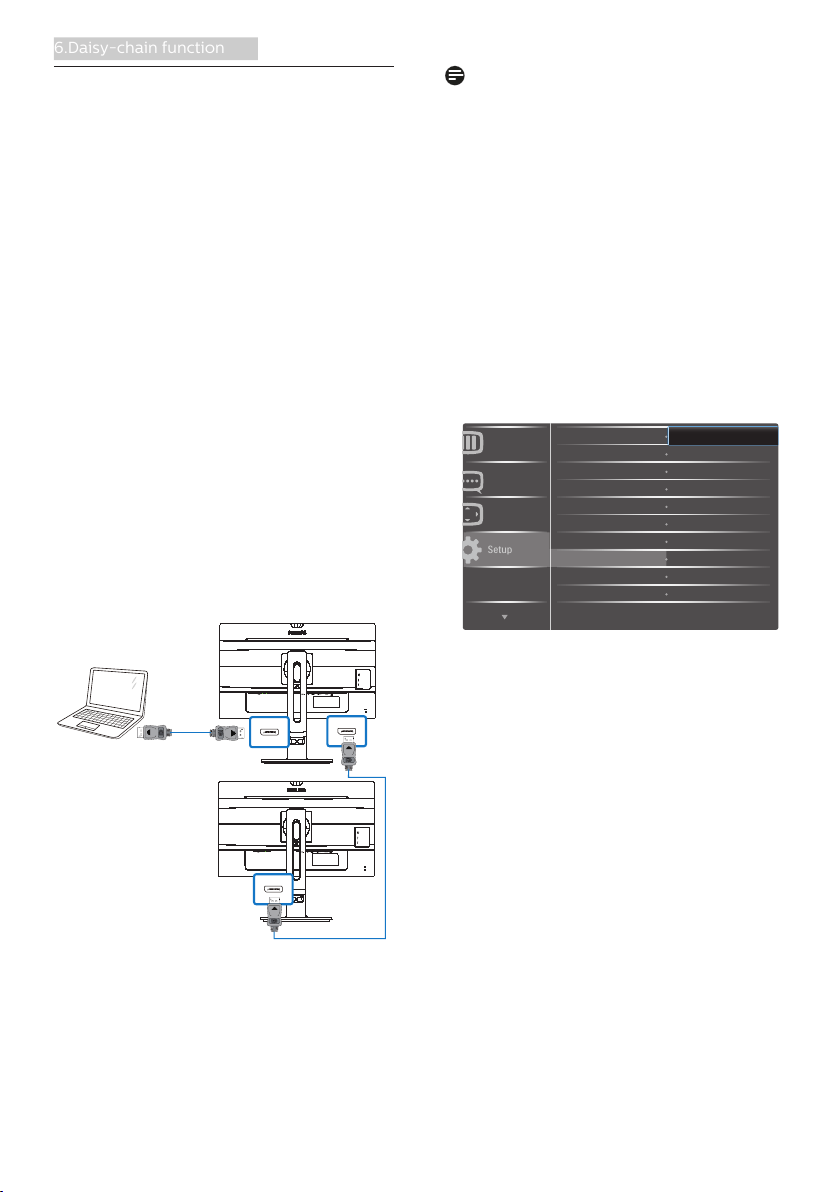
18
6.Daisy-chain function
6. Daisy-chain function
(Available for 272B7QPTKEB)
Daisy-chain enables multiple monitor
connections
This Philips display is equipped with
DisplayPort 1.2 interface which enables
daisy-chaining to multiple displays.
Now you can daisy chain and use
multiple monitors via a single cable
from one display to the next.
How to daisy chain display
• Connect DisplayPort cable to mini
DP or DP port from laptop
• To daisy chain to the 2nd display,
connect DisplayPort cable to min
DP or DP port from the first display
DP out port
• Repeat above steps, you can daisy
chain multiple displays
• Refer below table for the numbers
of multiple display chaining
miniDP or DP
miniDP or DP
DP OUT
Note
1. Depending on the capabilities of
your graphic cards, you should be able
to daisy chain multiple displays with
various configurations. Your display
configurations will depend on your
graphic card capabilities. Please check
with your graphic card vendor and
always update your graphic card driver.
2. There are two modes available
when you daisy chaining: “Clone” and
“Extend”, enter the following OSD
manual path for the selection: OSD /
Setup / DP Out Multi-Stream / Clone,
Extend.
Loading ...
Loading ...
Loading ...