Loading ...
Loading ...
Loading ...
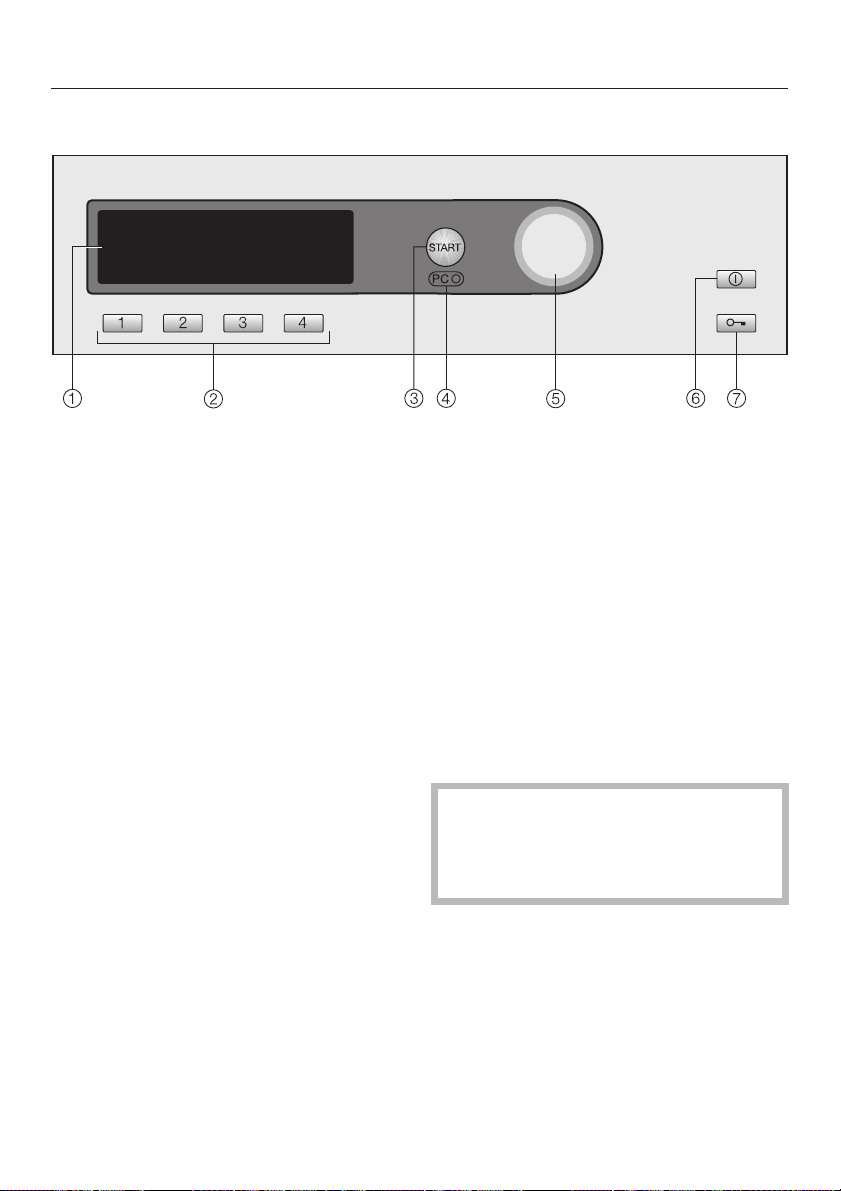
Control panel
a Display
After the machine has been switched
on, the display lights up.
As soon as the dryer is ready to use,
the Entry menu appears in the
display.
b Short cut buttons (keys)
For selecting an individual drying
programme quickly. These buttons
can be programmed to select your
own favourite drying programmes.
c Start button
The indicator light flashes when a
programme can be started and lights
up when the programme starts.
d PC/Optical interface
This is used by Miele service
technicians during servicing work for
testing purposes.
e Multi-function selector
This is used to select menu options
(by turning it) and to confirm your
selection (by pressing it).
f On/Off button K
For switching the dryer on and off.
To save energy the dryer will switch
off automatically 15 minutes after the
end of the programme/anti-crease
phase or 15 minutes after the dryer is
switched on if it no other selection is
made.
g a button
Opens the machine door
independently of the electricity
supply.
Before using for the first time
Before using the machine for the first
time, ensure that it is correctly
installed and connected. See
"Installation and connection".
Commission the machine as described
in the separate booklet
"Commissioning, Programme chart and
Settings" supplied with the machine.
Operating the tumble dryer
16
Loading ...
Loading ...
Loading ...