Loading ...
Loading ...
Loading ...
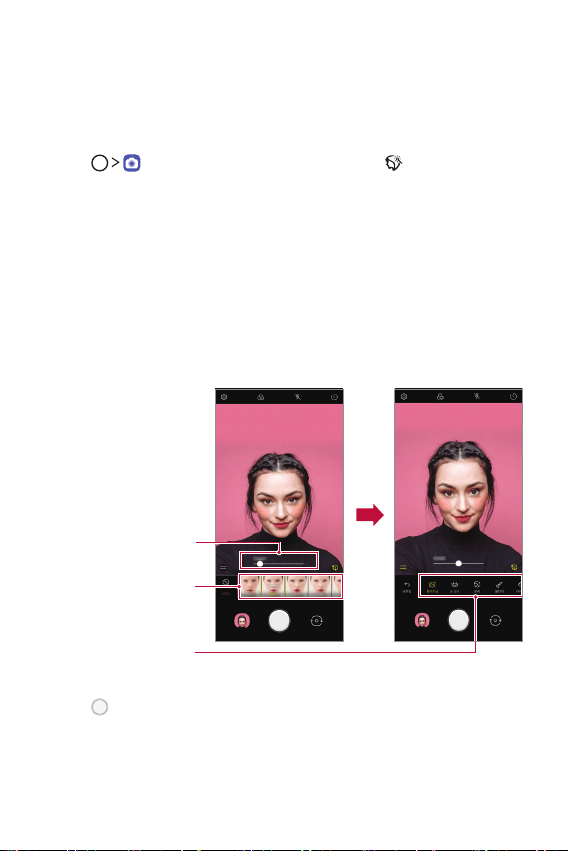
Custom-designed Features 15
Makeup Pro
While taking selfies, you can apply various makeup techniques.
When using the front camera, adjust the skin tone and apply eye and lip
makeups.
1
Tap , switch to the front camera, then tap .
2
Select a desired makeup option, then drag the slide bar to the left or
right to adjust the effect.
• When you select None, the slide bar disappears.
3
Select various makeup effects as desired.
• Tap a desired makeup mode to apply the preset makeup. Tap once
more to apply more detailed makeup effects.
• Move the Strength adjustment bar to adjust the intensity of the
effect selected.
Select each category to
adjust its level
Select Makeup mode
Strength Adjustment Bar
4
Tap to take a photo.
Loading ...
Loading ...
Loading ...