Loading ...
Loading ...
Loading ...
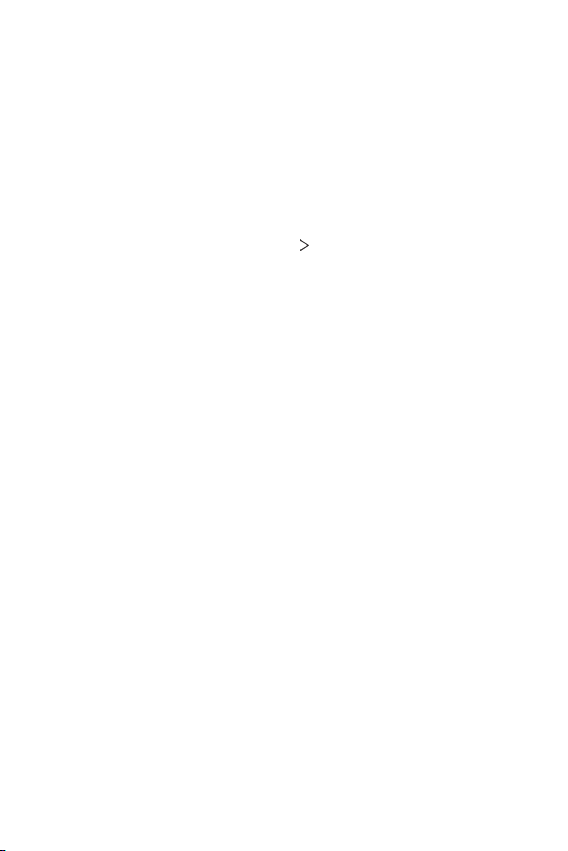
Settings 106
• Pen detection: Enable this option to be notified by sound and/ or
vibration when the pen is removed or inserted.
• Pen keeper: Enable this option to be reminded to replace the pen.
You’ll receive an audio and/or visual notification when the device is
moved with the screen off and the pen removed.
KnockON
Double-tap the screen to turn the screen on or off.
On the settings screen, tap Extensions
KnockON.
See
KnockON
for details.
Apps & notifications
You can check a list of installed apps, and configure the settings for
notifications, app permissions, and more.
1
On the settings screen, tap Apps & notifications.
2
Customize the settings.
Battery
You can view the current battery information or turn on power-saving
mode.
1
On the settings screen, tap Battery.
2
Customize the following settings:
• Battery usage: View the battery usage details. To view more details,
select a specific item.
• Battery percentage on status bar: Display the remaining battery
level as a percentage on the status bar.
• Adaptive battery: Limit battery for apps you don’t use often by
limiting their activity in the background.
Loading ...
Loading ...
Loading ...