Loading ...
Loading ...
Loading ...
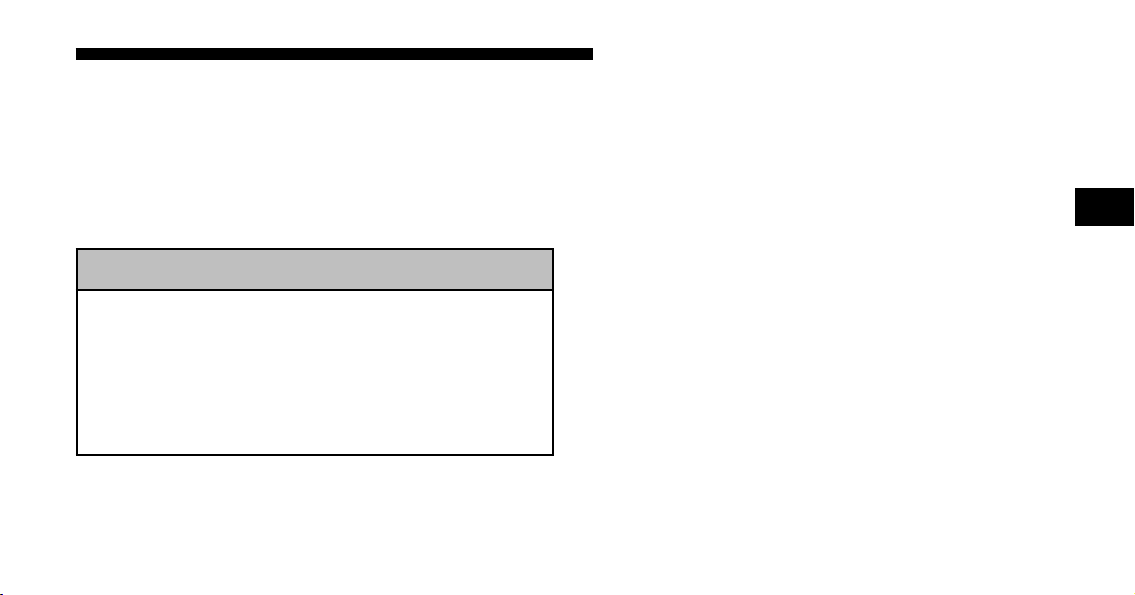
REAR CAMERA — IF EQUIPPED
Vehicles with a Navigation radio may be equipped with
a rear view camera (located on the rear liftgate) that
allows you to see an on-screen image (on the navigation
radio screen) of the rear of your vehicle whenever the
vehicle is put into R (Reverse).
WARNING!
Drivers must be careful when backing up even when
using the rear camera system. Always check care-
fully behind your vehicle, and be sure to check for
pedestrians, animals, other vehicles, obstructions, or
blind spots before backing up. Failure to do so can
result in serious injury or death.
If snow, ice, mud, or anything else builds up on the
camera lens. Clean the lens, rinse with water, and dry
with a soft cloth.
Turning the Rear Camera On
1. To access the rear camera mode, select “Rear Camera”
at the Systems Settings screen and press ENTER. Refer to
your “Navigation User’s Manual” for detailed operating
instructions.
2. Select “ON” at the “Rear Camera” screen. Highlight
“DONE” and press ENTER. The rear camera is now
enabled.
3. When the vehicle is shifted into R (Reverse), the
CAUTION screen will appear, followed by an image of
the rear of the vehicle.
4. When the vehicle is shifted out of R (Reverse), the rear
camera mode is exited and the Navigation or Audio
screen appears again.
UNDERSTANDING THE FEATURES OF YOUR VEHICLE 143
3
Loading ...
Loading ...
Loading ...