Loading ...
Loading ...
Loading ...
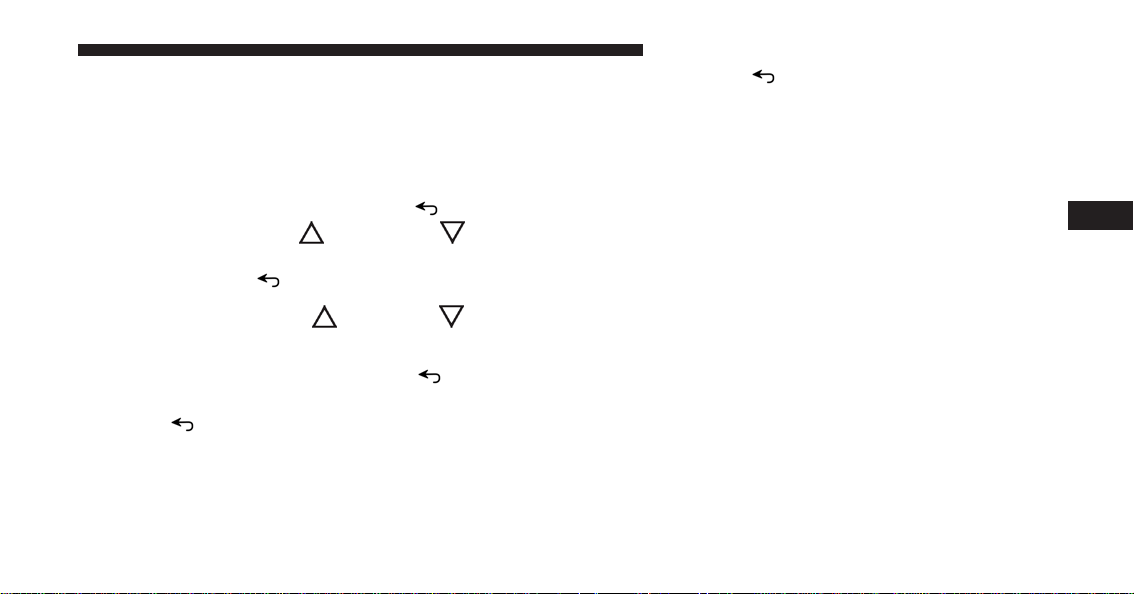
• The distance to next maneuver
• The name of the street (1 or 2 lines)
To activate (On) or to deactivate (Off) the navigation
system info displaying, proceed as follows:
1. Briefly push and release the MENU
button. Push
and release the UP
or DOWN button to
highlight Navigation Repetition and push and re-
lease the MENU
button
2. Push and release the UP
or DOWN button for
setting.
3. Briefly push and release the MENU
button to go
back to the menu screen, or push and hold the
MENU
button (approximately one second) to go
back to the main screen without storing the settings
• Off
• On
• Return to MENU
CYBERSECURITY
Your vehicle may be a connected vehicle and may be
equipped with both wired and wireless networks. These
networks allow your vehicle to send and receive infor-
mation. This information allows systems and features in
your vehicle to function properly.
Your vehicle may be equipped with certain security fea-
tures to reduce the risk of unauthorized and unlawful
access to vehicle systems and wireless communications.
Vehicle software technology continues to evolve over time
and FCA US LLC, working with its suppliers, evaluates
and takes appropriate steps as needed. Similar to a com-
puter or other devices, your vehicle may require software
updates to improve the usability and performance of your
systems or to reduce the potential risk of unauthorized and
unlawful access to your vehicle systems.
4
UNDERSTANDING YOUR INSTRUMENT PANEL 191
Loading ...
Loading ...
Loading ...