Loading ...
Loading ...
Loading ...
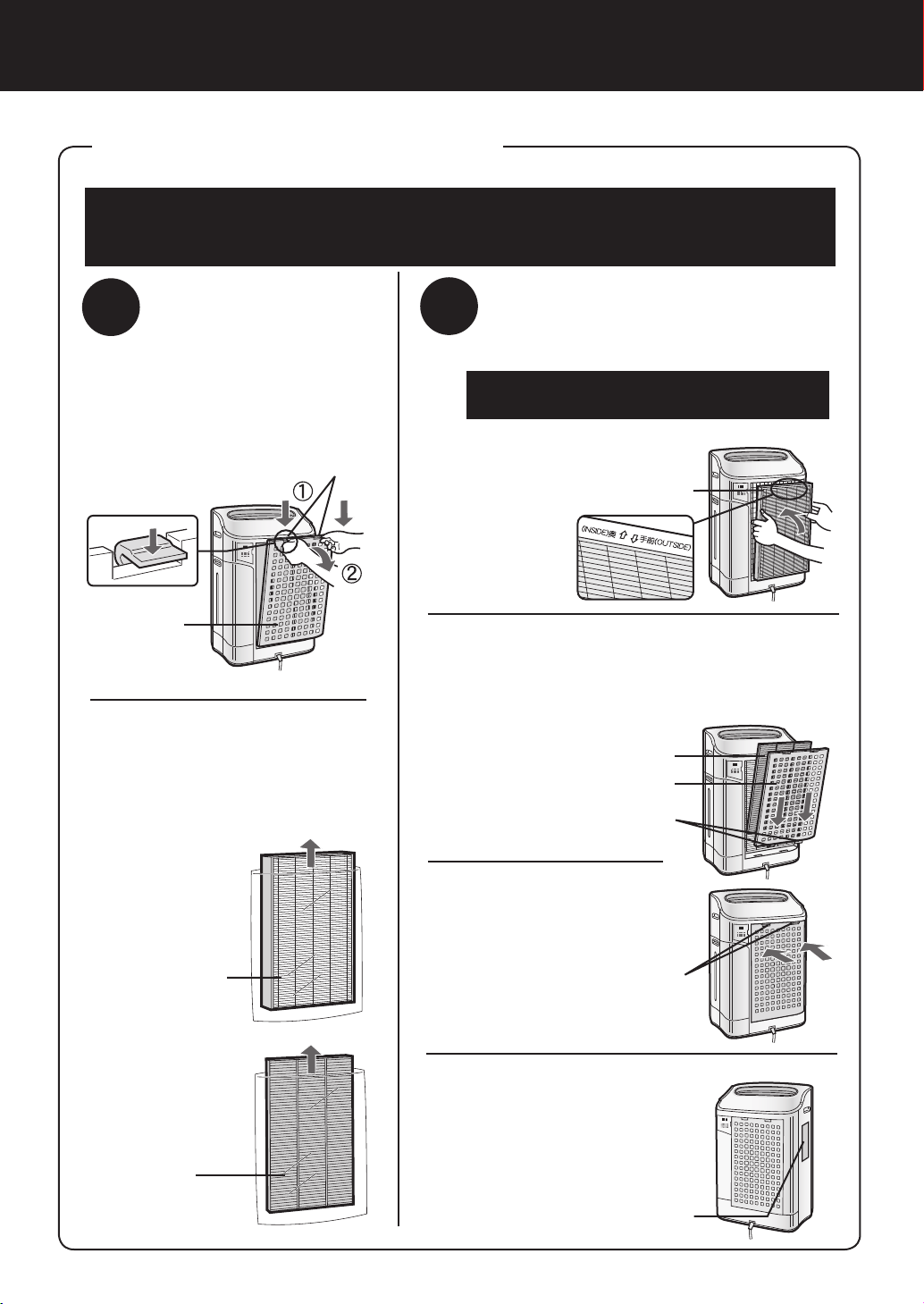
E-10
FILTER INSTALLATION
4
Fill in the usage
start date and
place on the unit as
guide for when the
lters should be
replaced.
Date Label
Unplug the unit before installing
or adjusting the lters.
PREPARATION FOR
USE
1
Remove the Back Panel.
Gently push down on the tabs,
then tilt and remove the back
panel.
Install the lters
To maintain the quality of the lters, they are packed in plastic bags and placed in
the unit. Be sure to remove the lters from the plastic bags and replace the lters in
the unit before initial use.
Remove the lters
2
Remove the Washable
Deodorizing lter (black)
and True HEPA lter
(white) from the plastic
bags.
Back Panel
True HEPA filter
(white)
Washable
Deodorizing
lter (black)
True HEPA lter
2
Insert the Back Panel’s 2 bottom tabs
(left and right) into the small holes in the
unit, and slide the Washable Deodorizing
lter between the True HEPA lter and
the Back Panel.
3
Gently push in the
upper tabs (left
and right) to lock
in place.
1
2
Tabs on the top
Washable Deodorizing lter
Back Panel
Bottom tabs
Upper tabs
1
I
nstall the True HEPA lter.
Please make sure that the True HEPA
lter is placed in proper orientation.
Installing the lter backwards
will affect the performance of
the unit.
KC-860U_Eng_3rd.indd 10 2016/12/27 7:49:33
Loading ...
Loading ...
Loading ...