Loading ...
Loading ...
Loading ...
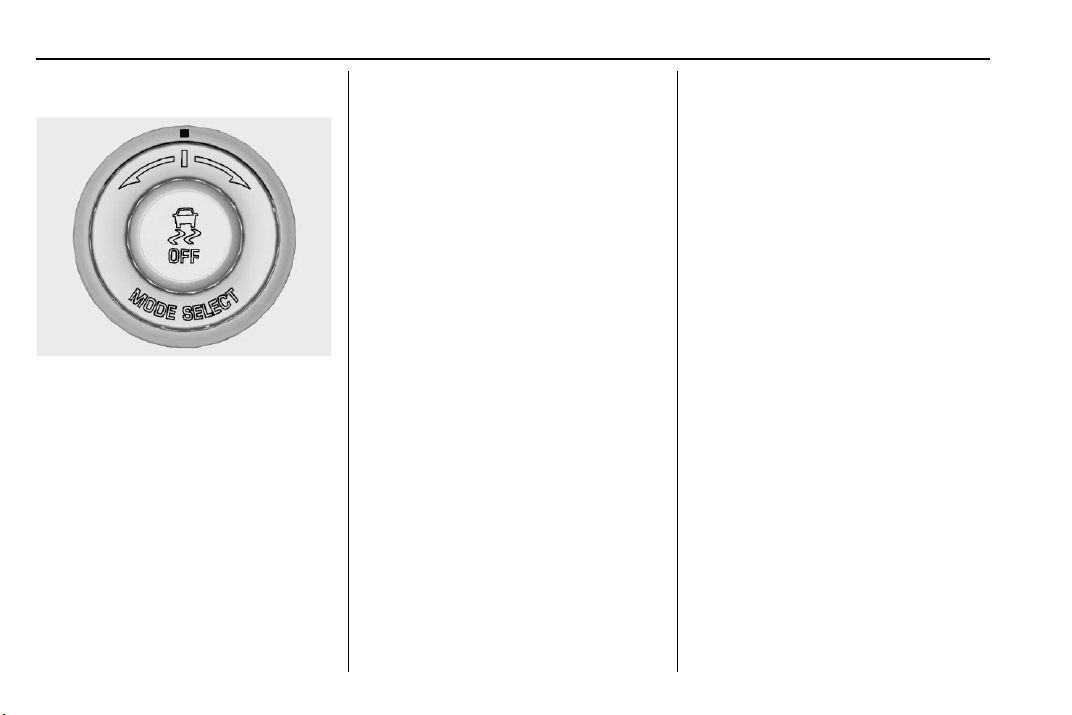
Chevrolet Corvette Owner Manual (GMNA-Localizing-U.S./Canada/Mexico-
12032182) - 2019 - crc - 5/8/18
200 Driving and Operating
Driver Mode Control
The Driver Mode Selector knob is
on the console behind the shift
lever.
If equipped, there are five modes for
different driving conditions: Weather
(except ZR1), Eco (except ZR1),
Tour, Sport, and Track.
The outer ring turns to change the
modes, which display in the
instrument cluster.
Press the button in the center of the
knob for StabiliTrak/Electronic
Stability Control (ESC) and Traction
Control System (TCS), or if the
vehicle is in Track Mode with
Performance Traction Management
(PTM). See Traction Control/
Electronic Stability Control 0 198 or
the information on PTM in
Competitive Driving Mode 0 203.
When PTM is active, the outer ring
will change the PTM mode and the
Driver mode will display in the
instrument cluster.
Each mode is configured for use in
different driving conditions. Use:
.
Weather Mode for rain and snow
(except ZR1).
.
Eco Mode to improve fuel
economy (except ZR1).
.
Tour Mode for comfortable
normal driving.
.
Sport Mode for spirited on road
driving.
.
Track Mode for track use.
There are 12 attributes that vary by
mode shown below. Not all vehicles
have all features, depending on the
vehicle options.
Loading ...
Loading ...
Loading ...